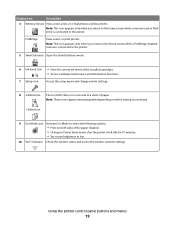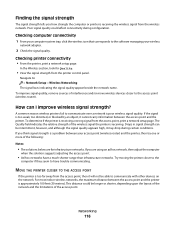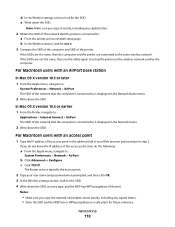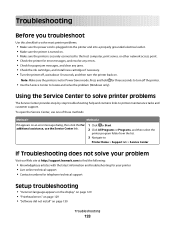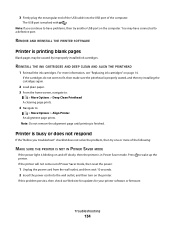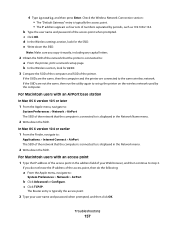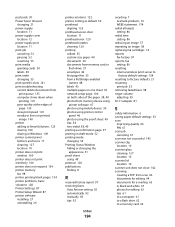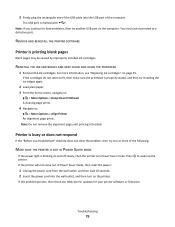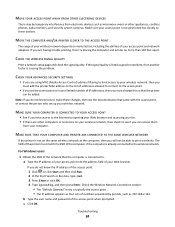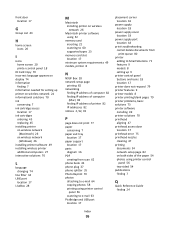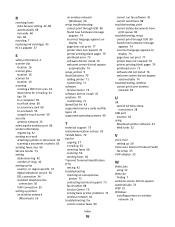Lexmark Genesis S815 Support Question
Find answers below for this question about Lexmark Genesis S815.Need a Lexmark Genesis S815 manual? We have 4 online manuals for this item!
Question posted by wpsd4 on March 7th, 2013
Sounds Like Its Printing, But Only Blank Pages Appear.
Current Answers
Answer #1: Posted by prateekk007 on March 7th, 2013 8:29 AM
Please click on the link mentioned below and refer to page number 134 that might help you:
Please reply if you have any further questions.
Thanks & Regards
Prateek K
Answer #2: Posted by LexmarkListens on March 11th, 2013 3:23 AM
Also, try to perform a maintenance on the cartridges. To do that, on the control panel of your printer, press on the Ink Levels > More Options > Deep Clean Printhead.
Try copying after performing the steps above. If it prints okay, try printing from your computer. If you're having problems printing from your computer, it could be a driver problem. Reinstall the driver if that's the case.
If those steps doesn't help, please contact our technical support team via phone.
Lexmark Listens
Phone:
USA: 1-800-539-6275
Canada: (877) 856-5540
UK: 0800 121 4726
South Africa: 0800 981 435
Related Lexmark Genesis S815 Manual Pages
Similar Questions
hi sir how are you i am shahid from pakistan ... but live in greece i am technical for printer .. i ...
I refilled my black ink cartridge and put it back in but now it keeps telling me to install it. it s...
Where do I go online to update the Lexmark Genesis S815 driver? My Genesis won't scan and send to th...
as soon as we turn it on it starts printing blank pages with just one line on the top in some alien ...