Lexmark E352DN Support Question
Find answers below for this question about Lexmark E352DN - E 352dn B/W Laser Printer.Need a Lexmark E352DN manual? We have 5 online manuals for this item!
Question posted by rdpdatdt on February 11th, 2014
Lexmark E352dn Printer Is Saying 84 Replace Photoconductor When Its Been
replaced
Current Answers
There are currently no answers that have been posted for this question.
Be the first to post an answer! Remember that you can earn up to 1,100 points for every answer you submit. The better the quality of your answer, the better chance it has to be accepted.
Be the first to post an answer! Remember that you can earn up to 1,100 points for every answer you submit. The better the quality of your answer, the better chance it has to be accepted.
Related Lexmark E352DN Manual Pages
Menus and Messages Guide - Page 33


Understanding printer messages
Message 58 Too many trays attached
80 Scheduled maintenance
81 Engine Code CFC Failure
84 Photoconduct life warning
84 Replace Photoconductor
84 PC unit abnormal 88 Toner low
200 Paper jam Remove Cartridge 201 Paper jam Remove Cartridge 202 Paper jam Open rear door 231 Paper jam ...
Menus and Messages Guide - Page 34
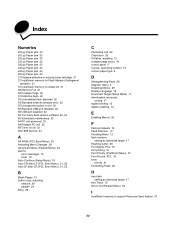
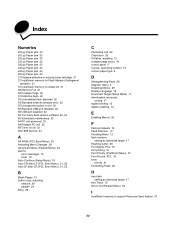
...jam 33 243.yy Paper jam 33 244.yy Paper jam 33 250.yy Paper jam 33 31 Replace defective or missing toner cartridge 31 37 Insufficient memory for Flash Memory Defragment
operation 31 37 Insufficient memory... USB port disabled 32 58 Too many flash options installed 32, 33 80 Scheduled maintenance 33 84 PC unit abnormal 33 84 Replace PC unit 33 88 Toner is low 33 900-999 Service 33
A
A4 Width (PCL Emul...
Quick Reference - Page 4
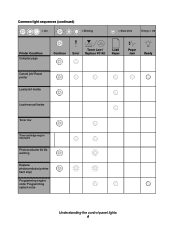
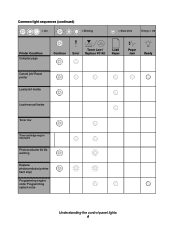
... (continued)
= On
= Blinking
= Slow blink
Empty = Off
Printer Condition Complex page
Continue
Toner Low / Error Replace PC Kit
Load Paper
Paper Jam
Ready
Cancel job/ Reset printer
Load print media
Load manual feeder
Toner low
Toner cartridge region mismatch
Photoconductor kit life warning
Replace photoconductor (printer hard stop)
Programming engine code/ Programming system code...
Quick Reference - Page 7


...software application, select Start Æ All Programs Æ Lexmark Æ Local Printer Settings Utility. If you selected the Custom install path ...Darkness • Small Font Enhancer
Setup Settings
• Eco-mode • Quiet Mode • Alarm Control • Printer Language • Power Saver • Resource Save • Download Target • Print Timeout • Wait Timeout •...
User's Guide - Page 24
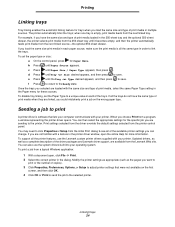
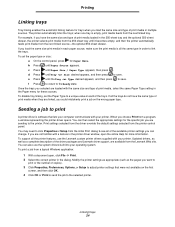
... of print media, select the same Paper Type setting in the dialog.
You can also use the Lexmark custom printer drivers supplied with a feature in the printer driver window, open , click File à Print. 2 Select the correct printer in the Paper menu for these sources. Updated drivers, as well as the pages you want...
User's Guide - Page 39
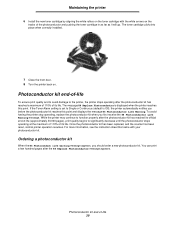
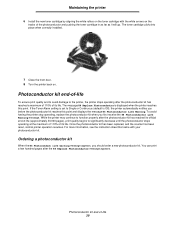
... end-of-life (approximately 30,000 pages), print quality begins to the printer, the printer stops operating after the 84 Replace Photoconductor message appears.
Ordering a photoconductor kit
When the 84 Photoconduct life warning message appears, you before the photoconductor kit reaches this point. Photoconductor kit end-of its life. The toner cartridge clicks into place when correctly...
User's Guide - Page 55
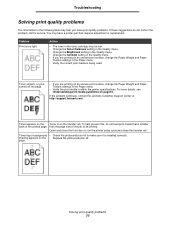
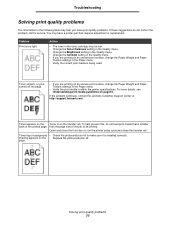
...page.
page. For more details, see Understanding print media guidelines on the • Replace the photoconductor kit. To help you are printing on an uneven print surface, change the Paper...printer setup cycle and clean the transfer roll. Solving print quality problems 55 You may be printed.
If the problem continues, contact the Lexmark Customer Support Center at http://support.lexmark...
User's Guide - Page 69
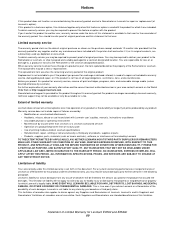
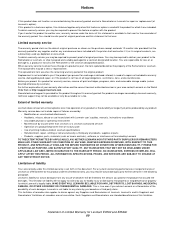
... and E352dn 69 Such Suppliers and Remarketers are responsible for the remainder of original purchase and this limitation.
Notices
If this product does not function as warranted during the warranty period, contact a Remarketer or Lexmark for this product under this limited warranty, you may recover actual damages up , depleted, or consumed. The replacement...
Service Manual - Page 12


...xii Lexmark™ E350d, E352dn 4512-420, -430
Preface
This manual contains maintenance procedures for making printer ...adjustments and removing and installing
FRUs.
5. Diagnostic information contains an error indicator table, symptom tables, and service checks used to
isolate failing field replaceable...
Service Manual - Page 13
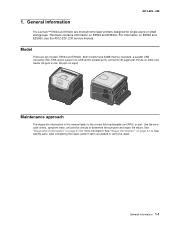
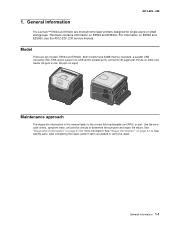
... correct field replaceable unit (FRU) or part.
See "Diagnostics information" on page 2-1 for single users or small workgroups. After completing the repair, perform tests as needed to help identify parts. Model
There are monochrome laser printers designed for more information. See "Repair information" on legal). General information
The Lexmark™ E350d and E352dn are two...
Service Manual - Page 15


... 128MB Optional SDRAM 256MB Maximum DRAM Optional flash memory 32MB Optional font cards (DBCS)
Print speed
4512-420 Lexmark E350d
32MB n/a
160MB ✔ ✔
4512-430 Lexmark E352dn
32MB n/a
160MB ✔ ✔
Media Size
4512-420 Lexmark E350d
Letter-8.5 x 11 in.
35 ppm
A4-210 x 297 mm
34 ppm
Legal-8.5 x 14 in.
29ppm
Speed...
Service Manual - Page 16
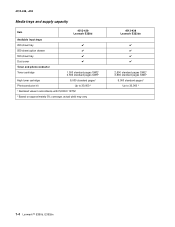
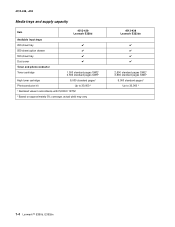
... SWE¹ 3,500 standard pages SWE¹
High toner cartridge Photoconductor kit
9,000 standard pages¹ Up to 30,000 ²
¹ Declared value in accordance with ISO/IEC 19752 ² Based on approximately 5% coverage, actual yield may vary
4512-430 Lexmark E352dn
2,500 standard pages SWE¹ 3,500 standard pages SWE¹...
Service Manual - Page 17
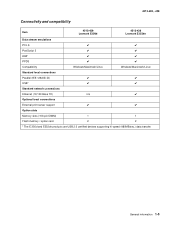
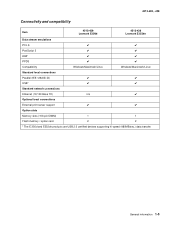
General information 1-5
4512-420, -430
Connectivity and compatibility
Item
4512-420 Lexmark E350d
4512-430 Lexmark E352dn
Data stream emulations
PCL 6
✔
✔
PostScript 3
✔
✔
HBP
✔
✔
PPDS
✔
✔
Compatibility
Windows/Macintosh/Linux
Windows/Macintosh/Linux
Standard local connections
...
Service Manual - Page 28
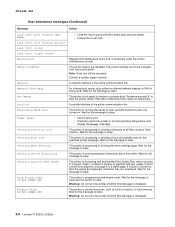
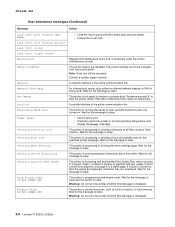
Replace the maintenance items and, if necessary, reset the printer maintenance counter.
A network interface is formatting and printing the Print Quality Test, which consists of 4 pages. Wait for the message to clear.
Wait for the message to clear.
The printer...is displayed.
2-6 Lexmark™ E350d, E352dn Wait for the message to clear. The printer is processing or printing...
Service Manual - Page 40
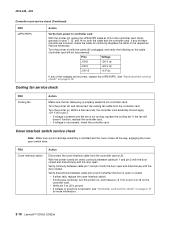
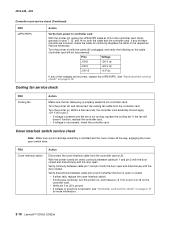
...Controller card service check" on .
Turn the printer on with the door open switch lever.
Verify ...Lexmark™ E350d, E352dn Cover interlock switch service check
Note: Make sure a print cartridge assembly is installed and the cover closes all the way, engaging the cover open . FRU Cover interlock switch
Action
Disconnect the cover interlock cable from the controller card.
Replace...
Service Manual - Page 42
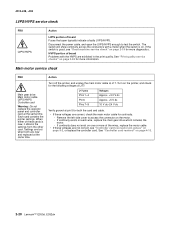
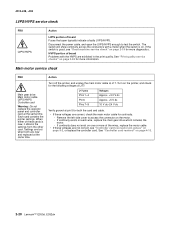
...Dead machine service check" on page 5-2, or replace the controller card.
Turn on the printer, and check for the following voltages at J17:...replaced at pin 5 for more diagnostics. Disconnect the power cable, and open typically indicate a faulty LVPS/HVPS. HVPS portion of board Fuses that open the LVPS/HVPS enough to access the connector on page 4-13.
2-20 Lexmark™ E350d, E352dn...
Service Manual - Page 46
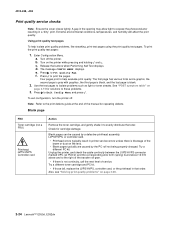
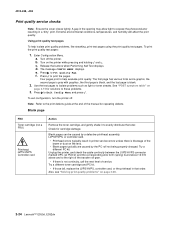
...and PC kit.
• If those fail, replace the LVPS/HVPS, controller card, or the printhead...printer service errors unless there is blank.
2.
Enter Configuration Menu. Turn on page 3-28.
2-24 Lexmark™ E350d, E352dn...printer, and check the cable continuity between the LVPS/HVPS connector marked OPC (at the end of the beam or dust on
page 2-15 for solutions to expose the photoconductor...
Service Manual - Page 48


...laser light path is low, try a new one. If toner cartridge is not blocked. Check the springs in the printer driver.
2-26 Lexmark™ E350d, E352dn... charge roll may have an unbalanced force against the PC (photoconductor) drum. Try a new PC Kit. Note: Do not touch...the proper temperature to fuse the toner to properly fuse. Replace the transfer roll assembly if the springs or bearings show...
Service Manual - Page 131
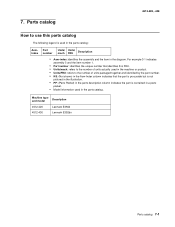
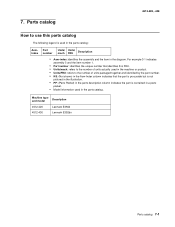
Machine type and model
Description
4512-420 4512-430
Lexmark E350d Lexmark E352dn
Parts catalog 7-1
Parts catalog
4512-420, -430
How to the number of units packaged together and identified by the part number. • NS: (Not shown) ...
Service Manual - Page 148
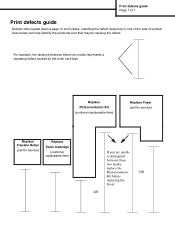
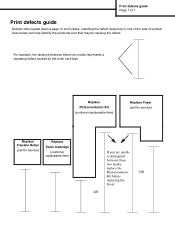
... guide Page 1 of vertical lines below can help identify the particular part that may be causing the defect. Replace Photoconductor Kit (customer replaceable item)
Replace Fuser (call for service)
Replace Transfer Roller
(call for service)
Replace
Toner Cartridge
(customer replaceable item)
If you are unable
to one of the sets of 1
Print defects guide
Defects often repeat...
Similar Questions
How Do You Refill Photoconductors? The Printer Says They're Low..
(Posted by Anonymous-144028 9 years ago)
How To Replace Photoconductor Lexmark E352dn
(Posted by brjjde 9 years ago)
Replaced Photoconductor Kit
how do you reset the printer after this has been replaced.
how do you reset the printer after this has been replaced.
(Posted by arschmode 12 years ago)
I Think My Printer Says 'power Header Service.' What Does That Mean?
(Posted by jmaguffin 12 years ago)
Lexmark E352dn Printer Problems On Paper
Lexmark E352dn prints out areas on paper that look as if the black ink has been whited-out.
Lexmark E352dn prints out areas on paper that look as if the black ink has been whited-out.
(Posted by jjennings 13 years ago)

