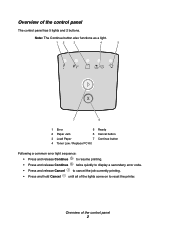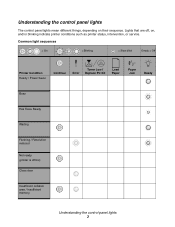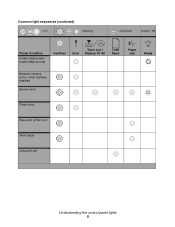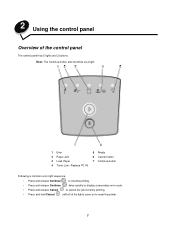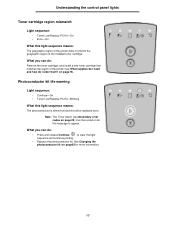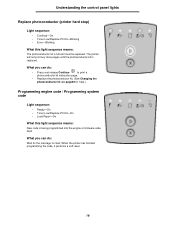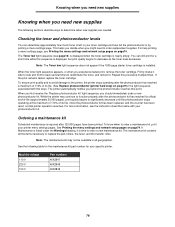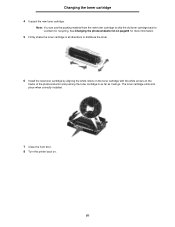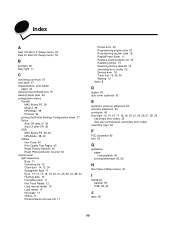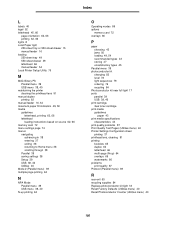Lexmark 250dn Support Question
Find answers below for this question about Lexmark 250dn - E B/W Laser Printer.Need a Lexmark 250dn manual? We have 3 online manuals for this item!
Question posted by arschmode on March 11th, 2012
Replaced Photoconductor Kit
how do you reset the printer after this has been replaced.
Current Answers
Answer #1: Posted by LexmarkListens on March 13th, 2012 9:22 AM
Please click on the link below to get instructions on how to reset pc count.
For further assistance please contact Lexmark Technical Support Center.
Lexmark Listens
Phone:
USA: 1-800-539-6275
Canada: (877) 856-5540
UK: 0800 121 4726
South Africa: 0800 981 435
Related Lexmark 250dn Manual Pages
Similar Questions
Lexmark250dn-e B/w Laser Printer
(Posted by ELENASAFETYASIG 10 years ago)
Lexmark 250dn Printer Not Printing
New printer photo kit installed, service light still on pronter not printing and no error message sh...
New printer photo kit installed, service light still on pronter not printing and no error message sh...
(Posted by wkc 12 years ago)
My Lexmark 250dn Printer Shut Off After A Jam And Cannot Start, What Do I Do?
How do i restart my printer, totally shut off
How do i restart my printer, totally shut off
(Posted by mariangiorgio 12 years ago)
How Do I Install A New Photoconductor Kit?
I am having difficulty removing the old one.
I am having difficulty removing the old one.
(Posted by suemiller 12 years ago)