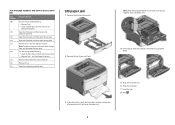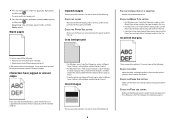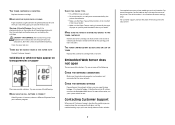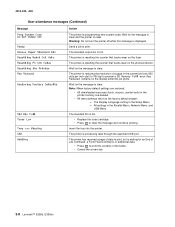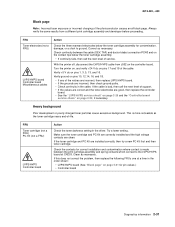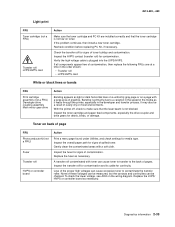Lexmark E360d Support Question
Find answers below for this question about Lexmark E360d.Need a Lexmark E360d manual? We have 5 online manuals for this item!
Question posted by suemiller on June 28th, 2011
How Do I Install A New Photoconductor Kit?
I am having difficulty removing the old one.
Current Answers
Answer #2: Posted by LexmarkListens on July 1st, 2011 9:16 AM
Please click on the link below. This will provide you steps on how to remove/replace your photoconductor kit.
Lexmark Listens
Phone:
USA: 1-800-539-6275
Canada: (877) 856-5540
UK: 0800 121 4726
South Africa: 0800 981 435
Related Lexmark E360d Manual Pages
Similar Questions
On My Wifes Printer At Work It Says It Needs A Pc Kit.its A Lexmark E360d. Help
(Posted by rcssawdust 11 years ago)
Resetting Printer After New Photoconductors Have Been Installed
How do I reset the "counter" after installing new photoconductors? Ros
How do I reset the "counter" after installing new photoconductors? Ros
(Posted by rwindechrunik 12 years ago)