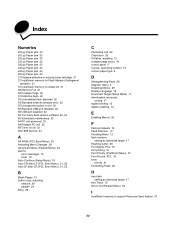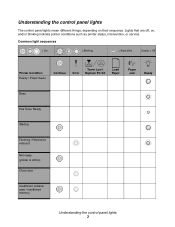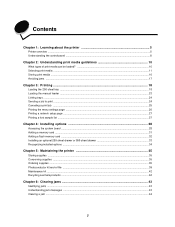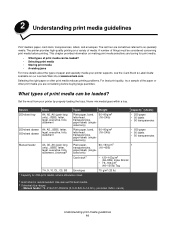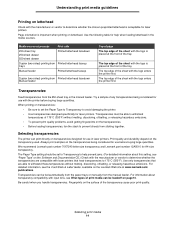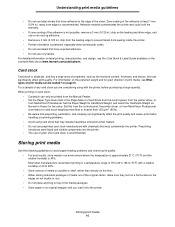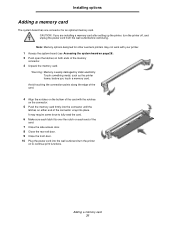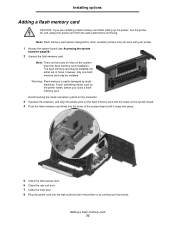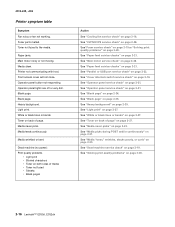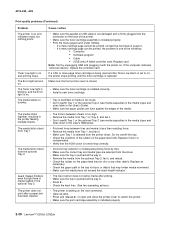Lexmark E352DN Support Question
Find answers below for this question about Lexmark E352DN - E 352dn B/W Laser Printer.Need a Lexmark E352DN manual? We have 5 online manuals for this item!
Question posted by faMarita on June 22nd, 2014
Where Does The Jam Door Go On With The Lexmark E352
The person who posted this question about this Lexmark product did not include a detailed explanation. Please use the "Request More Information" button to the right if more details would help you to answer this question.
Current Answers
Related Lexmark E352DN Manual Pages
Similar Questions
Jamming Issue
I would like to know how to prevent a jamming issue I have with my Lexmark Ms312dn printer. It consi...
I would like to know how to prevent a jamming issue I have with my Lexmark Ms312dn printer. It consi...
(Posted by maxhill 2 years ago)
Lexmark E352 Dn System Board 950 Error
Please to update you that after I replace the system board for printer Lexmark e352 DN it is giving ...
Please to update you that after I replace the system board for printer Lexmark e352 DN it is giving ...
(Posted by syedishaq7866 7 years ago)
Toner Waste Container
How do I replace the toner waste container on the Lexmark C780?
How do I replace the toner waste container on the Lexmark C780?
(Posted by michelle48683 11 years ago)
Job Cancel After Paper Jam
Dear friends, I need to cancel a job if during your printing a jam occur. Is there any adjustment i...
Dear friends, I need to cancel a job if during your printing a jam occur. Is there any adjustment i...
(Posted by nlemos 12 years ago)
202 Paper Jam
Open Rear Door
Error message and I have cleared any paper and turn off and restarted but still has message and I ca...
Error message and I have cleared any paper and turn off and restarted but still has message and I ca...
(Posted by esperance 12 years ago)