Lexmark E120 Support Question
Find answers below for this question about Lexmark E120.Need a Lexmark E120 manual? We have 6 online manuals for this item!
Question posted by dadkde on July 9th, 2014
Lexmark E120 How To Replace Photoconductor
The person who posted this question about this Lexmark product did not include a detailed explanation. Please use the "Request More Information" button to the right if more details would help you to answer this question.
Current Answers
There are currently no answers that have been posted for this question.
Be the first to post an answer! Remember that you can earn up to 1,100 points for every answer you submit. The better the quality of your answer, the better chance it has to be accepted.
Be the first to post an answer! Remember that you can earn up to 1,100 points for every answer you submit. The better the quality of your answer, the better chance it has to be accepted.
Related Lexmark E120 Manual Pages
User's Guide - Page 3


... the operator panels 8
Overview of the Lexmark E120 operator panel 9 Understanding the Lexmark E120 operator panel lights 10 Operator panel codes for the Lexmark E120 12
Overview of the Lexmark E120n operator panel 25 Understanding the Lexmark E120n operator panel lights 26 Operator panel codes for the Lexmark E120n 28 Using the printer resident Web page ...43
Printing the menu...
User's Guide - Page 4


... ...67 Changing the toner cartridge ...68 Changing the long-life photoconductor kit ...71 Lexmark Return Program ...74
Refilled toner cartridge notice ...74 Recycling Lexmark products ...74
Chapter 6: Troubleshooting 75
General problems ...76 Print ... and Electronic Equipment (WEEE) directive 83 Laser notice ...84 Statement of Limited Warranty for Lexmark E120 and Lexmark E120n 84
Index ...86
4
User's Guide - Page 5


... 1 with 600 dpi to 1200 IQ resolution,16 MB of the printer, and a multi-sheet priority feeder, located just above Tray 1. 1 Overview
The printer is emptied, and then pick from the priority tray until the supply is available in two models: Lexmark E120 (base model) with 600 dpi (dots per inch) to 1200 IQ...
User's Guide - Page 6


... port
USB port
Ethernet port (E120n only)
Rear door release
Cable lock access point Rear door
The base model (Lexmark E120) has two lights and two buttons.
Note: All future references to the printer refer equally to both models. Overview
The power button and the power cord port are located at the rear...
User's Guide - Page 8
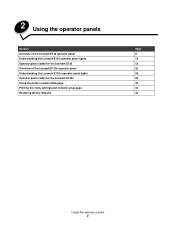
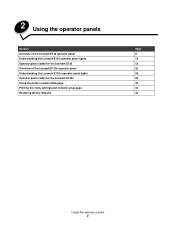
2 Using the operator panels
Section Overview of the Lexmark E120 operator panel Understanding the Lexmark E120 operator panel lights Operator panel codes for the Lexmark E120 Overview of the Lexmark E120n operator panel Understanding the Lexmark E120n operator panel lights Operator panel codes for the Lexmark E120n Using the printer resident Web page Printing the menu settings and network setup ...
User's Guide - Page 9


... print job. Buttons are on, see Understanding the Lexmark E120 operator panel lights. Continue Cancel
Ready / Data Error...printer is reset, or when a printer setting is performed.
Overview of the printer. When the printer is turned on to reset. Using the operator panels
Overview of the printer when lights are used to determine the status of the Lexmark E120 operator panel
The printer...
User's Guide - Page 10


... Cancel job / Reset printer Flushing buffer Invalid engine...Lexmark E120 operator panel 10 Use the light sequence table to find the message being indicated, then click the message for more information. Using the operator panels
Understanding the Lexmark E120 operator panel lights
Operator panel lights mean different things, depending on , and/or blinking indicate printer conditions such as printer...
User's Guide - Page 11
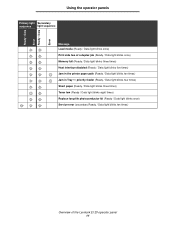
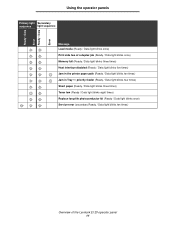
... Tray 1 / priority feeder (Ready / Data light blinks four times) Short paper (Ready / Data light blinks three times) Toner low (Ready / Data light blinks eight times) Replace long-life photoconductor kit (Ready / Data light blinks once) Service error (secondary Ready / Data light blinks ten times)
Overview of the Lexmark E120 operator panel 11
User's Guide - Page 12


... operator panels Operator panel codes for the Lexmark E120
Following are explanations of the Lexmark E120 operator panel 12
Note: To change the Power Saver setting, use the Local Printer Setup Utility (see Software and Documentation CD). Primary Codes Ready / Power Saver
Light sequence:
Ready / Data-On
Message:
• Printer is ready to clear them. Overview...
User's Guide - Page 13


.... - Solution:
• Press to print. Wait for pages to print contents of the Lexmark E120 operator panel 13 Press and release to stop processing. - Press and release to clear. - Using the operator panels
Busy
Light sequence:
Ready / Data-Blinking
Message:
Printer is busy receiving and processing data or printing. Solution:
• Busy: - Wait...
User's Guide - Page 14


... the programmed code is flushing a print job. Primary light sequence
Secondary light sequence
Overview of the Lexmark E120 operator panel 14
Invalid engine code
Light sequence:
Error-On
Secondary light sequence:
Press twice quickly to reset printer. A user default setting remains in effect until the user changes it or until the user restores...
User's Guide - Page 15


... list or menu settings page
Light sequence:
Ready / Data-Blinking
Message:
The font list or menu settings page is displayed. Overview of the Lexmark E120 operator panel 15 When printer has finished programming the code, it returns to see the secondary light sequence.
Using the operator panels
Not ready
Light sequence:
Error-On...
User's Guide - Page 16


... is resetting to the original factory default settings.
Using the operator panels
Restoring factory defaults
Light sequence:
• Ready / Data-On • Error-On
Message:
Printer is not programmed for the specific region.
See Ordering supplies on page 66 for a list of the Lexmark E120 operator panel 16
User's Guide - Page 17


... properly installed, check to see if a toner cartridge is open door.
Primary light sequence
Secondary light sequence
Overview of the Lexmark E120 operator panel 17 If the toner cartridge or the long-life photoconductor kit is detected. Solution:
Close the open .
Ready / Data-Blinks once
Message:
Door is installed.
Using the operator panels...
User's Guide - Page 23


...
times to see the secondary light sequence.
This occurs when the printer does not know the loaded media size or when there is too short to cancel print job. If the print remains faded, replace the toner cartridge. Overview of the Lexmark E120 operator panel 23 Toner low
Light sequence:
Error-Blinking
Secondary light...
User's Guide - Page 24


... photoconductor kit on .
Overview of the Lexmark E120 operator panel 24 If lights are still blinking, contact customer support. Using the operator panels
Replace long-life photoconductor...printer off and back on page 71
for the phone number in your area. See the Lexmark web site at www.lexmark.com for help. Ready / Data-Blinks once
Message:
Long-life photoconductor kit should be replaced...
User's Guide - Page 53


... a jam occurs, the printer stops, and the Error light on page 28). Warning: When rear door is open for the Lexmark E120n on the operator panel blinks. Prepare the printer for jam removal by sliding... light sequences (see Operator panel codes for the Lexmark E120 on page 12 or Operator panel codes for an extended amount of the long-life photoconductor kit and affect print quality.
User's Guide - Page 67


... Software and Documentation CD for the Lexmark E120, or see Replace long-life photoconductor kit on page 24 for specific instructions). • Reduce print media consumption by changing the Toner Darkness setting in the printer driver. To ensure print quality, order a new long-life photoconductor kit shortly after the Replace long-life photoconductor kit light sequence appears (see...
User's Guide - Page 76
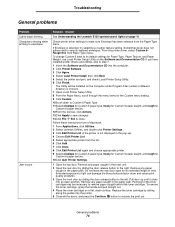
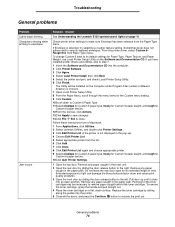
... blinking. If you have installed printer drivers and utilities, skip to close. The Utility will be necessary to envelopes
Jam occurs
Solution / Answer
See Understanding the Lexmark E120 operator panel lights on the computer under Program Files (unless a different directory is selected, try selecting a rougher texture setting. Replace the toner cartridge by sliding the...
User's Guide - Page 84


... or option is nominally a 5 milliwatt gallium arsenide laser operating in the U.S. The replacement may be required to deliver your warranty alternatives and the nearest Lexmark authorized servicer in transit to the Remarketer or the Lexmark designated location.
Notices
Laser notice
The printer is never any human access to laser radiation above a Class I level during normal operation...
Similar Questions
Lexmark E352dn Printer Is Saying 84 Replace Photoconductor When Its Been
replaced
replaced
(Posted by rdpdatdt 10 years ago)
How To Determine If I Need A New Photoconductor Unit For Lexmark E120
(Posted by lendejgri 10 years ago)
Replaced Photoconductor Kit
how do you reset the printer after this has been replaced.
how do you reset the printer after this has been replaced.
(Posted by arschmode 12 years ago)

