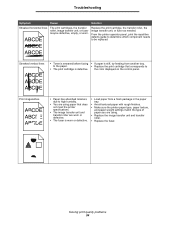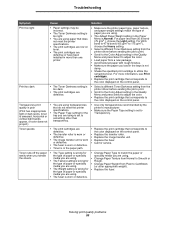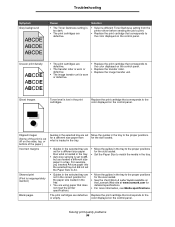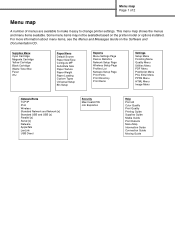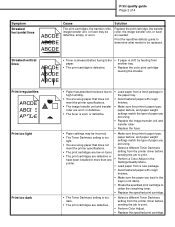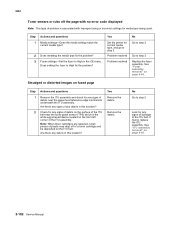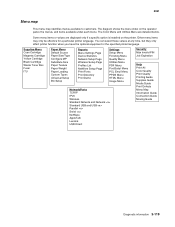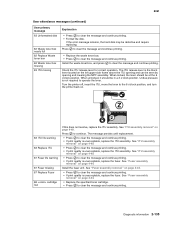Lexmark C782 Support Question
Find answers below for this question about Lexmark C782.Need a Lexmark C782 manual? We have 11 online manuals for this item!
Question posted by janicemurphy on October 2nd, 2012
Can You Empty The Waste Toner Cartridge Box On C782?
We have ordered a new kit, but it will take a few days to have shipped from purchasing. Are we able to empty the current cartridge and use until replacement comes?
Requests for more information
Request from janicemurphy on October 3rd, 2012 4:12 PM
Sorry, I don't understand how emptying the toner from the toner box into the garbage is any different from disposing of the actual unit that contains the toner into the garbage, which is how I was told to dispose of it?
Sorry, I don't understand how emptying the toner from the toner box into the garbage is any different from disposing of the actual unit that contains the toner into the garbage, which is how I was told to dispose of it?
Current Answers
Answer #1: Posted by LexmarkListens on October 3rd, 2012 9:16 AM
We do not recommend re-using the waste toner box because 1) disposing the toner might be harmful to the environment and 2) the process in disposing the toner inside the waste toner box is complicated and very messy.
Lexmark Listens
Phone:
USA: 1-800-539-6275
Canada: (877) 856-5540
UK: 0800 121 4726
South Africa: 0800 981 435
Answer #2: Posted by freginold on December 30th, 2012 6:46 AM
Hi, you should be able to empty the waste toner and have the printer function until you get the new waste toner container. The waste toner container is located on the left side of the printer, behind the waste toner door. Once you empty the waste toner, you may have to reset the waste toner counter for the printer to recognize that the waste toner has been emptied.
Related Lexmark C782 Manual Pages
Similar Questions
Waste Toner Box
I received the following error: 82 Waste Toner Box needs to be replaced. Where is it located on the ...
I received the following error: 82 Waste Toner Box needs to be replaced. Where is it located on the ...
(Posted by candicegehring 12 years ago)