Lexmark C782 Support Question
Find answers below for this question about Lexmark C782.Need a Lexmark C782 manual? We have 11 online manuals for this item!
Question posted by grasdr on April 4th, 2014
C782 Waste Toner Box Where Is It Located
The person who posted this question about this Lexmark product did not include a detailed explanation. Please use the "Request More Information" button to the right if more details would help you to answer this question.
Current Answers
There are currently no answers that have been posted for this question.
Be the first to post an answer! Remember that you can earn up to 1,100 points for every answer you submit. The better the quality of your answer, the better chance it has to be accepted.
Be the first to post an answer! Remember that you can earn up to 1,100 points for every answer you submit. The better the quality of your answer, the better chance it has to be accepted.
Related Lexmark C782 Manual Pages
IPDS Emulation User’s Guide - Page 79


... set correctly to allow resources to be printed on page 23 for more information. An invalid quality level value of this command. See Toner Saver on monochrome printers. These quality level settings correspond to setting the printer menu's Toner Darkness option to determine the factory default value. Yields the best print quality with no...
IPDS Emulation User’s Guide - Page 80


...F0F0F5F0F5F7' X'F0F0F4F0F6F1' X'F0F0F4F0F2F4' X'F0F0F7F0F0F2' X'F0F0F7F5F0F0' X'F0F0F7F5F1F0'
Description for 005061 Lexmark C770, C772, C780, C782, and X782e MFP 005056 Lexmark C920 005057 Lexmark C935 004061 Lexmark T640, T642, T644, and X646ef MFP ... Specific Information Printer Base Code Level in locating the printer for Lexmark Plant Sequence Number Printer Serial Number Tag EC Level.
Troubleshooting Guide - Page 1


The toner waste container door is on the menu settings page. The serial number is also listed on the left side of the printer.
Solving printing problems
Multilanguage PDFs do not appear, turn the printer back on . • The printer cable is securely attached to print in Adobe
Acrobat.
2 Click the printer icon. 3 The Print dialog box appears...
User's Guide - Page 48


...are followed when evaluating new paper stock. Media guidelines
Selecting the appropriate media for the printer helps avoid printing problems. The following paper characteristics affect print quality and reliability. For... before printing. When choosing any type of 230°C (446°F) for laser printers. The Laser printing process heats paper to 90 g/m2 (24 lb bond). Use only paper...
User's Guide - Page 62


... high yield Return Program print cartridge
C782
•
•
•
...Toner waste container
When an 82 Waste toner box nearly full message appears on the display, you should order a new fuser.Order the correct type of fuser for these items.
Ordering a fuser
Note: When the 87 Fuser Life Warning message appears on the fuser or ITU for the appropriate reordering number for your printer...
User's Guide - Page 87
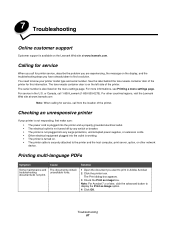
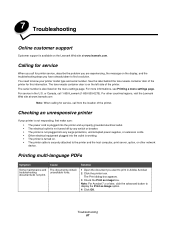
... 87 The Print dialog box appears. 3 Check the Print as Image option. 4 Click OK.
The toner waste container door is turned on the Lexmark Web site at www.lexmark.com
Note: When calling for service, call 1-800-Lexmark (1-800-539-6275). or Canada, call from the location of the printer for printer service, describe the problem...
User's Guide - Page 97


... not appropriate for different types of cyan, magenta, yellow, and black toner needed to the printer.
Solving color quality problems
This section helps answer some basic color-related ...describing the type and color of each object in a document. Printing presses, inkjet printers, and color laser printers create colors in this manner. How is sent to reproduce a particular color.
...
User's Guide - Page 98


... to 1, 2, or 3 will slightly increase (or decrease) the amount of toner used in Auto Color Correction mode generally approximate the colors of toner being used for the chosen color. For example, if a user believes the overall printed page to print on a color laser printer.
Be sure to be useful in the Manual Color menu...
User's Guide - Page 108


... designated location. You are responsible for any human access to present the feature or option with the product for which it was intended. When warranty service involves the exchange of a product or part, the item replaced becomes the property of Limited Warranty
C780, C780n, C782, C782n printer Lexmark International, Inc. Notices
Laser notice
The printer...
Help Menu Pages - Page 6


...box. Red, green, and blue light can be printed? RGB color is a method of describing colors by indicating the amount of red, green, and blue light needed to reproduce a particular color. Printing presses, inkjet printers, and color laser printers... table to photographic images. Cyan, magenta, yellow, and black inks or toners can be printed in various amounts to produce a large range of colors ...
Help Menu Pages - Page 7


...to 1, 2, or 3 will slightly increase (or decrease) the amount of toner used in the User's Guide on a color laser printer. Selecting positive (or negative) values for cyan, magenta, yellow, and ...overall printed page to create more information, see on a computer screen that exist between printers and monitors, there are recommended. For more preferable color. This can also be used...
Help Menu Pages - Page 12
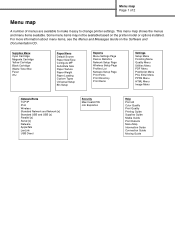
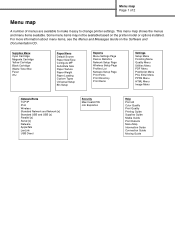
... options installed. Menu map Page 1 of 2
Menu map
A number of menus are available to make it easy to change printer settings. Supplies Menu Cyan Cartridge Magenta Cartridge Yellow Cartridge Black Cartridge Waste Toner Box Fuser ITU
Paper Menu Default Source Paper Size/Type Configure MP Substitute Size Paper Texture Paper Weight Paper Loading Custom...
Service Manual - Page 38


...content
Most high-quality xerographic paper is acceptable for laser printers. Check with a high degree of paper directly affects print quality.
Weight The printer can cause feeding problems.
Smoothness
The degree of ... feed properly, causing jams. For best performance, use it is too rough, the toner does not fuse to 24 lb bond) paper, grain long fibers are followed when evaluating...
Service Manual - Page 161
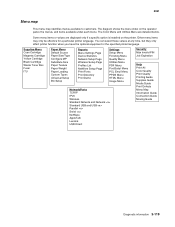
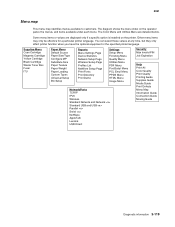
Supplies Menu Cyan Cartridge Magenta Cartridge Yellow Cartridge Black Cartridge Waste Toner Box Fuser ITU
Paper Menu Default Source Paper Size/Type Configure MP Substitute Size ...or values are detailed below. Other menu items may only be effective for a particular printer language. 5061
Menu map
This menu map identifies menus available to customers.
The diagram shows the menu index on ...
Service Manual - Page 171


...
Load paper in the tray to clear the message and continue printing.
Waste Toner Life Warning
• Waste toner bottle is processing data through the specified USB port. Tray Missing
Insert the tray into the printer. cartridge
32 Replace unsupported cartridge
Remove the toner cartridge, and install a supported one or more areas.
Tray Low
Add paper...
Service Manual - Page 177
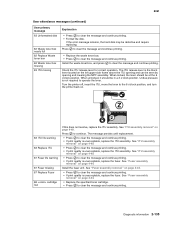
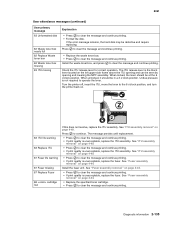
... Unformatted disk
82 Waste toner box nearly full 82 Replace Waste toner box 82 Waste toner box missing 83 ITU ...correct operation. Turn the printer off, insert the ITU, move the lever to the 6 o'clock position, and turn the printer back on page 4-49...• If print quality is the black lever located on page 4-44.
• Replace the specified toner cartridge. • Press to clear the message...
Service Manual - Page 283
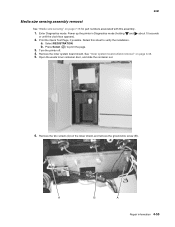
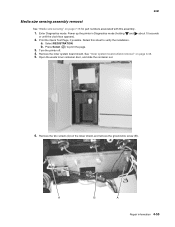
...Enter Diagnostics mode. Open the waste toner container door, and slide the container out.
6. Press Select ( ) to verify the installation. Power up the printer in Diagnostics mode (holding and ...
3. Repair information 4-55 Remove the inner system board shield. Select REGISTRATION. Turn the printer off. 4. Print the Quick Test Page, if possible. 5061
Media size sensing assembly ...
Service Manual - Page 293


...access the nip relief handle. Remove the left lower cover to slide off the
post. Reinsert paper tray into printer. 4.
Pull up the upper piece of handle to free it goes. Pull down the lower portion of handle ...Repair information 4-65 b. Remove the broken pieces of old handle. Remove waste toner container. 3. a.
See "Left lower cover removal" on page 7-17 for the part number.
1.
Service Manual - Page 345
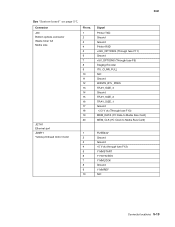
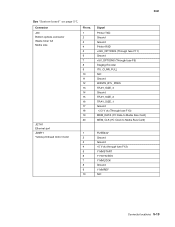
...5-7.
Connector J20 Bottom options connector Waste toner full Media size
JETH1 Ethernet port JMMY1 Yellow printhead mirror motor
Pin no. 1 2 3 4 5 6 7 8 9 10 11 12 13 14 15 16 17 18 19 20
1 2 3 4 5 6 7 8 9 10
Signal Printer TXD Ground Ground Printer RXD +24V_OPTIONS (Through fuse F11)... Ground +5 V dc (through fuse F12) Y MMSTART Y HSYN-SOS Y MMLOCK Ground Y MMREF N/C
Connector locations 5-13
Service Manual - Page 456


...17 sizes supported 1-11 unacceptable 1-18
I-4 Service Manual
paper jams clearing 3-38 fuser 3-44 locations and access doors 3-36
Paper Prompts 3-34 Parallel Wrap Test 3-17 partial print test 3-4... finisher 7-62, 7-63, 7-64, 7-65 transfer 7-12 vacuum transport belt assembly (VTB) 7-11 waste toner container 7-26
parts packets 7-71 pick rolls, removal 4-70 POR sequence 2-2 power cords 7-31 power-...
Similar Questions
Problems With Changing The Waste Toner Box For A Lexmark C782
I have changed the box and it is giving me an error of 82.31 and saying missing waste box???? Help!!...
I have changed the box and it is giving me an error of 82.31 and saying missing waste box???? Help!!...
(Posted by CheriLHoene 9 years ago)
Where Is The Waste Toner Box Located In The Lexmark C543dn
(Posted by martDeesnu 9 years ago)
Waste Toner Box
I received the following error: 82 Waste Toner Box needs to be replaced. Where is it located on the ...
I received the following error: 82 Waste Toner Box needs to be replaced. Where is it located on the ...
(Posted by candicegehring 12 years ago)
Waste Toner Box Location On The C543dn
where is the waste toner box located on the c543dn printer?
where is the waste toner box located on the c543dn printer?
(Posted by benhouston 12 years ago)

