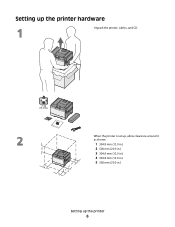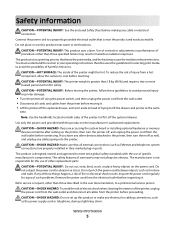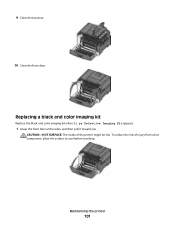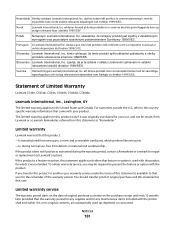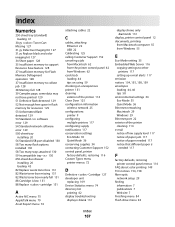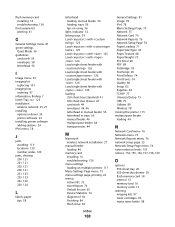Lexmark C544 Support Question
Find answers below for this question about Lexmark C544.Need a Lexmark C544 manual? We have 3 online manuals for this item!
Question posted by yvonnemizusawa on September 26th, 2017
What Does 31.06 Defective Supply Mean On My Lexmark Printer?
Current Answers
Answer #1: Posted by Bruce7194 on September 26th, 2017 4:35 AM
In order to fix the issue, please refer to the link below:
http://support.lexmark.com/index?page=content&id=TE424&locale=en&userlocale=EN_US