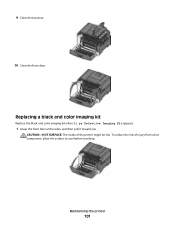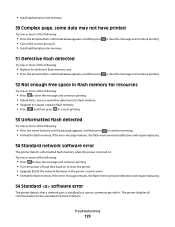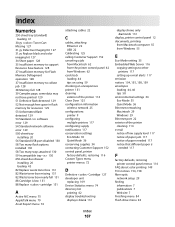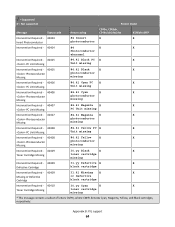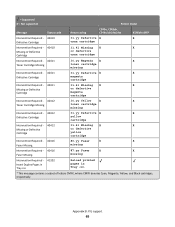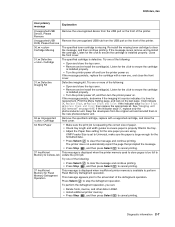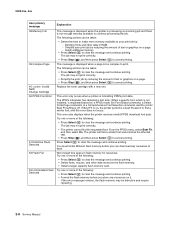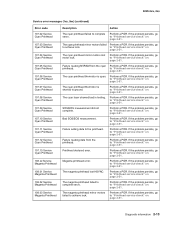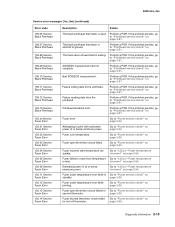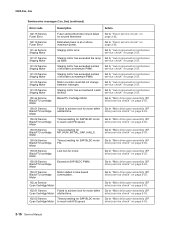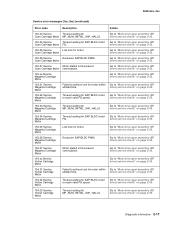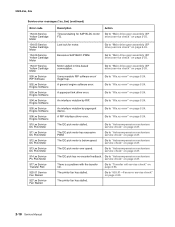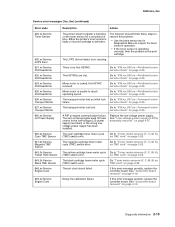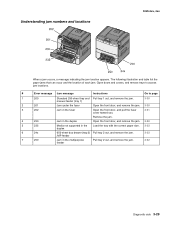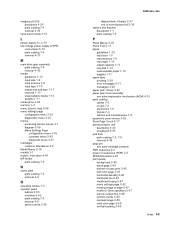Lexmark C540 Support Question
Find answers below for this question about Lexmark C540.Need a Lexmark C540 manual? We have 6 online manuals for this item!
Question posted by gflussier on September 6th, 2012
Error Message '31.06 Defective Supply' What Does It Refer To?
Current Answers
Answer #1: Posted by LexmarkListens on September 7th, 2012 5:22 AM
• Open and close the top cover.
• Remove and re-install the imaging kit.
• Turn the printer power off, and after a few seconds, turn the printer power back on.
If the issue persists, please call our Technical Support Hotline on 1-800-539-6275.
Lexmark Listens
Phone:
USA: 1-800-539-6275
Canada: (877) 856-5540
UK: 0800 121 4726
South Africa: 0800 981 435
Related Lexmark C540 Manual Pages
Similar Questions
need to know what to do to get this message cleared off. printer seems to be working fine, and the ...