Lexmark C543 Support Question
Find answers below for this question about Lexmark C543.Need a Lexmark C543 manual? We have 3 online manuals for this item!
Question posted by chenaaaa on July 23rd, 2014
Do You Really Need To Replace Fuser In Lexmark C543dn
The person who posted this question about this Lexmark product did not include a detailed explanation. Please use the "Request More Information" button to the right if more details would help you to answer this question.
Current Answers
There are currently no answers that have been posted for this question.
Be the first to post an answer! Remember that you can earn up to 1,100 points for every answer you submit. The better the quality of your answer, the better chance it has to be accepted.
Be the first to post an answer! Remember that you can earn up to 1,100 points for every answer you submit. The better the quality of your answer, the better chance it has to be accepted.
Related Lexmark C543 Manual Pages
User's Guide - Page 5
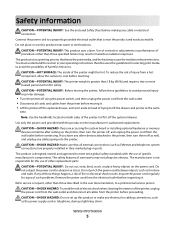
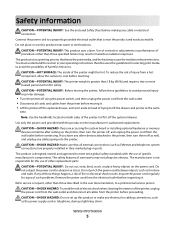
...wet locations. CAUTION-POTENTIAL INJURY: This product uses a laser. Do not pinch the power cord between objects such ... up this product or the manufacturer's authorized replacement. If any other replacement parts. The safety features of fire or electrical...regularly for selecting print media to lift the drawer and printer at the same
time. This product uses a printing...
User's Guide - Page 7
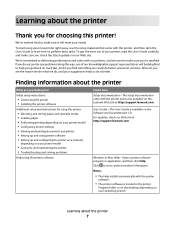
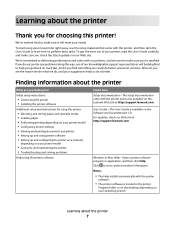
... you check the latest updates on your needs. Finding information about the printer
What are the reason we do what we want to make sure it here Setup documentation-The setup documentation came with the printer and is available on the Lexmark Web site at http://support.lexmark.com. For updates, check our Web site...
User's Guide - Page 34


... or the Lexmark Toolbar. Unacceptable paper examples
Test results indicate that the following paper choice guidelines will help customers minimize printing and copying waste. To gain a better understanding of the impact of printers on the environment, the company commissioned a number of life cycle assessments and found at risk for use with laser printers:
•...
User's Guide - Page 46


... an integrated manual feeder that can contact the paper guides. Note: To achieve the best possible print quality, use only high-quality media designed for laser printers.
3 Adjust the paper guides to print on different types of paper one sheet at a time.
1 Load one sheet of paper facedown into the center of...
User's Guide - Page 56


...the
trays
logo is important when printing on letterhead. Printing specialty documents
Additional information for laser printers. Note: Check with the logo is placed faceup.
Use the following table to ... letterhead is placed facedown. The top edge of the tray. Tips on http://support.lexmark.com. Duplex (two-sided) printing from trays
Print side and paper orientation Printed letterhead...
User's Guide - Page 57


... use before buying large quantities.
When printing on the transparencies being considered for laser printers. Check with the logo should enter the manual feeder first.
Printing
57 Select... from sticking together. • We recommend Lexmark part number 70X7240 for letter-size transparencies and Lexmark part number 12A5010
for laser printers. The top edge of the sheet with the...
User's Guide - Page 58


...is set to Envelope, and select the envelope size. • Use envelopes designed specifically for laser printers. Check with slick backing material. • Use full label sheets. Have rough, cockle, or... printing, characteristics, and design, see the Card Stock & Label Guide available on the Lexmark Web site at a higher fusing temperature up to peel off during printing, resulting in any...
User's Guide - Page 95


... press . Note: If you are required to maintain optimum print quality. The Device Status page appears, displaying a summary of printer supplies by printing a menu settings page:
1 Make sure the printer is on the display when a replacement supply item is needed or when maintenance is required.
Storing supplies
Choose a cool, clean storage area for the...
User's Guide - Page 96


... Toner Cartridge Yellow High Yield Toner Cartridge
Part number C540A1KG C540A1CG C540A1MG
C540A1YG
C540H1KG
C540H1CG
C540H1MG
C540H1YG
C540H2KG C540H2CG C540H2MG C540H2YG
C540 and C543
C544
C546
Maintaining the printer
96 Ordering supplies
To order supplies in the U.S., contact Lexmark at www.lexmark.com or contact the place where you must replace the specified toner cartridge.
User's Guide - Page 98
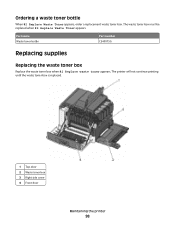
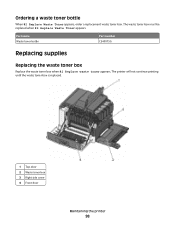
The waste toner box must be replaced when 82 Replace Waste Toner appears. The printer will not continue printing until the waste toner box is replaced.
1 Top door 2 Waste toner box 3 Right side cover 4 Front door
Maintaining the printer
98
Ordering a waste toner bottle
When 82 Replace Waste Toner appears, order a replacement waste toner box. Part name Waste...
User's Guide - Page 100


For more information, see "Recycling Lexmark products" on each side of the waste toner box, and then remove it.
6 Place the waste toner box in the enclosed packaging. 5 Press the green levers on page 37.
7 Insert the new waste toner box.
8 Replace the right side cover.
Maintaining the printer
100
User's Guide - Page 104
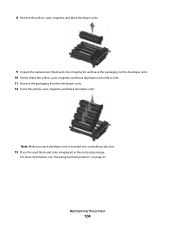
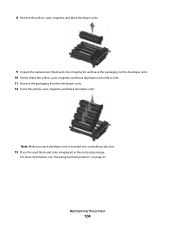
... developer units.
9 Unpack the replacement black and color imaging kit, and leave the packaging on page 37. Note: Make sure each developer unit is inserted into a matching color slot.
13 Place the used black and color imaging kit in the enclosed package.
For more information, see "Recycling Lexmark products" on the developer...
User's Guide - Page 107
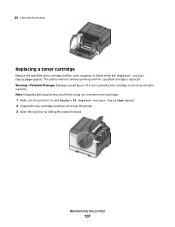
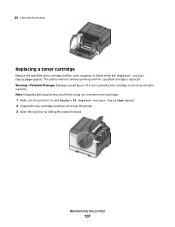
... print quality may result from using non-Lexmark toner cartridges.
1 Make sure the printer is replaced. Maintaining the printer
107 The printer will not continue printing until the specified cartridge is on and Ready or 88 Replace Cartridge appears. 2 Unpack the new cartridge, and then set it near the printer. 3 Open the top door by use of...
User's Guide - Page 111


... unit.
9 Place the used developer unit in the enclosed package.
Maintaining the printer
111
Warning-Potential Damage: Do not touch the underside of the imaging kit. For more information, see "Recycling Lexmark products" on page 37.
10 Unpack the replacement developer unit, and leave the packaging on the sides, and then pull the...
User's Guide - Page 136


...Try one or more information, see the hardware setup documentation that requires adjustment or replacement. CHECK THE PAPER
Use recommended paper and specialty media. For more of the ... jams when it enters or exits the tray, then it may have a printer part that came with the paper tray, or go to http://support.lexmark.com to view the paper tray instruction sheet.
You may not be properly ...
User's Guide - Page 138
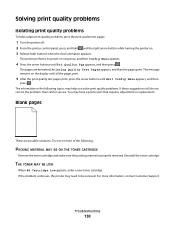
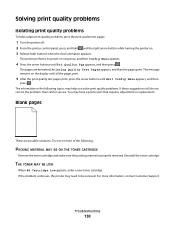
..., the printer may have a printer part that requires adjustment or replacement. For more... of the following topics may help isolate print quality problems, print the print quality test pages:
1 Turn the printer off. 2 From the printer control panel, press and hold and the right arrow button while turning the printer... possible solutions. The printer performs its power-on sequence...
User's Guide - Page 149


...For example, it is strongly recommended for the majority of red, green, or blue needed to print?
Troubleshooting
149 What is RGB color? For more information, see the software... presses, inkjet printers, and color laser printers create colors in this manner.
CALIBRATE THE COLOR
The printer will automatically calibrate the colors whenever a new imaging kit is replaced, then you have...
User's Guide - Page 161
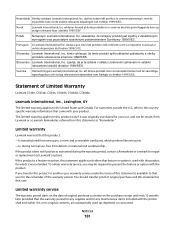
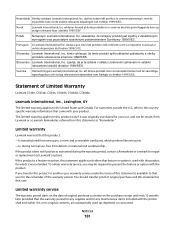
...Lexmark International, Inc. izjavlja, da je ta izdelek v skladu z bistvenimi zahtevami in this statement as "Remarketer." For customers outside the U.S., refer to that feature or option is used with the printer...1999/5/CE.
You should transfer proof of Limited Warranty
Lexmark C540n, C543dn, C544n, C544dn, C544dw, C546dtn
Lexmark International, Inc., Lexington, KY
This limited warranty applies...
User's Guide - Page 162
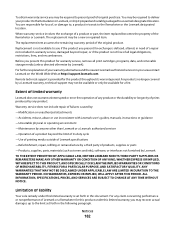
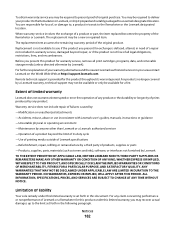
... of any product or the durability or longevity of prints produced by Lexmark). For any product. The replacement may be available for a fee. Limitation of liability
Your sole remedy..., AND SATISFACTORY QUALITY. To obtain warranty service you present for exchange is defaced, altered, in need of a repair not included in warranty service, damaged beyond the limit of its warranty period....
User's Guide - Page 167
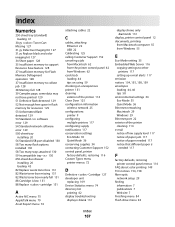
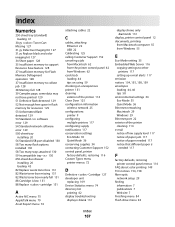
... Customer Support 152 control panel, printer factory defaults, restoring 116 Custom Types menu printer menus 72
D
Defective Cartridge 127 developer unit
replacing 109 Device Statistics menu 74 directory...level 117 notice of paper jam 117 notice of paper needed 117 notice that different paper is
needed 117
F
factory defaults, restoring printer control panel menus 116
FAQ about color printing 149 ...
Similar Questions
How To Empty Toner Waste Box On Lexmark C543dn Laser Printer
(Posted by ediobren 9 years ago)
How To Replace Fuser Maintenance Kit For Lexmark C544dn
(Posted by frxtiana 10 years ago)

