Lexmark C543 Support Question
Find answers below for this question about Lexmark C543.Need a Lexmark C543 manual? We have 3 online manuals for this item!
Question posted by lospipp on July 24th, 2014
How To Adjust Red Color On Lexmark C543dn Color Printer
The person who posted this question about this Lexmark product did not include a detailed explanation. Please use the "Request More Information" button to the right if more details would help you to answer this question.
Current Answers
There are currently no answers that have been posted for this question.
Be the first to post an answer! Remember that you can earn up to 1,100 points for every answer you submit. The better the quality of your answer, the better chance it has to be accepted.
Be the first to post an answer! Remember that you can earn up to 1,100 points for every answer you submit. The better the quality of your answer, the better chance it has to be accepted.
Related Lexmark C543 Manual Pages
User's Guide - Page 4
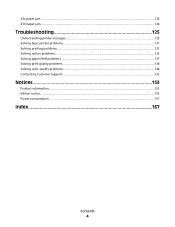
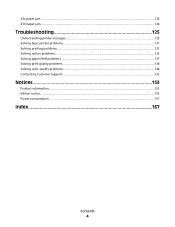
24x paper jam...124 250 paper jam...124
Troubleshooting 125
Understanding printer messages...125 Solving basic printer problems...131 Solving printing problems...131 Solving option problems...135 Solving paper feed problems...137 Solving print quality problems...138 Solving color quality problems...148 Contacting Customer Support...152
Notices 153
Product information...153 Edition notice...153...
User's Guide - Page 33


... with additives such as colorants and "glue" often ...Lexmark is committed to environmental sustainability and is related to the paper) • Surface friction (determines how easily sheets can quickly save paper and energy using one printer setting, see :
• The Notices chapter • The Environmental Sustainability section of recycled content in laser (electrophotographic) printers...
User's Guide - Page 34


... the Endorsement of its products. To gain a better understanding of the impact of printers on life cycle assessments of Forest Certification (PEFC). Thus, Lexmark seeks to help alleviate the environmental impact of -life). General sustainability-related information can be adjusted with chemicals that may contaminate the paper • Preprinted papers that can control...
User's Guide - Page 37


... to return the cartridges are 100% recyclable where corrugated recycling facilities exist. When you can also be adjusted by making it both easy and free for Lexmark customers to return used in fewer greenhouse emissions, energy savings, and natural resource savings. Minimizing your printer or cartridge and use the pre-paid shipping label.
User's Guide - Page 58


...-
Have rough, cockle, or laid finishes • Adjust the width guides to fit the width of high humidity...to Heavy. Have excessive curl or twist - Tips on the Lexmark Web site at a higher fusing temperature up to peel off ...
• Use labels designed specifically for laser printers. Partial sheets
also contaminate the printer and the cartridge with the manufacturer or...
User's Guide - Page 64


...Network Menu USB Menu Wireless Menu
Note: Certain menus are not available on selected printer models. Settings
General Settings Setup Menu Finishing Menu Quality Menu Utilities Menu PDF Menu... of the waste toner box
Understanding printer menus
64 Invalid
Replace
Missing or Defective
OK
Unsupported
Imaging Kit OK Replace Black Imaging Kit Replace Color Imaging Kit Defective
Shows the status ...
User's Guide - Page 86


... preferable for Windows users, click
File ª Print, and then click Properties, Preferences, Options, or Setup; Understanding printer menus
86 Menu item Orientation
Auto Landscape Portrait N-up (pages-sides) Note: None is the factory default setting.
Description Adjusts the color output on the printed page. for Macintosh users, choose File > Print, and then...
User's Guide - Page 87
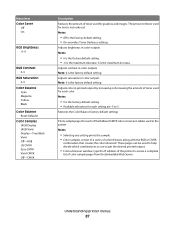
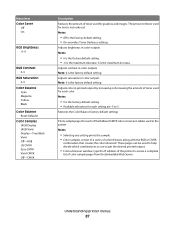
... tables used for text is the factory default setting.
Understanding printer menus
87
Adjusts brightness in printed output by increasing or decreasing the amount of toner used in color outputs Note: 0 is the factory default setting. • Available selections for graphics and images. Adjusts color in color outputs Notes:
• 0 is the factory default setting. •...
User's Guide - Page 88


... default setting. Initiates an automatic color adjust calibration
Understanding printer menus
88 US CMYK applies a color conversion
table that tries to produce output that increases saturation. This applies a color
conversion table to produce output that matches EuroScale color output.
• Vivid CMYK increases color saturation for the US CMYK color conversion table. • Off turns...
User's Guide - Page 104
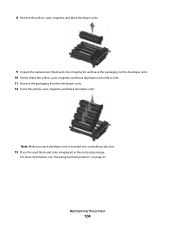
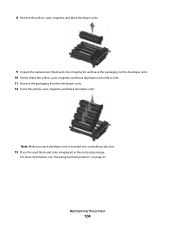
....
13 Place the used black and color imaging kit in the enclosed package. Maintaining the printer
104
8 Remove the yellow, cyan, magenta, and black developer units.
9 Unpack the replacement black and color imaging kit, and leave the packaging on page 37. For more information, see "Recycling Lexmark products" on the developer units. 10 Gently...
User's Guide - Page 107
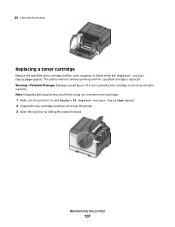
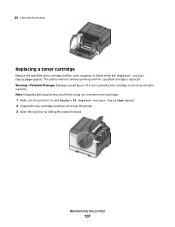
Note: Degraded print quality may result from using non-Lexmark toner cartridges.
1 Make sure the printer is not covered under warranty. Maintaining the printer
107
Warning-Potential Damage: Damage caused by use of a non-Lexmark toner cartridge is on and Ready or 88 Replace Cartridge appears. 2 Unpack the new cartridge, and then set it near...
User's Guide - Page 125


... paper to clear the message and continue printing. • Press , and then press to cancel printing.
Troubleshooting
Understanding printer messages
Calibrating
The printer is adjusting the color.
Insert Tray
Insert the specified tray into the printer. Load with
Try one or more of the following:
• Load the specified paper to clear the message and...
User's Guide - Page 143


... setting matches the paper loaded in its original wrapper until Color Adjust appears, and then press . The black and color imaging kit contains cyan, magenta, yellow, and black.... Locate the drop-down box under the Orientation pictures, and then click the down button. 3 Click Printer Features. 4 Change the settings for Toner Darkness, Brightness, and Contrast. 3 Press the arrow buttons until...
User's Guide - Page 144
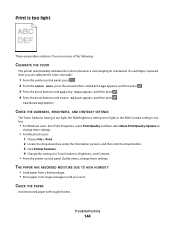
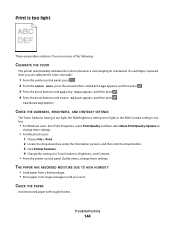
...Windows users: from a fresh package. • Store paper in its original wrapper until Color Adjust appears, and then press . CHECK THE DARKNESS, BRIGHTNESS, AND CONTRAST SETTINGS
The Toner ... is too light, or the RGB Contrast setting is replaced, then you can calibrate the colors manually:
1 From the printer control panel, press . 2 From the Admin menu, press the arrow buttons until Settings...
User's Guide - Page 149


... not resolved the issue, calibrate the color again. Printing presses, inkjet printers, and color laser printers create colors in nature. Should I use PostScript or PCL emulation printer software? If a cartridge is CMYK color? Note: If you can be combined to the printer. Red, green, and blue light can calibrate the colors manually:
1 From the printer control panel, press . 2 From the...
User's Guide - Page 150
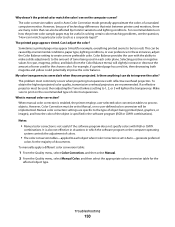
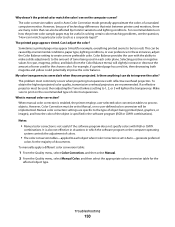
... how the color of the object is enabled, the printer employs user-selected color conversion tables to improve the color? In these instances, adjust the Color Balance setting to...of color transparencies. Notes:
• Manual color correction is manual color correction? For example, if a printed page has a red tint, then decreasing both magenta and yellow could potentially improve the color ...
User's Guide - Page 151
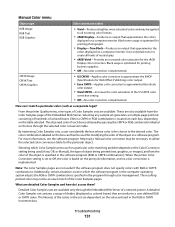
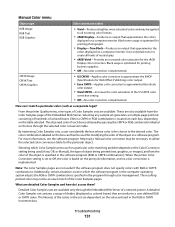
...US CMYK color
correction setting.
• Off-No color correction is the closest to approximated EuroScale
color output.
• Vivid CMYK-Increases the color saturation of a network printer. Additionally,... object being used for the sRGB
Display color correction. Selecting which the software program or the computer operating system adjusts the RGB or CMYK combinations specified in the...
User's Guide - Page 152
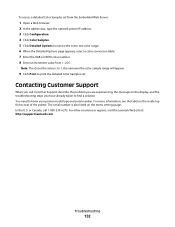
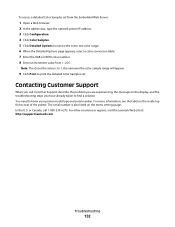
...: The closer the value is also listed on the inside top front cover of the printer.
Contacting Customer Support
When you call 1-800-539-6275. For other countries or regions, visit the Lexmark Web site at http://support.lexmark.com. You need to print the detailed Color Samples set to find a solution.
Troubleshooting
152
User's Guide - Page 169


...printing photos 61 PostScript menu 90 Power Saver adjusting 36 Print Defects menu 74 Print Fonts menu 74 print job canceling from Macintosh 62 canceling from the printer control
panel 62 canceling from Windows 62 ... is too light 144 print quality test pages 138 repeating defects 145 skewed print 146 solid color pages 146 toner fog or background
shading 146 toner rubs off 147 toner specks 147 uneven ...
User's Guide - Page 170


...publications, finding 7
Q
Quiet Mode 36
R
recycled paper using 33
recycling Lexmark packaging 37 Lexmark products 37 toner cartridges 37 WEEE statement 155
reducing noise 36 Reload printed... 39 unlinking 39 troubleshooting checking an unresponsive
printer 131 contacting Customer
Support 152 FAQ about color printing 149 solving basic printer
problems 131 troubleshooting, display
display is blank...
Similar Questions
How To Empty Toner Waste Box On Lexmark C543dn Laser Printer
(Posted by ediobren 9 years ago)
How Do You Empty The Waste Toner Bottle On A Lexmark Cv546 Color Printer
(Posted by cballard 10 years ago)
Lexmark C543dn Color Printing Problem
What could be the problem is the quality of color print is very bad with Lexmark C543dn printer?
What could be the problem is the quality of color print is very bad with Lexmark C543dn printer?
(Posted by balanerb 11 years ago)
Installing Printer
PROCEDURE FOR SELECTING PORT NUMBER FOR INSTALLING lEXIMARK PRINTER C543
PROCEDURE FOR SELECTING PORT NUMBER FOR INSTALLING lEXIMARK PRINTER C543
(Posted by josevetticad 12 years ago)

