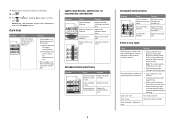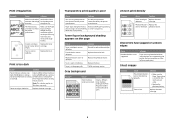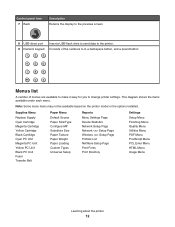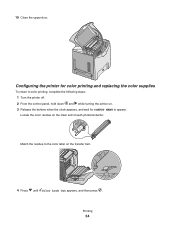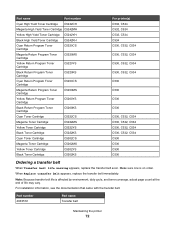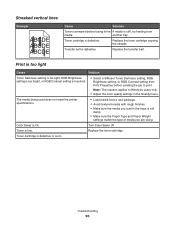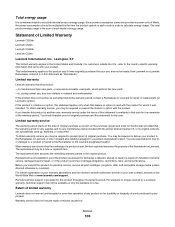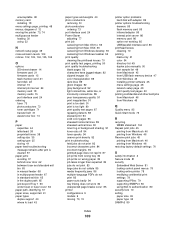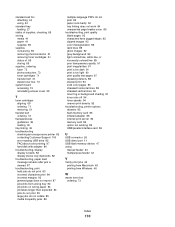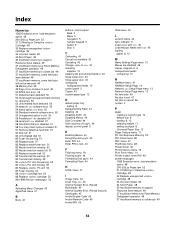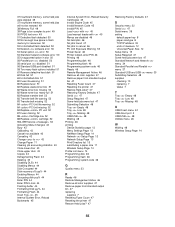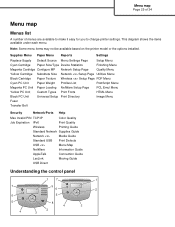Lexmark C532N Support Question
Find answers below for this question about Lexmark C532N - C Color Laser Printer.Need a Lexmark C532N manual? We have 8 online manuals for this item!
Question posted by chucksrwa on April 15th, 2014
Lexmark C532n How To Reset Transfer Belt
The person who posted this question about this Lexmark product did not include a detailed explanation. Please use the "Request More Information" button to the right if more details would help you to answer this question.
Current Answers
Related Lexmark C532N Manual Pages
Similar Questions
Lexmark C532n Users Guide
I received the error Unit PC Life warning. I made the replacement however I cannot get rid of the er...
I received the error Unit PC Life warning. I made the replacement however I cannot get rid of the er...
(Posted by suppam 10 years ago)
How Do I Clear Replace Transfer Belt Message
(Posted by markwhittle 10 years ago)
Lexmark C532n
My Lexmark C532n prints with a line on the side. how can i get rid of that line
My Lexmark C532n prints with a line on the side. how can i get rid of that line
(Posted by sabirou 11 years ago)
Lexmark C935 Transfer Belt Install
The belt did not come with install instructions - have physically installed it OK but what is the pa...
The belt did not come with install instructions - have physically installed it OK but what is the pa...
(Posted by BruceCrockett 12 years ago)
My Lexmark C532n Conductor Unit
My conductor unit has a scratch on it and the image is coming off on the printed document. I replace...
My conductor unit has a scratch on it and the image is coming off on the printed document. I replace...
(Posted by feliciahinson 12 years ago)