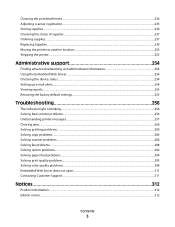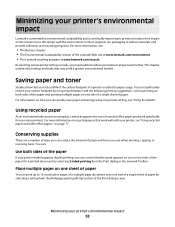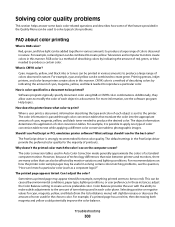Lexmark 734de Support Question
Find answers below for this question about Lexmark 734de - X Color Laser.Need a Lexmark 734de manual? We have 12 online manuals for this item!
Question posted by wilcoxmt on March 15th, 2011
Staple Copies
Does this model staple copies. If so, please instruct.
Thanks.
Current Answers
Related Lexmark 734de Manual Pages
Similar Questions
Unusual Error Code
An error message keeps coming up as: 982.03 Service Tray 2 comm.How do I fix it?
An error message keeps coming up as: 982.03 Service Tray 2 comm.How do I fix it?
(Posted by rachelblackburn66 6 years ago)
Wireless Printer
Does the. CX410 color laser printer have the Wireless feature?
Does the. CX410 color laser printer have the Wireless feature?
(Posted by jsykes 9 years ago)
Lexmark X544 Color Laser Printer How To Adjust The Black Settings
(Posted by bebectank3 9 years ago)
Instructions For Two-sided Printing
How can I chose option for two-sided printing ? How can I print a file with more one page (2-3-5.. p...
How can I chose option for two-sided printing ? How can I print a file with more one page (2-3-5.. p...
(Posted by vasipshehi 9 years ago)
I Have An Scanner Feilure 844.02. How To Solve This?
My lexmark X264dn show me that messege, and have no idea what to do
My lexmark X264dn show me that messege, and have no idea what to do
(Posted by haizpuruab 11 years ago)