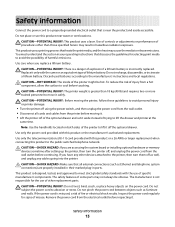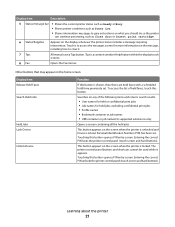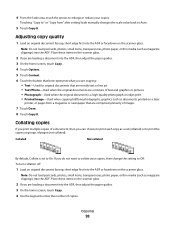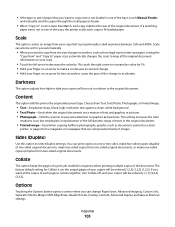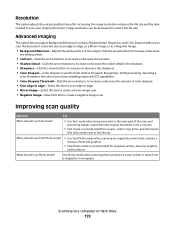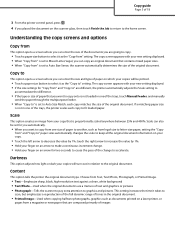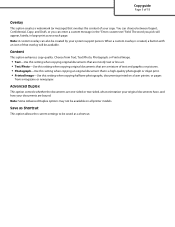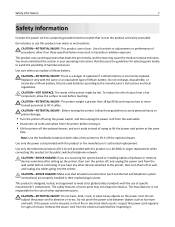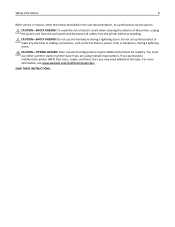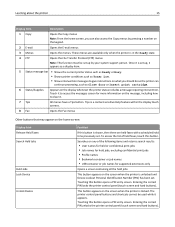Lexmark 658de Support Question
Find answers below for this question about Lexmark 658de - X MFP B/W Laser.Need a Lexmark 658de manual? We have 9 online manuals for this item!
Question posted by gsmeltzer on May 10th, 2012
On/off Button
Where is the on/off button ion this machine?
Current Answers
Related Lexmark 658de Manual Pages
Similar Questions
Can I Use Lexmark 150 Cartridge In My Lexmark S305
(Posted by dsmadilm 9 years ago)
Stapler
Just purchased a new XS658de. This machine does not seem to have the capability to staple a document...
Just purchased a new XS658de. This machine does not seem to have the capability to staple a document...
(Posted by patl 11 years ago)
I Have An Scanner Feilure 844.02. How To Solve This?
My lexmark X264dn show me that messege, and have no idea what to do
My lexmark X264dn show me that messege, and have no idea what to do
(Posted by haizpuruab 11 years ago)
Fax Button Is Not Displayed On Touch Screen
even tho "display" is chosen for the fax button to be displayed on the home screen - it is not showi...
even tho "display" is chosen for the fax button to be displayed on the home screen - it is not showi...
(Posted by tonithompson 12 years ago)