Lexmark 658de Support Question
Find answers below for this question about Lexmark 658de - X MFP B/W Laser.Need a Lexmark 658de manual? We have 9 online manuals for this item!
Question posted by tonithompson on August 2nd, 2011
Fax Button Is Not Displayed On Touch Screen
even tho "display" is chosen for the fax button to be displayed on the home screen - it is not showing up?
Current Answers
There are currently no answers that have been posted for this question.
Be the first to post an answer! Remember that you can earn up to 1,100 points for every answer you submit. The better the quality of your answer, the better chance it has to be accepted.
Be the first to post an answer! Remember that you can earn up to 1,100 points for every answer you submit. The better the quality of your answer, the better chance it has to be accepted.
Related Lexmark 658de Manual Pages
Embedded Web Server Administrator's Guide - Page 24


... standard home screen icons such as Copy or Fax.
3 Verify that the printer is in Configuration mode by locating the Exit Configuration button in the event your printer-or its hard disk-is fully powered up a schedule for each method of the touch screen. Continue pressing 2 and 6 until you to designate when disk wiping should display a list...
User's Guide - Page 2


... the printer...16 Basic functions of the scanner...17 Understanding the ADF and scanner glass...18 Understanding the printer control panel...19 Understanding the home screen...20 Using the touch-screen buttons...22
Additional printer setup 26
Installing internal options...26
Available internal options...26 Accessing the system board to install internal options...27 Installing...
User's Guide - Page 19
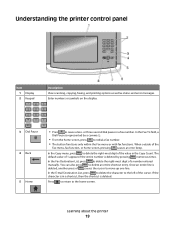
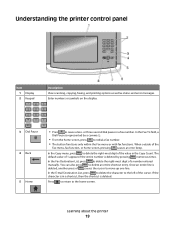
... by pressing numerous times. You can also press to the left of the
Fax menu, fax function, or home screen, pressing causes an error beep. Enter numbers or symbols on the display.
3 Dial Pause 4 Back 5 Home
• Press to redial a fax number. • The button functions only within the Fax menu or with fax functions. If the character is in...
User's Guide - Page 21
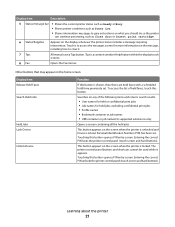
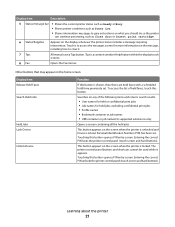
... • Shows intervention messages to give instructions on what you should do so the printer
can continue processing, such as Close door or Insert print cartridge.
6 Status/Supplies
Appears on the screen when the printer is locked. Touching this button. Touching this button is a context-sensitive Help feature within the display touch screens.
8 Fax
Opens the Fax menus
Other buttons that...
User's Guide - Page 22


Display item Cancel Jobs
Function
Opens the Cancel Jobs screen.
Using the touch-screen buttons
Note: Depending on your options and administrative setup, your screens and buttons may vary from those shown. Sample touch screen
Button Home
Function Returns to the home screen
Scroll down
Opens a drop-down list
Learning about the job. The following items are available under it which you...
User's Guide - Page 24


... Jobs screen shows three headings: Print, Fax, and Network. Touch this button when more than three jobs exist in a column under the Print, Fax, and Network headings:
• Print job • Copy job • Fax profile • FTP • E-mail send
Each heading has a list of a screen and returns to show only three jobs per screen.
Button Selected radio button Cancel Jobs...
User's Guide - Page 102


... the touch screen. The home screen appears. Understanding the copy screens and options
Copy from
This option opens a screen where you can enter the size of the documents you can enter the size and type of the original
document.
Once the job is canceled. The copy screen appears with your copies will be printed.
• Touch a paper size button...
User's Guide - Page 116
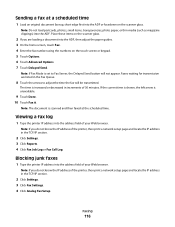
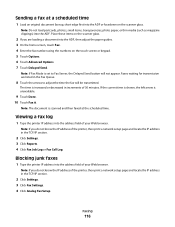
... the home screen, touch Fax. 4 Enter the fax number using the numbers on the scanner glass.
2 If you do not know the IP address of the printer, then print a network setup page and locate the IP address in the Fax Queue.
8 Touch the arrows to Fax Server, the Delayed Send button will be transmitted. Place these items on the touch screen...
User's Guide - Page 123


...,
then touch Cancel, and then reenter the information.
Understanding FTP options
Original Size
This option opens a screen where you are going to copy.
• Touch a paper size button to be...in the document.
Creating an FTP shortcut using the touch screen
1 On the home screen, touch FTP. 2 Type the address of your new
setting displayed.
• When "Original Size" is already in ...
User's Guide - Page 308


... 32 Cartridge part number unsupported by device 240 34 Short paper 240 35 ...fax
using 114 ADF
copying using 93 ADF maintenance kit
ordering 255 ADF pick assembly
ordering 256 ADF separator roll
ordering 256
Answering 231 AppleTalk menu 171 attaching cables 45
B
Bin Setup menu 163 brightness, adjusting 260 Busy 231 buttons, home screen 20 buttons, printer control panel 19 buttons, touch screen...
User's Guide - Page 309


...settings 259 checking device status 259 ...263 display shows only
diamonds 263 display,...touch screen 108
F
factory defaults, restoring printer control panel menus 261
fax card installing 43
Fax failed 232 Fax memory full 232 Fax Mode (Analog Fax Setup) menu 196 Fax Mode (Fax Server Setup) menu 204 Fax partition inoperative. Scan Job Canceled 232 Disk Wiping menu 181 display troubleshooting
display...
User's Guide - Page 310


...fax 271 received fax has poor print
quality 274 faxing
canceling a fax job 117 changing resolution 115 choosing a fax connection 61 creating shortcuts using the
Embedded Web Server 113 creating shortcuts using the touch
screen 114 forwarding faxes 120 holding faxes 119 improving fax quality 119 making a fax lighter or
darker 115 sending a fax...menu 229 holding faxes 119 home screen
buttons 20 HTML ...
User's Guide - Page 314


...held job(s). 239
T
TCP/IP menu 169 telecommunication notices 297, 298, 299, 300 touch screen
buttons 22 transfer roller
ordering 255 transparencies
loading 80 making 94 tips on using 131 tray ...Reports menu 164 Reserve print jobs 133
printing from Macintosh computer 134
printing from Windows 134 resolution, fax
changing 115 Restore Held Jobs? 238 RJ11 adapter, using 61
S
safety information 13, 14 ...
User Guide - Page 2


...ADF and scanner glass 12 Understanding the printer control panel 13 Understanding the home screen...14 Using the touch-screen buttons...16
Additional printer setup 20
Installing internal options...20 Attaching cables...38 ... Internal Solutions Port 50 Setting up serial printing...51 Setting up the printer to fax...53
Loading paper and specialty media 64
Setting the Paper Size and Paper Type......
User Guide - Page 13


...WXYZ
*
0
#
2
3 4 5
8
7
6
Item 1 Display 2 Keypad
1
2
ABC
4
5
GHI
JKL
7
8
PQRS
TUV
*
0
Description View scanning, copying, faxing, and printing options as well as status and error messages. When ...fax number.
• The button functions only within the Fax menu or with fax functions. In the Fax To field, a
Dial Pause is represented by a comma (,).
• From the home screen...
User Guide - Page 15
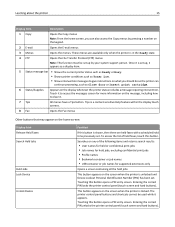
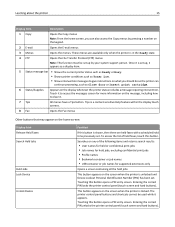
... touch screens.
8 Fax
Opens the Fax menus
Other buttons that may appear on the home screen:
Display item Release Held Faxes Search Held Jobs
Held Jobs Lock Device
Unlock Device
Function
If this button opens a PIN entry screen. Entering the correct PIN locks the printer control panel (touch screen and hard buttons). Once it appears as a display item.
5 Status message bar • Shows...
User Guide - Page 16


...
Opens a drop‑down list
Using the touch-screen buttons
Note: Depending on your options and administrative setup, your screens and buttons may vary from those shown. The Cancel Jobs screen shows three headings: Print, Fax, and Network. Sample touch screen
Button Home
Function Returns to access information about the printer
16
Display item Cancel Jobs
Function
Opens the Cancel...
User Guide - Page 18


.... The following items are available under the Print, Fax, and Network headings:
• Print job • Copy job • Fax profile • FTP • E-mail send
Each heading has a list of a screen and returns to show only three jobs per screen. Each job appears as a button which can touch to scroll through the jobs. If more changes...
User Guide - Page 102


... setting
displayed.
• When "Copy from " setting. Once the job is set to Auto Size Sense, the scanner automatically determines the size of the documents you want to use. 7 Touch Done. 8 Touch Copy It. Copying
102
5 Touch Overlay. 6 Touch the button containing the overlay you press on the keypad, then touch Resume to return to the home screen. Canceling...
User Guide - Page 117


... paper guides. 3 On the home screen, touch Fax. 4 Enter the fax number using the numbers on the scanner glass.
Note: If Fax Mode is scanned and then faxed at a scheduled time
1 Load an original document faceup, short edge first into the ADF or facedown on the touch screen or keypad. 5 Touch Options. 6 Touch Advanced Options. 7 Touch Delayed Send.
Faxes waiting for transmission are...
Similar Questions
Fax Transmission Confirmation
How do I print out a sent Fax transmission confirmation?
How do I print out a sent Fax transmission confirmation?
(Posted by csnyder13888 9 years ago)
X654de Touch Screen Does Not Work
(Posted by Givystrong 10 years ago)
How To Fix Lexmark No Display On The Touch Screen?
how to fix lexmark that does not display any thing on the touch screen
how to fix lexmark that does not display any thing on the touch screen
(Posted by Anonymous-111901 11 years ago)
Stapler
Just purchased a new XS658de. This machine does not seem to have the capability to staple a document...
Just purchased a new XS658de. This machine does not seem to have the capability to staple a document...
(Posted by patl 11 years ago)

