Lexmark 654dn Support Question
Find answers below for this question about Lexmark 654dn - T B/W Laser Printer.Need a Lexmark 654dn manual? We have 7 online manuals for this item!
Question posted by danstevens123 on January 24th, 2011
Firmware Version
How do you display the firmware version on a lexmark 654dn
Current Answers
There are currently no answers that have been posted for this question.
Be the first to post an answer! Remember that you can earn up to 1,100 points for every answer you submit. The better the quality of your answer, the better chance it has to be accepted.
Be the first to post an answer! Remember that you can earn up to 1,100 points for every answer you submit. The better the quality of your answer, the better chance it has to be accepted.
Related Lexmark 654dn Manual Pages
Embedded Web Server Administrator's Guide - Page 27


..., type an SNMPv3 Read Only User name and Password in network management systems to monitor network-attached devices for SNMP versions 1 through the
secure tunnel created between the authentication server and the printer.
5 Click Submit to save changes, or Reset Form to restore the default settings.
Setting SNMP Traps
After configuring SNMP...
Embedded Web Server Administrator's Guide - Page 29


.... Users who are denied will have their copy jobs output in black and white Controls the ability to use the Color Dropout feature for your printer. Firmware files which are denied will be available for scan and copy functions Protects access to the Configuration Menu Controls the ability to on some Access...
User's Guide - Page 2


... internal options...17 Accessing the system board to install internal options...18 Installing a memory card ...20 Installing a flash memory or firmware card...21 Installing an Internal Solutions Port...24 Installing a printer hard disk ...30
Installing hardware options...34
Order of installation ...34 Installing paper drawers...34 Installing an optional duplex unit (T650...
User's Guide - Page 9
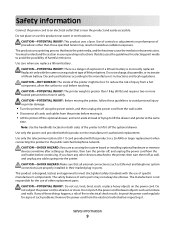
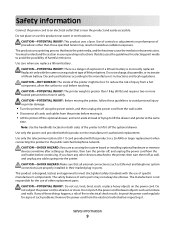
....
If you have any of these guidelines to avoid personal injury or printer damage:
• Turn the printer off using the power switch, and then unplug the power cord from ...This product uses a laser. Safety information
9 Use care when you are properly installed in their marked plug-in hazardous radiation exposure. CAUTION-POTENTIAL INJURY: The printer weight is not responsible ...
User's Guide - Page 17
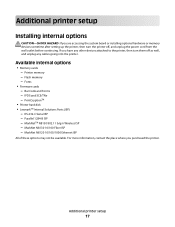
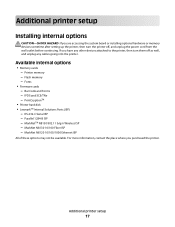
...sometime after setting up the printer, then turn them off as well, and unplug any other devices attached to the printer, then turn the printer off, and unplug the power...SCS/TNe - RS-232-C Serial ISP - Additional printer setup
17 Additional printer setup
Installing internal options
CAUTION-SHOCK HAZARD: If you purchased the printer.
Available internal options
• Memory cards - MarkNet...
User's Guide - Page 19


... electronic components are easily damaged by static electricity. Touch something metal on the printer before touching any system board electronic components or connectors.
1 Firmware and flash memory card connectors 2 Memory card connector 3 Lexmark Internal Solutions Port or printer hard disk connector
Additional printer setup
19 3 Remove the system board cover.
4 Use the illustration below to...
User's Guide - Page 21
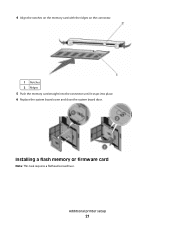
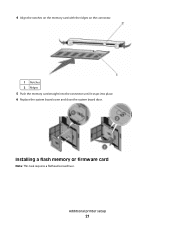
Installing a flash memory or firmware card
Note: This task requires a flathead screwdriver. Additional printer setup
21
4 Align the notches on the memory card with the ridges on the connector.
1 Notches 2 Ridges
5 Push the memory card straight into the connector until it snaps into place. 6 Replace the system board cover and close the system board door.
User's Guide - Page 22
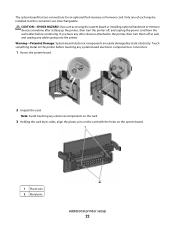
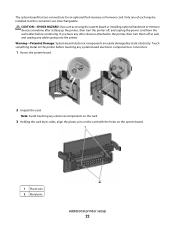
...memory or firmware card. Note: Avoid touching any cables going into the printer. If you are interchangeable. Touch something metal on the system board.
1 Plastic pins 2 Metal pins
Additional printer setup
22... the system board or installing optional hardware or memory devices sometime after setting up the printer, then turn them off , and unplug the power cord from the wall outlet before...
User's Guide - Page 39


... manually add the options in the printer driver to the Lexmark Web site at www.lexmark.com. 2 From the Drivers & Downloads menu, click Driver Finder. 3 Select your printer, and then select your operating system. 4 Download the driver and install the printer software. The printer folder opens.
4 Select the printer. 5 Right-click the printer, and then select Properties. 6 Click...
User's Guide - Page 40
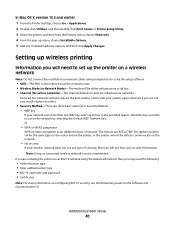
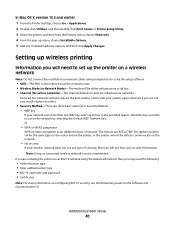
...Mac OS X version 10.4 and earlier 1 From the Finder desktop, choose Go > Applications. 2 Double-click Utilities, and then double-click Print Center or Printer Setup Utility. 3 Select the printer, and then from the Printers menu, choose Show... may need to set for the same type on the router and on the printer, or the printer will not be either infrastructure or ad hoc. • Channel (for ad hoc...
User's Guide - Page 43
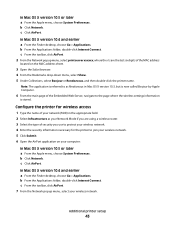
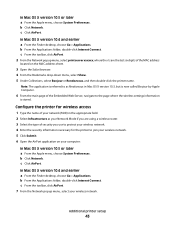
... AirPort. c From the toolbar, click AirPort. 7 From the Network popup menu, select your computer:
In Mac OS X version 10.5 or later a From the Apple menu, choose System Preferences. Additional printer setup
43 In Mac OS X version 10.4 and earlier a From the Finder desktop, choose Go > Applications. c From the toolbar, click AirPort. 2 From the...
User's Guide - Page 44


... Continue again after viewing the license agreement, and then click Agree to a network printer, each Macintosh user must install a custom PostScript Printer Description (PPD) file and create a printer in the CD or DVD drive. b For AppleTalk printing:
In Mac OS X version 10.5 1 From the Apple menu, choose System Preferences. 2 Click Print & Fax. 3 Click +. 4 Click...
User's Guide - Page 45


... instructions to the License Agreement. 4 Select Suggested, and then click Next. In Mac OS X version 10.4 and earlier 1 From the Finder desktop, choose Go > Applications. 2 Double-click the Utilities folder. 3 Locate and double-click Print Center or Printer Setup Utility. 4 From the Printer List, choose Add. 5 Choose the Default Browser tab. 6 Click More...
User's Guide - Page 66


...(16 lb) • Multiple part forms or documents
For more information about Lexmark, visit www.lexmark.com. latex inks might not.
General sustainability-related information can be affected by... same source;
To help avoid jams and poor print quality:
• Always use with laser printers:
• Chemically treated papers used to successfully print on these forms.)
• Coated...
User's Guide - Page 67


... means optimum feeding through the printer)
• Brightness and texture...well, Lexmark consistently tests...printers on the environment, the company commissioned a number of its products. Lexmark...Lexmark...Lexmark concerns itself with rigor and discipline. However, the following :
• Amount of post-consumer waste (Lexmark...company, Lexmark supports the...moves
through the printer. • ...
User's Guide - Page 72


... a document open , choose File > Print.
c Click OK, and then click Print.
Printing on specialty media
Tips on using letterhead
• Use letterhead designed specifically for laser printers. • Print samples on the letterhead being considered for use before buying large quantities. • Before loading letterhead, fan the stack to prevent sheets from...
User's Guide - Page 73


... or twist -
- Tips on using transparencies
Print samples on envelopes:
• Feed envelopes from sticking together. • We recommend Lexmark part number 12A5010 for A4-size transparencies and Lexmark part number 70X7240
for laser printers. Are stuck together or damaged in the sealed or closed position -
Check with the manufacturer or vendor to ensure...
User's Guide - Page 74


...buying large quantities. For more information, see the Card Stock & Label Guide available on the Lexmark Web site at least 1 mm (0.04 in .) strip on the leading and driver edge,
...and cause jams or
other paper handling problems.
• Check with the special cartridge required for laser printers. Tips on the card stock being considered for use a non-oozing adhesive.
• Portrait ...
User's Guide - Page 165


To fix this, download the correct download emulator version from the Lexmark Web site at www.lexmark.com. 1565 Emulation error, load emulation option
The printer automatically clears the message in 30 seconds and then disables the download emulator on the firmware card.
Understanding printer messages
165
User's Guide - Page 199


... on the product or on a start-up screen is certified to this printer as configured when shipped by Lexmark. Laser notice
The printer is certified in the wavelength of IEC 60825-1. The printer contains internally a Class IIIb (3b) laser that is certified as a Class I laser product conforming to be affixed to comply with Environmental Protection Agency (EPA...
Similar Questions
How Change Cartridge Invalid Refill Lexmark T430
when we turn on printer lexmark t430 this message appear "change cartridge invalid refill "
when we turn on printer lexmark t430 this message appear "change cartridge invalid refill "
(Posted by nouragomaa 9 years ago)
My Printer Is Displaying A '!' And I Can't Print. Help!
(Posted by ds1859 11 years ago)
Getting Mesage To Update Firmware. Where Do I Find What Version Of Firmware Has
(Posted by joangutkowski 12 years ago)

