Lexmark 654dn Support Question
Find answers below for this question about Lexmark 654dn - T B/W Laser Printer.Need a Lexmark 654dn manual? We have 7 online manuals for this item!
Question posted by joangutkowski on August 11th, 2011
Getting Mesage To Update Firmware. Where Do I Find What Version Of Firmware Has
The person who posted this question about this Lexmark product did not include a detailed explanation. Please use the "Request More Information" button to the right if more details would help you to answer this question.
Current Answers
There are currently no answers that have been posted for this question.
Be the first to post an answer! Remember that you can earn up to 1,100 points for every answer you submit. The better the quality of your answer, the better chance it has to be accepted.
Be the first to post an answer! Remember that you can earn up to 1,100 points for every answer you submit. The better the quality of your answer, the better chance it has to be accepted.
Related Lexmark 654dn Manual Pages
Embedded Web Server Administrator's Guide - Page 14


... cannot be deleted or unregistered if it is being used by selecting Log out
on the printer control panel. Using security features in clear text. Setting date and time
Because Kerberos servers ...or an area that key requests bear a recent timestamp (usually within 300 seconds), the printer clock must be updated manually, or set to use of comparing the user's actual password, the NTLM server ...
Embedded Web Server Administrator's Guide - Page 15


... with the URL beginning
"https://"), rather than an unsecured browsing window.
Note: If you do not connect to the Embedded Web Server using the secure version of the Primary Domain Controller) • User ID • Password
6 Click Submit.
To create a backup password
1 From the Embedded Web Server Home screen, browse to...
Embedded Web Server Administrator's Guide - Page 27


...Address list, click one of device drivers and other printing applications, select the Enable PPM
Mib (Printer Port Monitor MIB) check box.
6 Click Submit to finalize changes, or Reset Form to ... systems to monitor network-attached devices for SNMP versions 1 through the
secure tunnel created between the authentication server and the printer.
5 Click Submit to save changes, or Reset Form ...
Embedded Web Server Administrator's Guide - Page 29


... the Copy function Controls the ability to create new bookmarks from the printer control panel Controls the ability to create new bookmarks from the Bookmark Setup section of the Settings menu in black and white. Controls the ability to update firmware from a flash drive Controls the ability to print from a flash drive Controls...
Embedded Web Server Administrator's Guide - Page 32
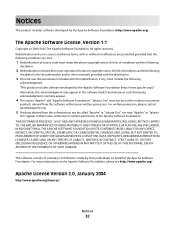
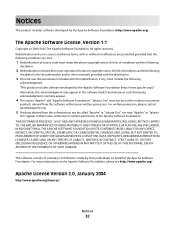
... the redistribution, if any, must not be used to endorse or promote
products derived from this software without prior written permission. The Apache Software License, Version 1.1
Copyright (c) 2000-2002 The Apache Software Foundation. For more information on behalf of the Apache Software Foundation.
Oro" appear in their name, without modification, are...
Embedded Web Server Administrator's Guide - Page 33
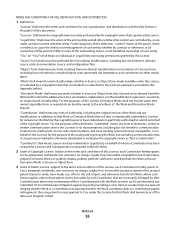
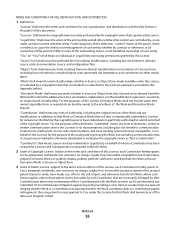
... form, made , use , reproduction, and distribution as indicated by a copyright notice that is included in or attached to the work of authorship, including the original version of the Work and any individual or Legal Entity on behalf of this definition, "submitted" means any form resulting from , or merely link (or bind...
Embedded Web Server Administrator's Guide - Page 35


... Program" includes machine-readable instructions, audio/visual content (such as the copyright notice for the specific language governing permissions and limitations under the Apache License, Version 2.0 (the "License"); APPENDIX: How to apply the Apache License to your use in connection with your work . Notices
35 You may not use this file...
User's Guide - Page 2


... a memory card ...20 Installing a flash memory or firmware card...21 Installing an Internal Solutions Port...24 Installing a printer hard disk ...30
Installing hardware options...34
Order of... printer setup...37
Printing a menu settings page...38 Printing a network setup page ...38
Setting up the printer software...38
Installing printer software ...38 Updating available options in the printer driver...
User's Guide - Page 17
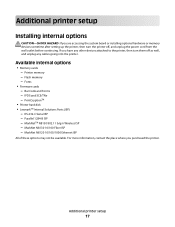
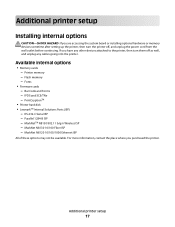
... MarkNetTM N8150 802.11 b/g/n Wireless ISP -
Fonts
• Firmware cards - PrintCryptionTM
• Printer hard disk • LexmarkTM Internal Solutions Ports (ISP)
- ... are accessing the system board or installing optional hardware or memory devices sometime after setting up the printer, then turn them off , and unplug the power cord from the wall outlet before continuing. ...
User's Guide - Page 19


... components are easily damaged by static electricity.
Touch something metal on the printer before touching any system board electronic components or connectors.
1 Firmware and flash memory card connectors 2 Memory card connector 3 Lexmark Internal Solutions Port or printer hard disk connector
Additional printer setup
19 3 Remove the system board cover.
4 Use the illustration below to...
User's Guide - Page 21
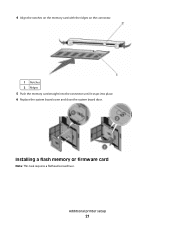
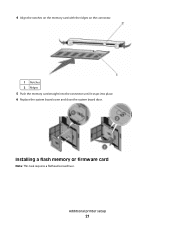
Installing a flash memory or firmware card
Note: This task requires a flathead screwdriver. Additional printer setup
21 4 Align the notches on the memory card with the ridges on the connector.
1 Notches 2 Ridges
5 Push the memory card straight into the connector until it snaps into place. 6 Replace the system board cover and close the system board door.
User's Guide - Page 22
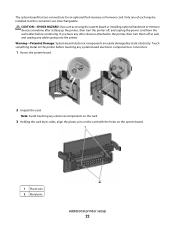
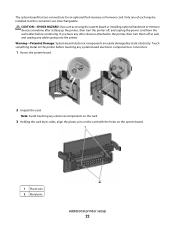
...
The system board has two connections for an optional flash memory or firmware card. CAUTION-SHOCK HAZARD: If you have any other devices attached to the printer, then turn the printer off as well, and unplug any cables going into the printer. Note: Avoid touching any system board electronic components or connectors.
1 Access the...
User's Guide - Page 39


...Search or Run box, type control printers. 3 Press Enter, or click OK. Additional printer setup
39 Updating available options in the printer driver
Once the printer software and any options are installed... OK.
For Macintosh users
In Mac OS X version 10.5 or later 1 From the Apple menu, choose System Preferences. 2 Click Print & Fax. 3 Select the printer, and then click Options & Supplies. 4 Click...
User's Guide - Page 47


...network connection at a time is installed in the printer, the printer configurations on computers that access the printer must be updated because the printer will be assigned a new IP address. If ....
• If you must first turn the printer off , and then turn the printer back on again.
Additional printer setup
47
In Mac OS X version 10.4 and earlier
1 From the Finder desktop,...
User's Guide - Page 48


... than one copy of the printer, then update all of your printer in the Address field. d Click IP. 3 In the Start Search or Run box, type control printers. 4 Press Enter, or click OK.
c Click +. Note: If there is more than the printer.
3 Add the printer: • For IP printing:
In Mac OS X version 10.5 or later
a From...
User's Guide - Page 161


... of the following:
• Press the arrow buttons until Continue appears, and then press • Turn the printer off and then back on to reset the printer. • Upgrade (flash) the network firmware in the printer or print server. Try one or more of the following:
• Press the arrow buttons until Continue appears...
User's Guide - Page 162
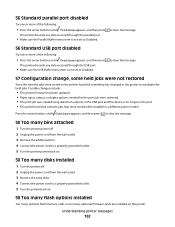
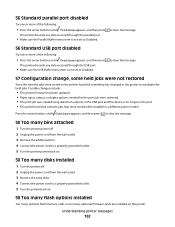
... data received through the parallel port.
• Make sure the Parallel Buffer menu item is not set to Disabled. Possible changes include:
• The printer firmware has been updated. • Paper input, output, or duplex options needed for the print job were removed. • The print job was created using data from the...
User's Guide - Page 165


1565 Emulation error, load emulation option
The printer automatically clears the message in 30 seconds and then disables the download emulator on the firmware card. Understanding printer messages
165 To fix this, download the correct download emulator version from the Lexmark Web site at www.lexmark.com.
User's Guide - Page 211


...Wiping menu 123 display troubleshooting
display is blank 175 display shows only
diamonds 175 display, printer control panel 15 documents, printing
from Macintosh 72 from Windows 72 drawers, paper installing ... optic
network setup 45 finding information
customer support 11 publications 11 Finishing menu 131 firmware card installing 21 flash drive 77 Flash Drive menu 141 flash memory card installing ...
User's Guide - Page 212


...196, 197, 198, 199, 200, 201, 202
O
options duplex unit 35 fax card 17 firmware card 21 firmware cards 17 flash memory card 21 internal 17 Internal Solutions Port 24 memory card 20 memory cards 17... networking 17 paper drawers 34 ports 17 printer hard disk 30
ordering charge rolls 169 ...
Similar Questions
How To Update Firmware On Lexmark Printer C543dn From A Mac
(Posted by myameh 10 years ago)
Firmware Version
How do you display the firmware version on a lexmark 654dn
How do you display the firmware version on a lexmark 654dn
(Posted by danstevens123 13 years ago)

