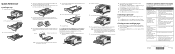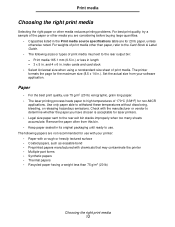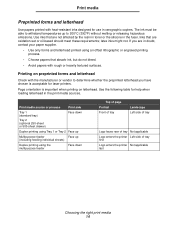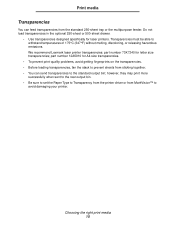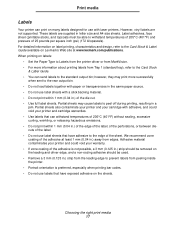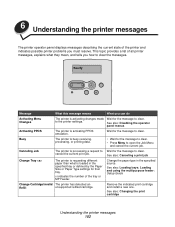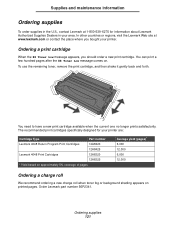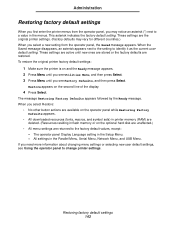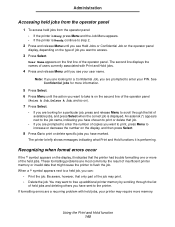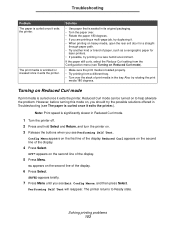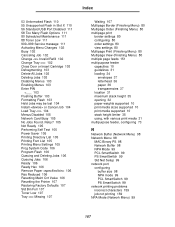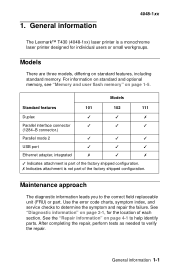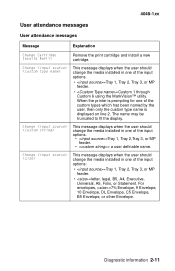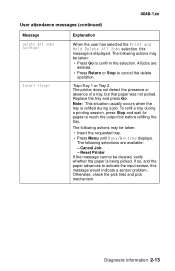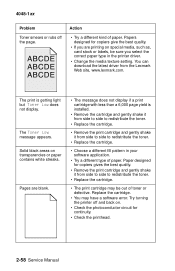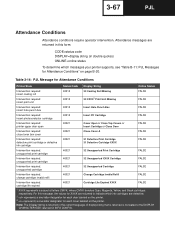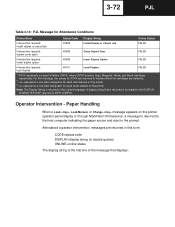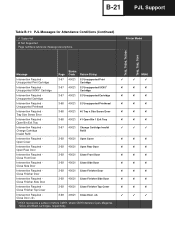Lexmark T430 Support Question
Find answers below for this question about Lexmark T430.Need a Lexmark T430 manual? We have 5 online manuals for this item!
Question posted by nouragomaa on February 6th, 2015
How Change Cartridge Invalid Refill Lexmark T430
Current Answers
Answer #1: Posted by Autodiy on February 6th, 2015 11:16 PM
One of these error messages may appear on the printer display immediately after or shortly after a new toner cartridge is installed into the printer. Note: This may not be specifically a toner cartridge problem; the error may be due to a stuck cover open switch on the printer.
- To see if the cover open switch is the cause of this problem, open the top front cover and observe the message on the printer's display panel. The display should read Close Door or Insert Cartridge.
- If this message is not displayed, the top cover open sensor and switch will need to be replaced. In addition, the printer may have damaged the new toner cartridge. If the cover open sensor is not operating properly, a new cartridge can be incorrectly flagged as a refilled cartridge by the printer. If this happens, the new cartridge will continue to cause an Invalid Refill or Invalid Cartridge error even if you try reinstalling it or installing it into another printer. If this should occur, please contact the point of purchase of the cartridge to find out how to get the cartridge replaced.
Caution: If the cover open sensor is not operating, do not install another new toner cartridge until you have completed the directions below. Inserting another new cartridge can cause that cartridge to stop working as well. Should this situation arise, please take the following actions:- Place the original working cartridge (the empty or near-empty one) back into the printer. This should clear the error message.
- Turn the printer off. Doing this will disengage the cover open sensor.
- With the printer switched off, open the top lid and remove the old toner cartridge.
- Now replace the old cartridge with another new Lexmark toner cartridge.
- Power the printer back on. The printer should now read this cartridge as a newly installed toner cartridge and the error should be cleared. The printer and toner cartridge should function properly now, but the top cover sensor on the printer will still need to be replaced.
- If your printer is still under warranty or covered under a service contract, please contact Lexmark Technical Support or your service provider for further recommendations and instructions. Until you can get the cover open switch replaced, remember to have the printer powered off whenever you replace the toner cartridge.
Www.autodiy.co.za
Related Lexmark T430 Manual Pages
Similar Questions
Can T Print With My Lexmart T430 Because Message On Display / Close The Door (fermer Porte) Evry Doo...
I am trying to print on cardstock with a Lexmark T430. I cannot get the printer to take the paper.
what does the ms711 laser printer weigh without additional trays?
printer T430 not starts or warms up it shows megssage (change cartridge invalid refill) need solutio...
My Lexmark C534dn color laser printer has red and yellow smudge down each side of the page. On the l...