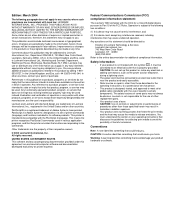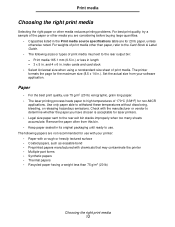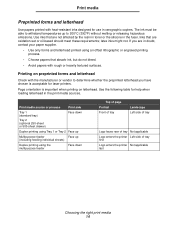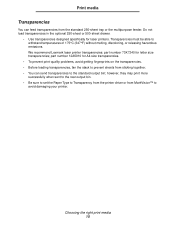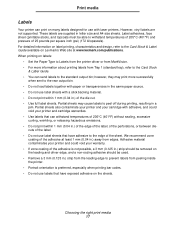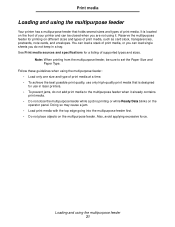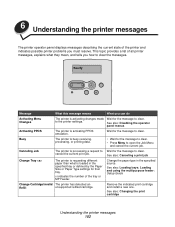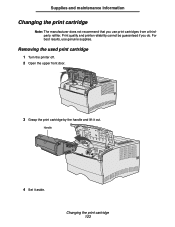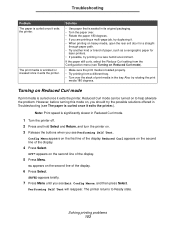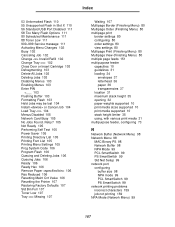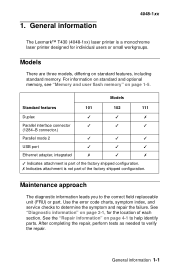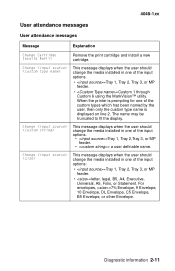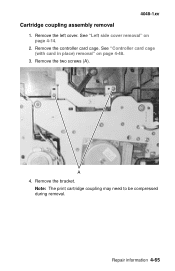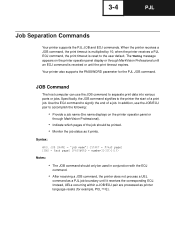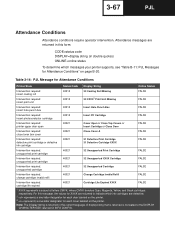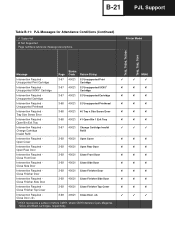Lexmark T430 Support Question
Find answers below for this question about Lexmark T430.Need a Lexmark T430 manual? We have 5 online manuals for this item!
Question posted by noorentpk on July 17th, 2012
Change Cartridge Invalid Refill
printer T430 not starts or warms up it shows megssage (change cartridge invalid refill) need solution
Sohail
E mail [email protected]
Current Answers
Related Lexmark T430 Manual Pages
Similar Questions
Error Message / Close The Door Lemarkt430
Can T Print With My Lexmart T430 Because Message On Display / Close The Door (fermer Porte) Evry Doo...
Can T Print With My Lexmart T430 Because Message On Display / Close The Door (fermer Porte) Evry Doo...
(Posted by pheng6971 1 year ago)
Cardstock Printing
I am trying to print on cardstock with a Lexmark T430. I cannot get the printer to take the paper.
I am trying to print on cardstock with a Lexmark T430. I cannot get the printer to take the paper.
(Posted by jle7584 7 years ago)
How Change Cartridge Invalid Refill Lexmark T430
when we turn on printer lexmark t430 this message appear "change cartridge invalid refill "
when we turn on printer lexmark t430 this message appear "change cartridge invalid refill "
(Posted by nouragomaa 9 years ago)
Lexmark Ms711 Laser Printer Weight
what does the ms711 laser printer weigh without additional trays?
what does the ms711 laser printer weigh without additional trays?
(Posted by cathyrose2 10 years ago)
My Lexmark C534dn Color Laser Printer Has Red And Yellow Smudge Down Each Side
My Lexmark C534dn color laser printer has red and yellow smudge down each side of the page. On the l...
My Lexmark C534dn color laser printer has red and yellow smudge down each side of the page. On the l...
(Posted by amjohau 12 years ago)