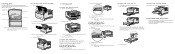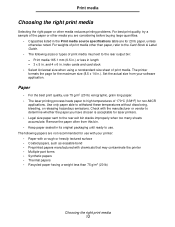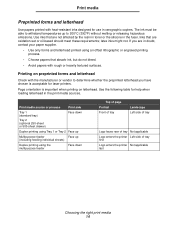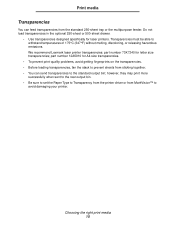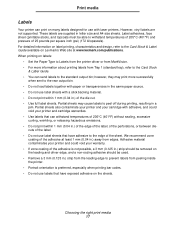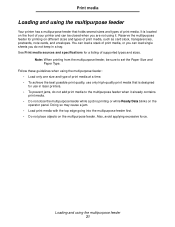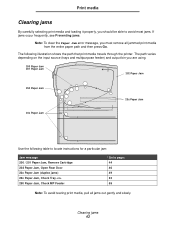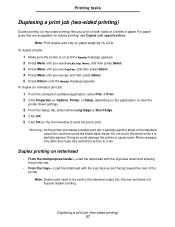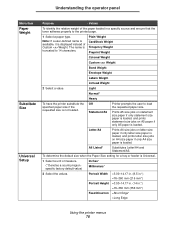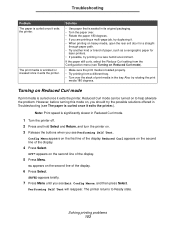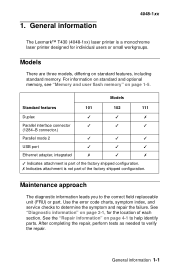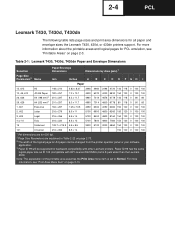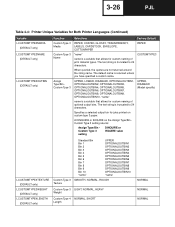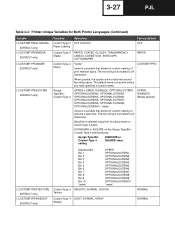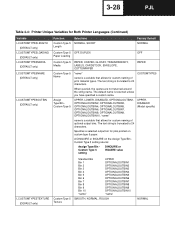Lexmark T430 Support Question
Find answers below for this question about Lexmark T430.Need a Lexmark T430 manual? We have 5 online manuals for this item!
Question posted by jle7584 on May 20th, 2016
Cardstock Printing
Current Answers
Answer #1: Posted by BusterDoogen on May 20th, 2016 12:09 PM
I hope this is helpful to you!
Please respond to my effort to provide you with the best possible solution by using the "Acceptable Solution" and/or the "Helpful" buttons when the answer has proven to be helpful. Please feel free to submit further info for your question, if a solution was not provided. I appreciate the opportunity to serve you
Related Lexmark T430 Manual Pages
Similar Questions
Can T Print With My Lexmart T430 Because Message On Display / Close The Door (fermer Porte) Evry Doo...
when we turn on printer lexmark t430 this message appear "change cartridge invalid refill "
Error message and I have cleared any paper and turn off and restarted but still has message and I ca...
My Lexmark C534dn color laser printer has red and yellow smudge down each side of the page. On the l...
I am in the process of moving and do not have my manual accessible what does the 2 lights on the rig...