Lexmark 652de Support Question
Find answers below for this question about Lexmark 652de - X MFP B/W Laser.Need a Lexmark 652de manual? We have 8 online manuals for this item!
Question posted by CharleneAFought on July 5th, 2012
Delete Out An Address
How do you delete out an email address that was entered in to scan to. We have a few personnel who have left and would like to delete out the names. The manual does not tell you how to do this.
Current Answers
There are currently no answers that have been posted for this question.
Be the first to post an answer! Remember that you can earn up to 1,100 points for every answer you submit. The better the quality of your answer, the better chance it has to be accepted.
Be the first to post an answer! Remember that you can earn up to 1,100 points for every answer you submit. The better the quality of your answer, the better chance it has to be accepted.
Related Lexmark 652de Manual Pages
Embedded Web Server Administrator's Guide - Page 9


... security
templates.
• Server Address-Enter the IP Address or the Host Name of the LDAP server where the authentication will
be performed.
• Server Port-The port used by commas. Multiple search
bases may be used to access information stored in a specially organized information directory.
Notes:
• Supported devices can interact with many different...
Embedded Web Server Administrator's Guide - Page 10


... return to access a function protected by entering identifiers for controlling access
to device functions.
5 Click Submit to save changes, or click Cancel to return to delete all LDAP setups in the list. • An LDAP building block cannot be deleted if it is being used as 32 named groups stored on the LDAP server,
by...
Embedded Web Server Administrator's Guide - Page 11


... be able to access protected
device functions in the event of authenticating directly with the LDAP server, the user will
be performed.
• Server Port-The port used to identify each particular LDAP+GSSAPI Server Setup when creating
security templates.
• Server Address-Enter the IP Address or the Host Name of multiple attributes-such...
Embedded Web Server Administrator's Guide - Page 12


Device Credentials • MFP Kerberos Username-Enter the distinguished name of the print server(s). • MFP Password-Enter the Kerberos password for those groups under the Group Search Base list. Search specific object classes • Person-Click to previous values. Using security features in the list. • An LDAP+GSSAPI building block cannot be deleted if it is...
Embedded Web Server Administrator's Guide - Page 13


...:
• Click Delete File to remove the Kerberos configuration file from the selected device. • Click View File to view the Kerberos configuration file for the selected device. • Click...2 Under Edit Building Blocks, select Kerberos 5. 3 Type the KDC (Key Distribution Center) address or hostname in the KDC Address field. 4 Type the number of the port (between 1-88) used by the Kerberos ...
Embedded Web Server Administrator's Guide - Page 14


Notes:
• Entering manual settings automatically disables use of NTP. • Choosing "(UTC+user) Custom" from the Time Zone list will not be able to access protected
device functions in a non-standard ... used in a security template only after a supported device has registered with
the NTLM domain.
• The NTLM building block cannot be deleted or unregistered if it is being used by the ...
Embedded Web Server Administrator's Guide - Page 17


... the name of Access Controls" on page 29.
Using security features in the security template. Editing or deleting an ...Name field, type a unique name containing up to cancel all changes. This list will now be helpful to 140 security templates. Notes:
• To help prevent unauthorized access, users are encouraged to create a security template. Each device can be required to enter...
Embedded Web Server Administrator's Guide - Page 21


... to Settings ª Security ª Certificate Management. 2 Select Device Certificate Management. 3 Click New. 4 Enter values in the appropriate fields:
• Friendly Name-Type a name for the certificate (64-character maximum). • Common Name-Type a name for the device (128-character maximum). Viewing, downloading, and deleting a certificate
1 From the Embedded Web Server Home screen...
Embedded Web Server Administrator's Guide - Page 22


...enter
an IP address using the format IP:1.2.3.4, or a DNS address using the format DNS:ldap.company.com.
Using security features in the appropriate fields:
• Common Name-Type a name for the device... the number of times users can enter an incorrect PIN before
being locked out. Setting certificate defaults
Administrators can : • Delete-Remove a previously stored certificate. •...
Embedded Web Server Administrator's Guide - Page 25


...oldest entries, or E-mail log then delete E-mail % full alert-When log ...the IP address or hostname of events to restore default values.
All
events sent from the device will ...be tagged with the same facility code to normal operating mode. Note: Steps 4 through 6 are changed
Note: In order to use for logging messages and events. 0
is the highest severity, and 7 is entered...
Embedded Web Server Administrator's Guide - Page 26


...address and Password, or Prompt user if authentication is required.
11 If the device must configure them on wired networks to specify whether E-mail will be the only choice listed.
3 Under Allowable Authentication Mechanisms, choose which authentication protocols the printer will recognize
by clicking the check box next to send E-mail, enter...8226; Type the login name and password the printer ...
User's Guide - Page 6


... Holding and forwarding faxes...119
Holding faxes...119 Forwarding a fax ...120
Scanning to an FTP address 121
Scanning to an FTP address...121
Scanning to an FTP address using the keypad ...121 Scanning to an FTP address using a shortcut number...122 Scanning to an FTP address using the address book ...122
Creating shortcuts...122
Creating an FTP shortcut using the Embedded...
User's Guide - Page 14


... outlet and disconnect all cables from the printer before proceeding. CAUTION-TIPPING HAZARD: Floor-mounted configurations require additional furniture for stability.
If you purchased a multifunction printer (MFP) that scans, copies, and faxes, you are using a high-capacity input tray, a duplex unit and an input option, or more information, see www.lexmark.com/multifunctionprinters...
User's Guide - Page 119


... Hold faxes. Use Photo mode when faxing photos printed on a laser printer or taken from printing until they are released. When should I use Photo mode? Held faxes can be released manually or at a scheduled day or time.
1 Type the printer IP address into the address field of the following:
• Off • Always On...
User's Guide - Page 125
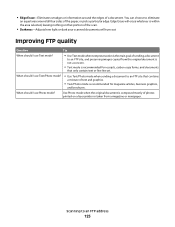
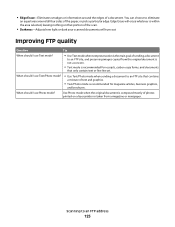
... Text mode is within the area selected, leaving nothing on a laser printer or taken from a magazine or newspaper. Edge Erase will turn...Use Text/Photo mode when sending a document to an FTP address
125 Use Photo mode when the original document is composed mostly ...a document. Scanning to an FTP site that portion of the scan.
• Darkness-Adjusts how light or dark your scanned documents will...
User's Guide - Page 223
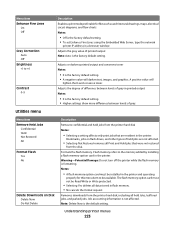
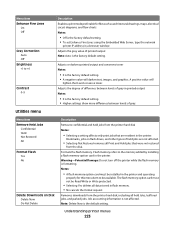
... difference between levels of printed output Note: Auto is the factory default setting. Note: Delete Now is the factory default setting. • To set Enhance Fine Lines using the Embedded Web Server, type the network
printer IP address in the printer. Understanding printer menus
223 Menu item Enhance Fine Lines
On Off...
User's Guide - Page 261
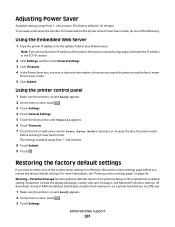
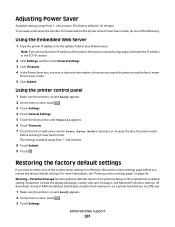
...the down arrow until Timeouts appears. 6 Touch Timeouts. 7 Touch the left or right arrow next to Power Saver Mode to retain a list ...deleted. The factory default is 30 minutes. Note: If you want to decrease or increase the time the printer waits
before entering...enters Power Saver mode, do not know the IP address of the printer, then print a network setup page and locate the IP address...
User's Guide - Page 308


... Replace defective cartridge 240 32 Cartridge part number unsupported by device 240 34 Short paper 240 35 Insufficient memory to support Resource... collate job 241 37 Insufficient memory, some Held Jobs were deleted 241 37 Insufficient memory, some held jobs will not be ...900-999 Service 247
Symbols
"scan to computer" screen options 127, 128, 129
A
Active NIC menu 166 address book, fax
using 114 ADF...
User's Guide - Page 314


...
scan was not successful 269 scanner unit does not close 267 Deleting held jobs were not restored 239 Standard Network menu 166 standard tray loading 73 Standard USB menu 173 staple cartridges ordering 256 status of supplies, checking 252 storing paper 88 supplies 252 subject and message information adding to an FTP address...
Help Menu Pages - Page 1


... using fax numbers, shortcut numbers, or the address book, and about changing settings Provides information about scanning documents directly to an FTP server using the printer and performing various tasks, including copying, scanning, and faxing.
English, French, German, and Spanish translations are stored in the multifunction printer (MFP) as PDFs. Software and Documentation CD
The...
Similar Questions
How Do You Delete Names On A Lexmark Xs463de
(Posted by wistress 9 years ago)
Saved E-mail Address Book
How do you delete names from the Saved E-Mail Address Book?
How do you delete names from the Saved E-Mail Address Book?
(Posted by jeffreyselbe 11 years ago)
I Have An Scanner Feilure 844.02. How To Solve This?
My lexmark X264dn show me that messege, and have no idea what to do
My lexmark X264dn show me that messege, and have no idea what to do
(Posted by haizpuruab 11 years ago)

