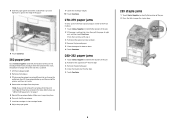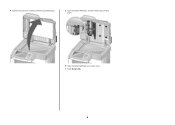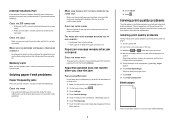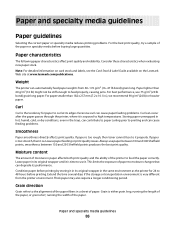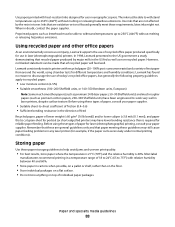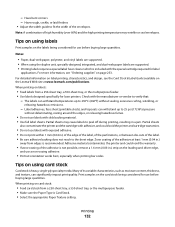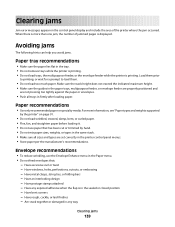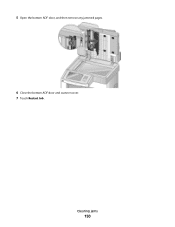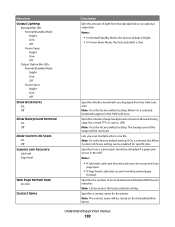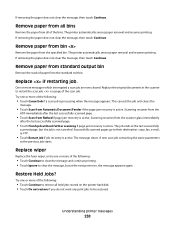Lexmark 651de Support Question
Find answers below for this question about Lexmark 651de - X B/W Laser.Need a Lexmark 651de manual? We have 8 online manuals for this item!
Question posted by Anonymous-75250 on September 19th, 2012
Scanner Feed Jams
scanner pages keep jamming
Current Answers
Related Lexmark 651de Manual Pages
Similar Questions
The Scanner Feed Won't Detect The Paper After A Paper Jam.
While scanning a document, the paper jammed, and although I removed the paper, I am now unable to sc...
While scanning a document, the paper jammed, and although I removed the paper, I am now unable to sc...
(Posted by jessiyoder 10 years ago)
283.01 Scanner Jam Error
Lexmark x746 is flashing red and showing a 283.01 scanner jam error. What is the problem? I have alr...
Lexmark x746 is flashing red and showing a 283.01 scanner jam error. What is the problem? I have alr...
(Posted by sbdantzler 11 years ago)
Paper Feed Keeps Jamming On Lexmark Pro205
The paper feed on my Lexmark pro205 keeps jamming, how can I fix this? There is no jam inside the pr...
The paper feed on my Lexmark pro205 keeps jamming, how can I fix this? There is no jam inside the pr...
(Posted by jenn7790 11 years ago)
I Have An Scanner Feilure 844.02. How To Solve This?
My lexmark X264dn show me that messege, and have no idea what to do
My lexmark X264dn show me that messege, and have no idea what to do
(Posted by haizpuruab 11 years ago)