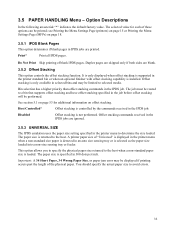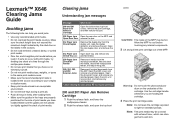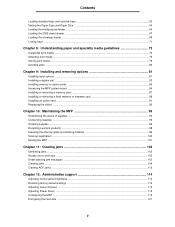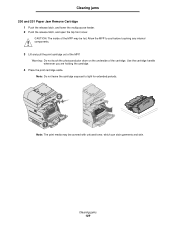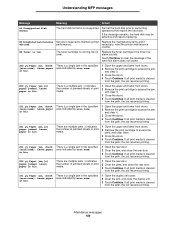Lexmark 646dte Support Question
Find answers below for this question about Lexmark 646dte - X MFP B/W Laser.Need a Lexmark 646dte manual? We have 10 online manuals for this item!
Question posted by bbetsch on May 1st, 2014
Clearing Paper Jam 646dte
I have error code 238.04 I have checked everything any ideas
Current Answers
Answer #1: Posted by waelsaidani1 on May 1st, 2014 9:29 AM
The error means a sheet of paper or other print media has jammed in the duplex option. Follow the instruction here on how to solve this problem: http://support.lexmark.com/index?page=content&id=SO4124&locale=en&userlocale=EN_US
Related Lexmark 646dte Manual Pages
Similar Questions
How To Clear Paper Jam In Lexmark X6650
(Posted by BRATolb 10 years ago)
Paper Jam In Area A
When I try to print or copy I get a paper jam error message 243.x in area A. The paper is not picked...
When I try to print or copy I get a paper jam error message 243.x in area A. The paper is not picked...
(Posted by lekgoloramalepe 11 years ago)
Paper Jam
everytime i try to print, the paper move down, but then stops. keep getting paper jam message. Have ...
everytime i try to print, the paper move down, but then stops. keep getting paper jam message. Have ...
(Posted by jonesc013 11 years ago)
Paper Jam
Printer register a paper jam and there is no paper in the printer at all.??????
Printer register a paper jam and there is no paper in the printer at all.??????
(Posted by cwilli76 12 years ago)