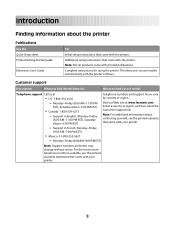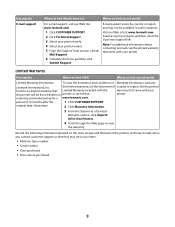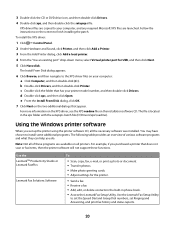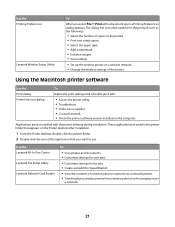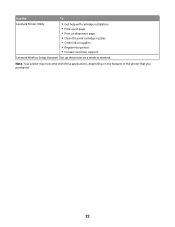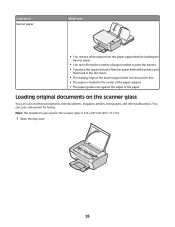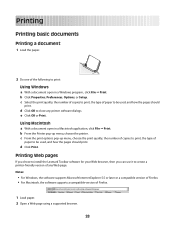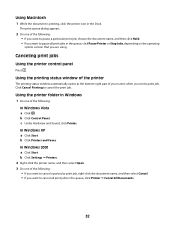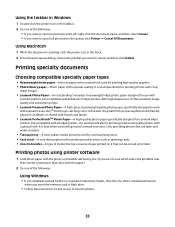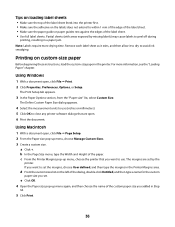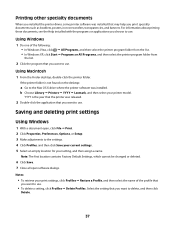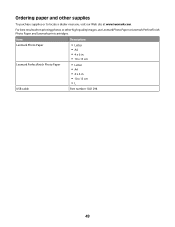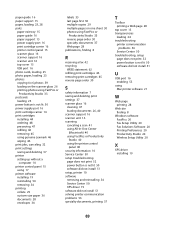Lexmark 2690 Support Question
Find answers below for this question about Lexmark 2690 - X Color Inkjet.Need a Lexmark 2690 manual? We have 1 online manual for this item!
Question posted by info44109 on January 20th, 2013
Lexmark Printer Prints A5 Size On A4 Pg. I Need A4 Pg Size Doc.all My Setting A4
Current Answers
Answer #1: Posted by tintinb on January 20th, 2013 8:35 AM
1. Open Microsoft Office Word application
2. Click the Page Layout from the toolbar
3. Click the Size
4. Click the A4 size
5. Press Ctrl + P to start printing your A4 sized document
If you have more questions, please don't hesitate to ask here at HelpOwl. Experts here are always willing to answer your questions to the best of our knowledge and expertise.
Regards,
Tintin
Related Lexmark 2690 Manual Pages
Similar Questions
how can I fix this problem, I have replace both black/color cartridges...
please show me the rear door for the printer
My son pulled a grey strip out of my printer is there a way to put it back on?