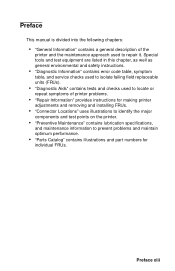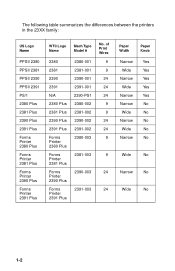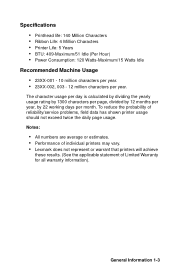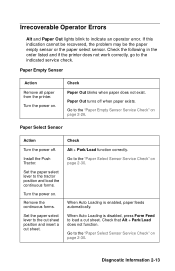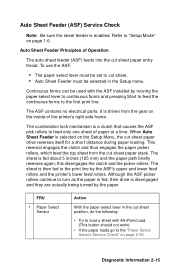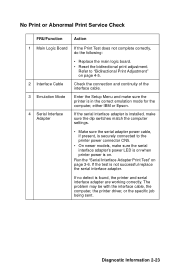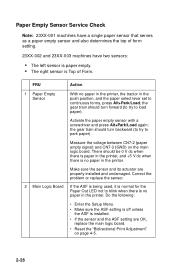Lexmark 2391 Support Question
Find answers below for this question about Lexmark 2391 - Plus B/W Dot-matrix Printer.Need a Lexmark 2391 manual? We have 1 online manual for this item!
Question posted by nancybean on July 7th, 2010
How Do I Manually Change The Printer Settings On A Lexmark 2391 Plus?
The person who posted this question about this Lexmark product did not include a detailed explanation. Please use the "Request More Information" button to the right if more details would help you to answer this question.
Current Answers
Related Lexmark 2391 Manual Pages
Similar Questions
Font Change
I recently got a new laptop and I added the Lexmark 2590 to it and also a laser jet printer. When I ...
I recently got a new laptop and I added the Lexmark 2590 to it and also a laser jet printer. When I ...
(Posted by norcoteoffice 1 year ago)
The Printer Moves Out Of Alignment On It's Own In The Middle Of A Print Job? Why
The printer moves out of alignment on it's own in the middle of a print job? Why?
The printer moves out of alignment on it's own in the middle of a print job? Why?
(Posted by firefightersassoc 7 years ago)
Printing Speed
how much is the printing speed for the printer lexmark2391,lexmark2491?
how much is the printing speed for the printer lexmark2391,lexmark2491?
(Posted by amrshawky77 11 years ago)
Lexmark 2381 Plus Forms Printer How To Get Rid Of Line Down Middle Of Page?
I use an "old wood burning", Lexmark 2381 PLus Forms Printrer,. My issue is that's it's notprinting ...
I use an "old wood burning", Lexmark 2381 PLus Forms Printrer,. My issue is that's it's notprinting ...
(Posted by lapiper 12 years ago)
How Do I Set My Forms 2590 Printer To Align The Prints?
I have a Lexmark Forms 2590. I used a continuous A4 paper and used it for Sage application. Everytim...
I have a Lexmark Forms 2590. I used a continuous A4 paper and used it for Sage application. Everytim...
(Posted by xcalipto 12 years ago)