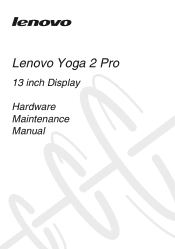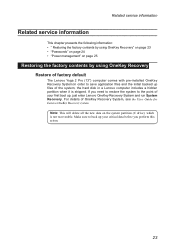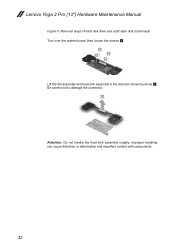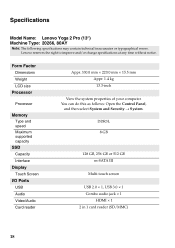Lenovo Yoga 2 Pro Support Question
Find answers below for this question about Lenovo Yoga 2 Pro.Need a Lenovo Yoga 2 Pro manual? We have 7 online manuals for this item!
Question posted by wfelsch on January 14th, 2015
Water Damage Of Usb Port Yoga 2 Pro
Water (containg about 20 % apple juice) spilled into USB port on the right side (only there, not onto manual). After drying for 12 hours and inserting USB stick (flash drive) message: device not recognized, damaged. Device manager / USB controller / unknown USB device / Error code 43 / error while requiring USB scriptor. Replacement of USB port required? The port on the left side works correctly, as does the computer.
Current Answers
Related Lenovo Yoga 2 Pro Manual Pages
Similar Questions
Rj Ports Not Working, How Do I Resolve Lenovo Y510
(Posted by cedblind 9 years ago)
How Do I Get The Hdmi Port To Working Lenovo Ideapad
(Posted by mapKimbe 10 years ago)
My Laptop Lenovo B460e . My Keyboard Not Working Correctly I Type M Key But D
(Posted by hihstarnet 10 years ago)
Have A U550 Ideapad, The Lcd Screen Is White..no Video.. Hdmi Port Is Working
My U550 has a lcd white screen, if a remote monitor is connected to the HDMI port the laptop can be ...
My U550 has a lcd white screen, if a remote monitor is connected to the HDMI port the laptop can be ...
(Posted by mrwingerter 12 years ago)