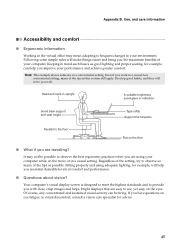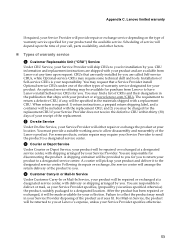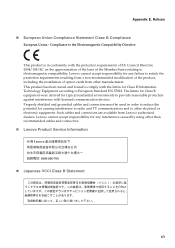Lenovo G560 Support Question
Find answers below for this question about Lenovo G560.Need a Lenovo G560 manual? We have 1 online manual for this item!
Question posted by suzantapa on May 19th, 2014
My Lenovo G560 Ethernrt Port Not Working Properly? Why
The person who posted this question about this Lenovo product did not include a detailed explanation. Please use the "Request More Information" button to the right if more details would help you to answer this question.
Current Answers
Related Lenovo G560 Manual Pages
Similar Questions
Lenovo G560 Model No. 20042 Is Having Sim Port, But Inserting Hardware Not There
Hai ..i'm having lenovo g560 model no.20042.but below the battery, sim slot is there but sim inserti...
Hai ..i'm having lenovo g560 model no.20042.but below the battery, sim slot is there but sim inserti...
(Posted by kumaraswamybel 11 years ago)
My Laptop Keyboard Is Not Working Properly
I am using lenovo 3000 g530 for last three years but last 6 months onwards i am getting problem with...
I am using lenovo 3000 g530 for last three years but last 6 months onwards i am getting problem with...
(Posted by skbarla 11 years ago)
Wat Is The Price For Lenovo G560 Model Number 0679 Mother Board ?
(Posted by harish11n 11 years ago)
G580 Touchpad Not Working Properly
G580 touchpad not working properly
G580 touchpad not working properly
(Posted by jaypardeshi2010 11 years ago)