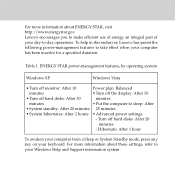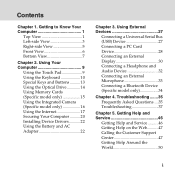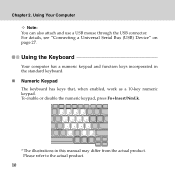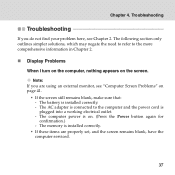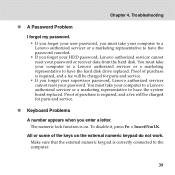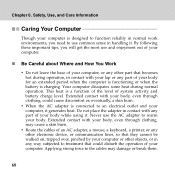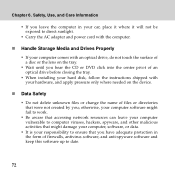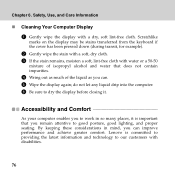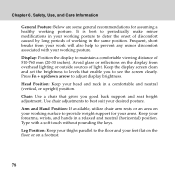Lenovo G530 Support Question
Find answers below for this question about Lenovo G530 - 4446 - Core 2 Duo 2.1 GHz.Need a Lenovo G530 manual? We have 4 online manuals for this item!
Question posted by skbarla on November 9th, 2012
My Laptop Keyboard Is Not Working Properly
I am using lenovo 3000 g530 for last three years but last 6 months onwards i am getting problem with keys which i could not able to use.
By pressing hard also the keys are not working properly and some keys by pressing one time the letter typed for several times.
please help me in resolving this issue
Current Answers
Related Lenovo G530 Manual Pages
Similar Questions
Need Help With My Mouse Pad Dose Not Work Properly .
Lenovo 300 G530 4446-24U Mouse pad dose not work . Need Help please and thank you .
Lenovo 300 G530 4446-24U Mouse pad dose not work . Need Help please and thank you .
(Posted by reggiedupre 9 years ago)
Hdmi Cord. How Do I Find Out What Type Of Hdmi Cord I Need For My Laptop?
(Posted by troutheauxtr 10 years ago)
My P500 Touch Screen Has Stopped Working For The 2nd Time. How Do I Enable It?
(Posted by dougbabcock 10 years ago)
G470 Laptop Shows 'plugge In, Not Charging' And Battery Is Not Getting Charged
New Laptop is showing an error " Plugged in , Not charging". Pl help
New Laptop is showing an error " Plugged in , Not charging". Pl help
(Posted by vinodv 11 years ago)
Keyboard And Touch Pad Not Working
The computer does not respond to keyboard entries and can't move the cursor with the touch pad. I ca...
The computer does not respond to keyboard entries and can't move the cursor with the touch pad. I ca...
(Posted by tlagon 11 years ago)