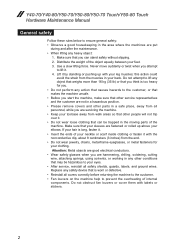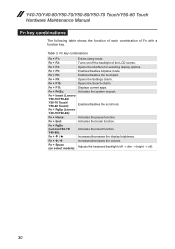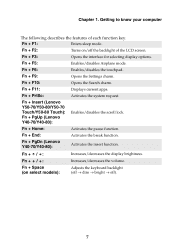Lenovo Y50-70 Support Question
Find answers below for this question about Lenovo Y50-70.Need a Lenovo Y50-70 manual? We have 7 online manuals for this item!
Question posted by begenchsaparniyazov on November 7th, 2016
Monitor Settings
Hi,I have Lenovo Y50-70. And it's Screen refresh rate is only 48 Hertz. Is it possible to increase it or not. If yes, how?Thanks and warm regards,Begench Saparniyazov
Current Answers
Related Lenovo Y50-70 Manual Pages
Similar Questions
Which Graphic Driver Is Install For Lenovo Laptop G50-70?
after installing window when i am install the graphic drivers then screen goes to black tell me the ...
after installing window when i am install the graphic drivers then screen goes to black tell me the ...
(Posted by jumaidwh21 1 year ago)
Any Problem With This Laptop Z50-70 Model Name 20354
Please let me know, many thanks
Please let me know, many thanks
(Posted by uma1279 9 years ago)
Monitor Calibration
I'd like to calibrate the monitor as it is now the color is being strange. I just calibrated by usin...
I'd like to calibrate the monitor as it is now the color is being strange. I just calibrated by usin...
(Posted by namwak 9 years ago)
G570 Manual 2011
can you supply me with the user manual for the above model laptop BHMV
can you supply me with the user manual for the above model laptop BHMV
(Posted by fredrichardson1942 11 years ago)
Can't Find Bios Setting To Swap Fn And Ctrl Keys For Ideacenter K430 Desktop?
remappers such as KeyTweak cannot see the fn key since it's a hw modifier. Went into the BIOS setup ...
remappers such as KeyTweak cannot see the fn key since it's a hw modifier. Went into the BIOS setup ...
(Posted by jmumford 11 years ago)