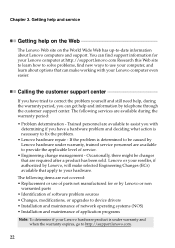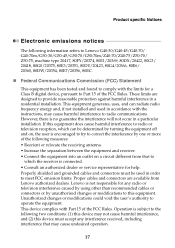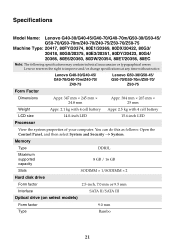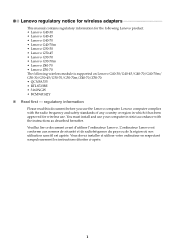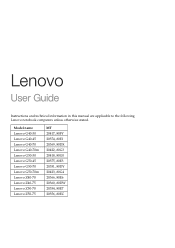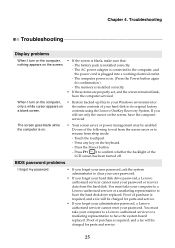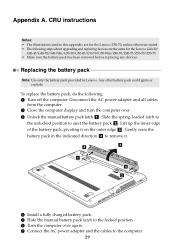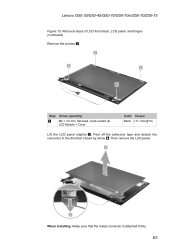Lenovo G50-70 Laptop Support Question
Find answers below for this question about Lenovo G50-70 Laptop.Need a Lenovo G50-70 Laptop manual? We have 7 online manuals for this item!
Question posted by jumaidwh21 on September 7th, 2022
Which Graphic Driver Is Install For Lenovo Laptop G50-70?
after installing window when i am install the graphic drivers then screen goes to black tell me the graphics driver for lenovo g50-70 laptop that i install
Current Answers
Answer #1: Posted by SonuKumar on September 7th, 2022 8:14 AM
https://pcsupport.lenovo.com/in/en/products/laptops-and-netbooks/lenovo-g-series-laptops/g50-70-notebook-lenovo/downloads/ds100318
update from here or windows update can help you
Please respond to my effort to provide you with the best possible solution by using the "Acceptable Solution" and/or the "Helpful" buttons when the answer has proven to be helpful.
Regards,
Sonu
Your search handyman for all e-support needs!!
Related Lenovo G50-70 Laptop Manual Pages
Similar Questions
How Do I Know Which Lcd Screen Goes With My Lenovo G575 Laptop
(Posted by SAMcar 10 years ago)
Graphics Driver Unable To Install
When I download and install the graphics driver on my laptop, it starts installation and later on sh...
When I download and install the graphics driver on my laptop, it starts installation and later on sh...
(Posted by rahulkrsonu 10 years ago)