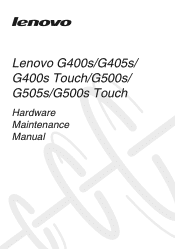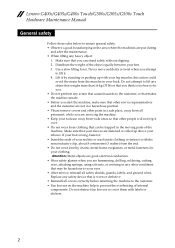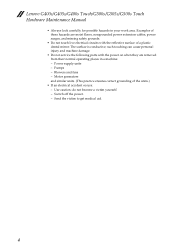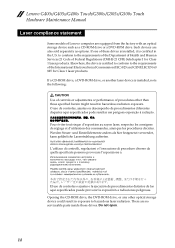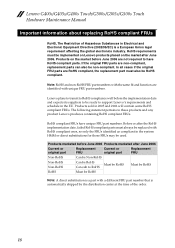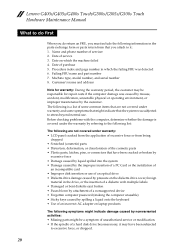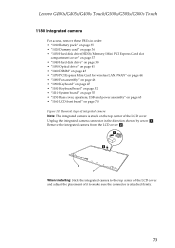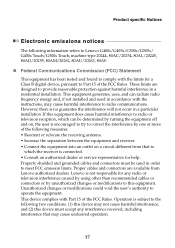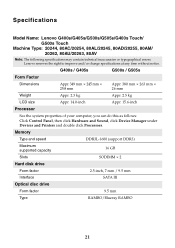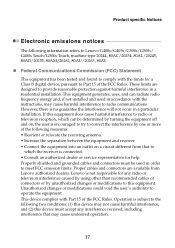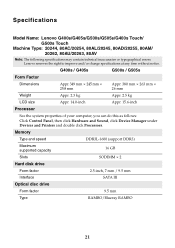Lenovo G505s Support Question
Find answers below for this question about Lenovo G505s.Need a Lenovo G505s manual? We have 7 online manuals for this item!
Question posted by shivask910sk on January 3rd, 2015
Lenovo G50-70
The person who posted this question about this Lenovo product did not include a detailed explanation. Please use the "Request More Information" button to the right if more details would help you to answer this question.
Current Answers
Answer #1: Posted by bengirlxD on January 3rd, 2015 10:52 AM
You can find more info on the laptop pn the lenovo product page here:
http://shop.lenovo.com/us/en/laptops/lenovo/g-series/g50-70/
Feel free to resubmit the question if you didn't find it useful.
Related Lenovo G505s Manual Pages
Similar Questions
Hello I Forgot My System Password/bios How Can I Reset It?
(Posted by jeandamoureba250 1 year ago)
Which Graphic Driver Is Install For Lenovo Laptop G50-70?
after installing window when i am install the graphic drivers then screen goes to black tell me the ...
after installing window when i am install the graphic drivers then screen goes to black tell me the ...
(Posted by jumaidwh21 1 year ago)
Could You Please Compare Lenovo G70-35 Vs Lenovo G70-70 I5 4210u?
(Posted by ilarionilarionos 8 years ago)
Graphic Related Resoulation Issue
need help regarding Lenovo G50-70 With graphic issueSachin Ramugade
need help regarding Lenovo G50-70 With graphic issueSachin Ramugade
(Posted by sachinramugade 8 years ago)
Ram Slots
how many RAM slots were there in Lenovo G50-70 20351 model laptop?
how many RAM slots were there in Lenovo G50-70 20351 model laptop?
(Posted by vennela10karumanchi 9 years ago)