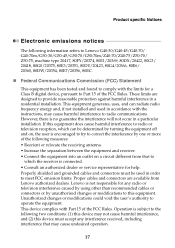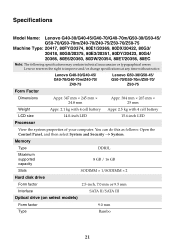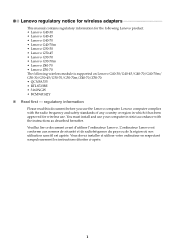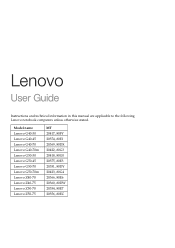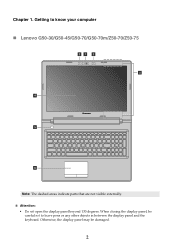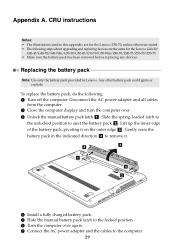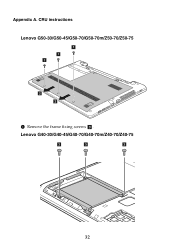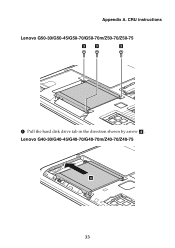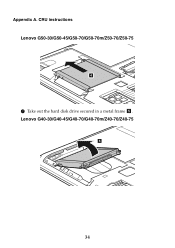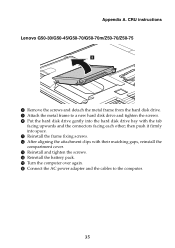Lenovo G50-70 Laptop Support Question
Find answers below for this question about Lenovo G50-70 Laptop.Need a Lenovo G50-70 Laptop manual? We have 7 online manuals for this item!
Question posted by Anonymous-152725 on July 14th, 2015
How To I Record A Video On My Laptop
The person who posted this question about this Lenovo product did not include a detailed explanation. Please use the "Request More Information" button to the right if more details would help you to answer this question.
Current Answers
Answer #1: Posted by TechSupport101 on July 14th, 2015 9:22 AM
First ensure you have the camera driver installed and then downloaded and use any of these webcam recording software.
Related Lenovo G50-70 Laptop Manual Pages
Similar Questions
Which Graphic Driver Is Install For Lenovo Laptop G50-70?
after installing window when i am install the graphic drivers then screen goes to black tell me the ...
after installing window when i am install the graphic drivers then screen goes to black tell me the ...
(Posted by jumaidwh21 1 year ago)
Why Does My Laptop Show A Green Screen When I Watch A Video
(Posted by dennfo 10 years ago)
How To Replace Keys On Lenovo Laptop W530 Video
(Posted by jagxevri 10 years ago)
Max Video Duration
Is posible to record videos longer than 30 minutes with the camara application.
Is posible to record videos longer than 30 minutes with the camara application.
(Posted by veronicas2002 11 years ago)