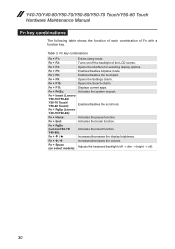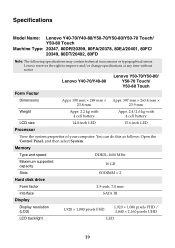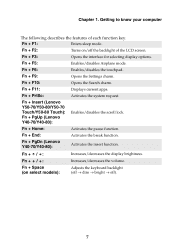Lenovo Y50-70 Support and Manuals
Get Help and Manuals for this Lenovo item

View All Support Options Below
Free Lenovo Y50-70 manuals!
Problems with Lenovo Y50-70?
Ask a Question
Free Lenovo Y50-70 manuals!
Problems with Lenovo Y50-70?
Ask a Question
Most Recent Lenovo Y50-70 Questions
Monitor Settings
Hi,I have Lenovo Y50-70. And it's Screen refresh rate is only 48 Hertz. Is it possible to increase i...
Hi,I have Lenovo Y50-70. And it's Screen refresh rate is only 48 Hertz. Is it possible to increase i...
(Posted by begenchsaparniyazov 7 years ago)
Lenovo Y50-70 Videos

Crysis 2 - Gameplay on GTX 860M (Maxwell) - Lenovo Y50-70 - Shadowplay Test
Duration: 12:17
Total Views: 4,333
Duration: 12:17
Total Views: 4,333
Popular Lenovo Y50-70 Manual Pages
Lenovo Y50-70 Reviews
We have not received any reviews for Lenovo yet.