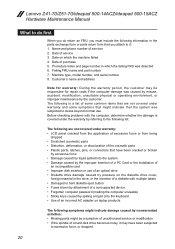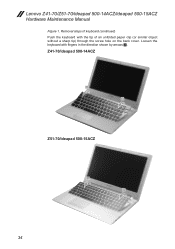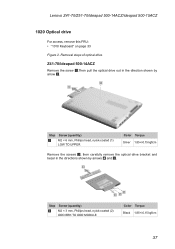Lenovo Z51-70 Laptop Support and Manuals
Get Help and Manuals for this Lenovo item

View All Support Options Below
Free Lenovo Z51-70 Laptop manuals!
Problems with Lenovo Z51-70 Laptop?
Ask a Question
Free Lenovo Z51-70 Laptop manuals!
Problems with Lenovo Z51-70 Laptop?
Ask a Question
Most Recent Lenovo Z51-70 Laptop Questions
Problemas Con La Grabadora.
Si grabo un reportaje en un DVD-R al reproducirlo aparecen micro cortes de imagen y musica. Lo he gr...
Si grabo un reportaje en un DVD-R al reproducirlo aparecen micro cortes de imagen y musica. Lo he gr...
(Posted by ruizmajl 4 years ago)
Locked Out Of Laptop
Brand New Lenovo Z51 bought for my husband. Totally locked out and cannot access desktop. Tried ring...
Brand New Lenovo Z51 bought for my husband. Totally locked out and cannot access desktop. Tried ring...
(Posted by hawkwind99 8 years ago)
How To Increase The Dediceted Vedio Memory?
I have lenovo z5170. i 7 ..i have amd radeon r9 m375 ..4 gb graphics .but the display show 0 mb dedi...
I have lenovo z5170. i 7 ..i have amd radeon r9 m375 ..4 gb graphics .but the display show 0 mb dedi...
(Posted by rajparikh17 8 years ago)
Popular Lenovo Z51-70 Laptop Manual Pages
Lenovo Z51-70 Laptop Reviews
We have not received any reviews for Lenovo yet.