Lenovo U31-70 Laptop Support and Manuals
Get Help and Manuals for this Lenovo item
This item is in your list!

View All Support Options Below
Free Lenovo U31-70 Laptop manuals!
Problems with Lenovo U31-70 Laptop?
Ask a Question
Free Lenovo U31-70 Laptop manuals!
Problems with Lenovo U31-70 Laptop?
Ask a Question
Popular Lenovo U31-70 Laptop Manual Pages
Safety and General Information Guide - Notebook - Page 10


... for an approved outlet adapter or to replace the outlet with one that the power outlet you are present inside these parts, contact a service technician.
■ External devices
Do not...might damage your computer.
Hazardous voltage, current, and energy levels are installing. If you suspect a problem with one of the branch circuit rating. Never overload an electrical outlet....
Safety and General Information Guide - Notebook - Page 36


...
g c
f
e
d
a Ground clamp
b Antenna lead-in wire
c Antenna discharge unit (NEC Section 810-20)
d Grounding conductors (NEC Section 810-21)
e Power service grounding electrode system (NEC Article 250, Part H)
f Ground clamps
g Electronic service equipment
The following notice applies to all countries and regions:
* Danger: • Outdoor antenna grounding If an outside antenna or cable...
Safety and General Information Guide - Notebook - Page 42


... above for a repair service provided by yourself and want to dispose of a Lenovo computer components
Some Lenovo computer products sold in Lenovo sales, service, or marketing, and follow their instructions. If you have components that person's instructions. You also can refer to the instructions at home and need to dispose of a battery pack, you want to replace it with local...
(English) Lenovo Limited Warranty & Product Specific Notices - Lenovo U31-70 - Page 6
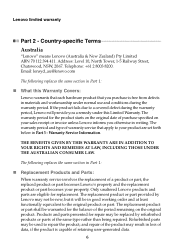
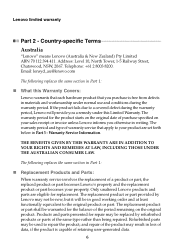
... normal use and conditions during the warranty period. The replacement product or part shall be warranted for repair may result in Part 1:
Replacement Products and Parts:
When warranty service involves the replacement of the product may be used to the original product or part. Only unaltered Lenovo products and parts are set forth below in writing. Address: Level 10, North...
(English) Lenovo Limited Warranty & Product Specific Notices - Lenovo U31-70 - Page 11


... in the instructions shipped with your product and the available service. "Optional-service CRUs "are shipped with a replacement CRU. Scheduling of the replacement CRU.
11 and 2) you are called "Self-service CRUs". Installation of warranty service designated for the replacement CRU if the Service Provider does not receive the defective CRU from a Service Provider or Lenovo under one...
(English) Lenovo Limited Warranty & Product Specific Notices - Lenovo U31-70 - Page 12
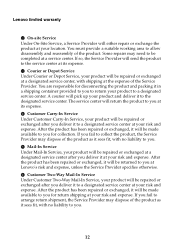
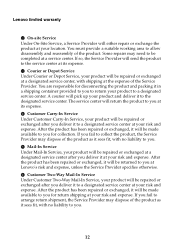
... as it sees fit, with no liability to a designated service center. After the product has been repaired or exchanged, it to a designated service center at your product will be repaired or exchanged at a designated service center, with no liability to you at Lenovo's risk and expense, unless the Service Provider specifies otherwise.
6 Customer Two-Way Mail-In...
(English) Lenovo Limited Warranty & Product Specific Notices - Lenovo U31-70 - Page 16


... an authorized dealer or service representative for a Class B digital device, pursuant to Part 15 of the FCC Rules. This device complies with Part 15 of the FCC ...installation. Product specific Notices
Electronic emissions notices
The following information refers to Lenovo U31-70, machine type 80M5/80M6.
Federal Communications Commission (FCC) Statement
This equipment has been tested...
(English) User Guide - Lenovo U31-70 - Page 27


... are selected as the playback device.
23 The combo audio jack is unreadable or distorted. The monitor type is blank.
Speakers are correctly set. - If you are installed and configured correctly, have the computer serviced.
• Make sure that : - Chapter 4. Troubleshooting
Display panel problems
The screen is correct.
• Is the operating system or programs...
Hardware Maintenance Manual - Lenovo U31-70 - Page 3


... factory default 23 Passwords 24
Power-on password 24 Hard-disk password 24 Administrator password 24 Power management 25 Screen blank state 25 Putting the computer to sleep or shutting it down 25 Putting your computer to sleep 25 Shutting down the computer 25
Lenovo U31-70 26 Specifications 26 Status indicators 28 Hotkeys 29 FRU replacement notices 30...
Hardware Maintenance Manual - Lenovo U31-70 - Page 23


... you go to the checkout, make sure that have been altered. Single failures can service the computer. • Before replacing any FRU, read the following information: • "What to do with another FRU of reasons that the machine model and the FRU part number are servicing sequence might be replaced just because of a single, unreproducible failure.
Hardware Maintenance Manual - Lenovo U31-70 - Page 24


... FRU was detected 6. Date on laptop products
The following symptoms might indicate damage caused by nonwarranted activities: • Missing parts might indicate that you attach to it may be a symptom of unauthorized service or modification. • If the spindle of a hard disk drive becomes noisy, it : 1. U31-70 Hardware Maintenance Manual
What to do first
When...
Hardware Maintenance Manual - Lenovo U31-70 - Page 28


... used for any services to reset either the user or the master HDP, or to recover data from being powered on .
If it has, it can use it appears on the screen whenever the computer is entered. Hard-disk password
There are two hard-disk passwords (HDPs): + User HDP - U31-70 Hardware Maintenance Manual
Passwords
As many...
Hardware Maintenance Manual - Lenovo U31-70 - Page 34


.... U31-70 Hardware Maintenance Manual
FRU replacement notices
This section presents notices related to the "Torque" column for each step.
• Make sure that you use the correct screws. Tighten screws as follows: • Plastic to plastic
Turn an additional 90° after the screw head touches the surface of the plastic part:
more than...
Hardware Maintenance Manual - Lenovo U31-70 - Page 35


... attempt to service any FRU, review "FRU replacement notices" on page 60. 8. Attention: The system board is sensitive to, and can cause electrical short circuits. Before replacing any computer unless you have been trained and
certified. For information about connecting and arranging internal cables, see "Locations" on page 30. 3. Lenovo U31-70
Removing and replacing an FRU...
Lenovo U31-70 Laptop Reviews
Do you have an experience with the Lenovo U31-70 Laptop that you would like to share?
Earn 750 points for your review!
We have not received any reviews for Lenovo yet.
Earn 750 points for your review!

