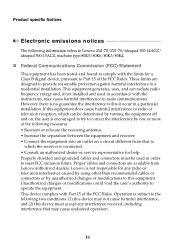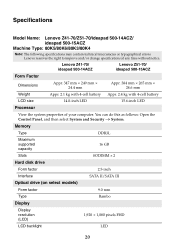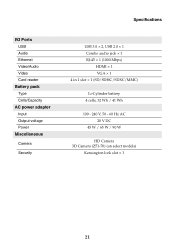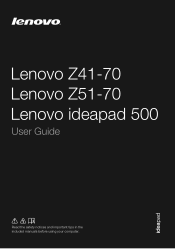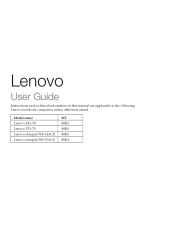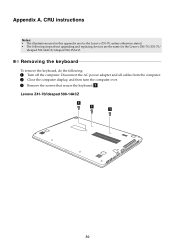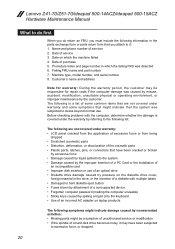Lenovo Z51-70 Laptop Support Question
Find answers below for this question about Lenovo Z51-70 Laptop.Need a Lenovo Z51-70 Laptop manual? We have 7 online manuals for this item!
Question posted by hawkwind99 on December 29th, 2015
Locked Out Of Laptop
Brand New Lenovo Z51 bought for my husband. Totally locked out and cannot access desktop. Tried ringing microsoft obtaining codes and attempting to make a password reset disk epic fail, perhaps a factory reset? how do I do it?
Current Answers
Answer #1: Posted by TechSupport101 on December 29th, 2015 6:07 AM
Hi. Refer to page 23 of the Hardware Maintenance Manual here https://www.helpowl.com/manuals/Lenovo/Z5170Laptop/239337 for a Factory Restore walk through.
Related Lenovo Z51-70 Laptop Manual Pages
Similar Questions
How Do I Do An Administrator Password Reset On A Lenovo B50-30- Touch Laptop
I cannot get into my Lenovo B50-30 Touch laptop. I know the password, but it does not respond to it,...
I cannot get into my Lenovo B50-30 Touch laptop. I know the password, but it does not respond to it,...
(Posted by judistello 8 years ago)
How To Increase The Dediceted Vedio Memory?
I have lenovo z5170. i 7 ..i have amd radeon r9 m375 ..4 gb graphics .but the display show 0 mb dedi...
I have lenovo z5170. i 7 ..i have amd radeon r9 m375 ..4 gb graphics .but the display show 0 mb dedi...
(Posted by rajparikh17 8 years ago)
Help Me My Laptop Has Got A Virus Me And My Mum Is Trying To Reset It
(Posted by Coolgames385 9 years ago)
My Laptop Brand Name Lenovo B460e Cannot Boot It Disc Not Found What Should I
do?
do?
(Posted by Haj45mar 10 years ago)
Lenovo Laptop G570 Bios Password Reset
lenovo laptop g570 bios password reset
lenovo laptop g570 bios password reset
(Posted by jankiinfo 11 years ago)