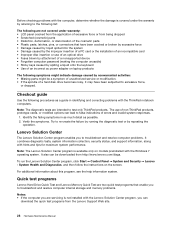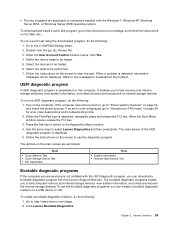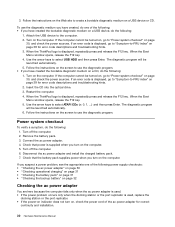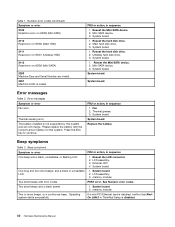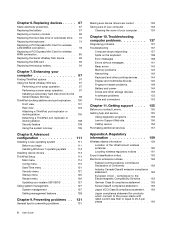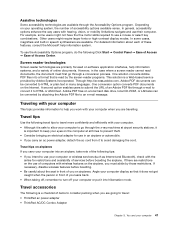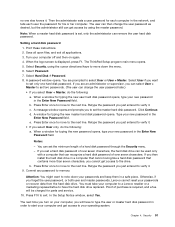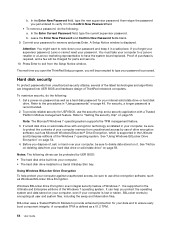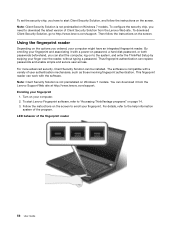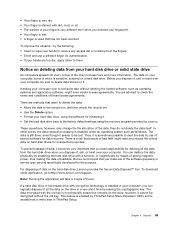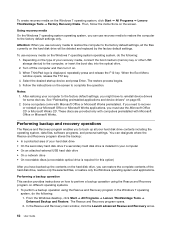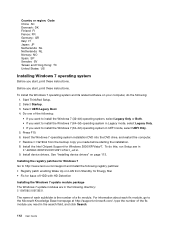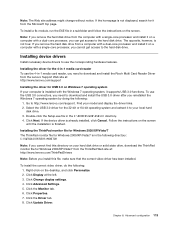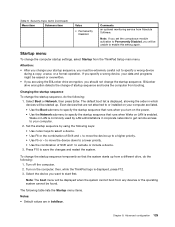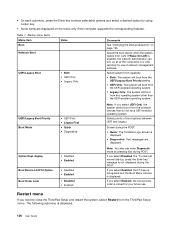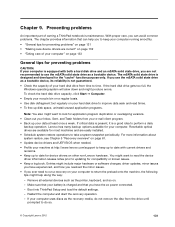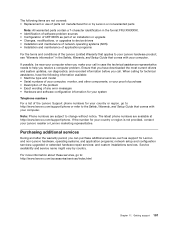Lenovo ThinkPad T430s Support Question
Find answers below for this question about Lenovo ThinkPad T430s.Need a Lenovo ThinkPad T430s manual? We have 33 online manuals for this item!
Question posted by ibailey on March 19th, 2015
Lenovo Install/install
I've recently purchase Lenovo T430s, operating systems Windows 8, where is the uninstall, install option on this computer. don't have a manual and work server is blocking the download on the manual.Thanks.
Current Answers
Related Lenovo ThinkPad T430s Manual Pages
Similar Questions
How To Install Windows 7 Operating System To Lenova Laptop G570
(Posted by brfit 9 years ago)
Can You Install A Ssd And Msata In Lenovo T430s
(Posted by nivwilli 9 years ago)
How To Install Windows 7 Operating System In Lenovo 550 V1.5
(Posted by debopriya999 9 years ago)
Connect To Tv
I am a college student. I want to onnect my Leonovo ThinkPad model T430s to an insignia TV. Please l...
I am a college student. I want to onnect my Leonovo ThinkPad model T430s to an insignia TV. Please l...
(Posted by oharbertbustech 10 years ago)
Thinkpad 130e Cannot Fully Connect To Operating Verizon Wireless Router. Why?
Present router being used since 2009 with HP Pavillion Laptop(Vista). The new Lenovo machine sees th...
Present router being used since 2009 with HP Pavillion Laptop(Vista). The new Lenovo machine sees th...
(Posted by gjricci3 11 years ago)