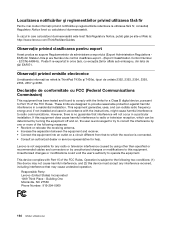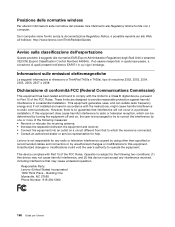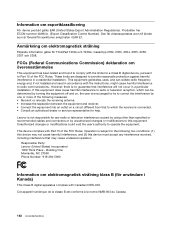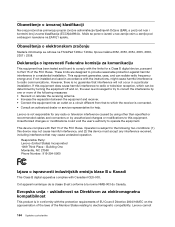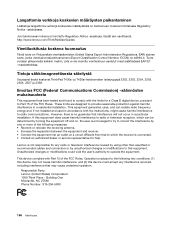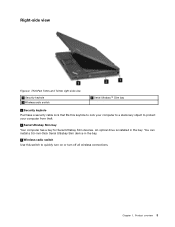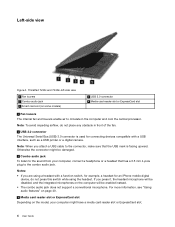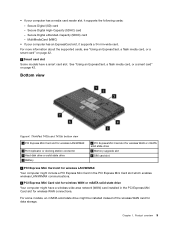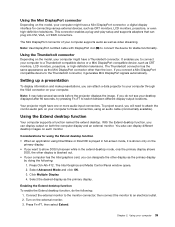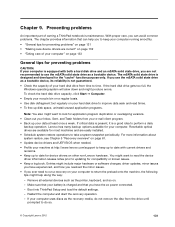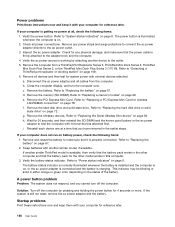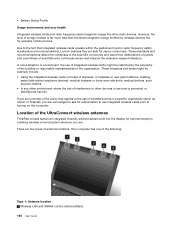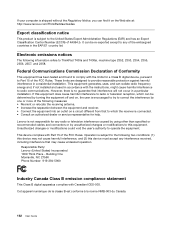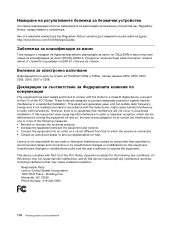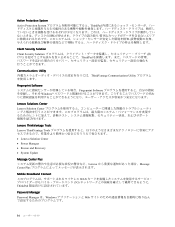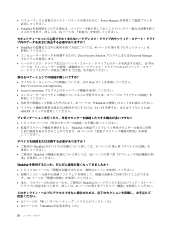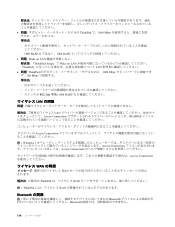Lenovo ThinkPad T430s Support Question
Find answers below for this question about Lenovo ThinkPad T430s.Need a Lenovo ThinkPad T430s manual? We have 33 online manuals for this item!
Question posted by oharbertbustech on January 30th, 2014
Connect To Tv
Current Answers
Answer #1: Posted by brendant98 on January 30th, 2014 7:33 PM
If so, I think you bought the right one. On your computer, find the HDMI slot (left or right side of computer)... just find the slot that fits. On the TV, find the HDMI slot (it should be labeled as HDMI 1, HDMI 2, etc. Typically only newer TV's have HDMI outputs, but an Insignia should have it. Once you plug one end into the TV and the other into the computer, change the input on your TV to HDMI 1, or HDMI 2 (whichever HDMI output you put the cord into on the TV). Make sure your computer is on.
I hope this helps!
Related Lenovo ThinkPad T430s Manual Pages
Similar Questions
I've recently purchase Lenovo T430s, operating systems Windows 8, where is the uninstall, install op...