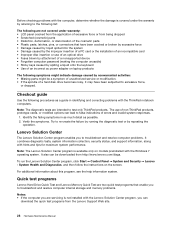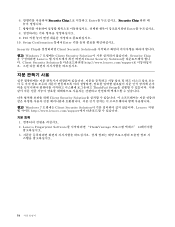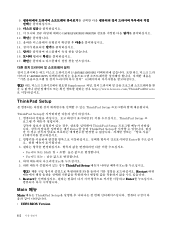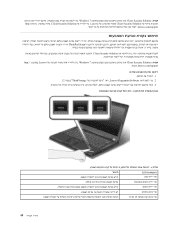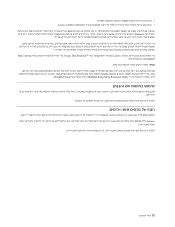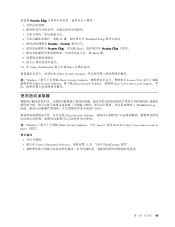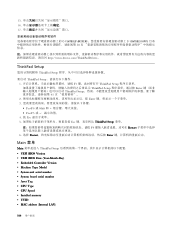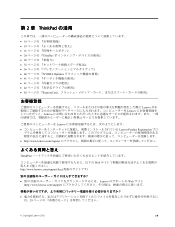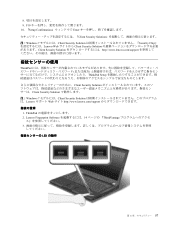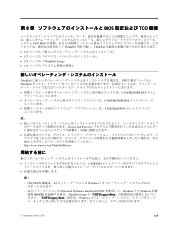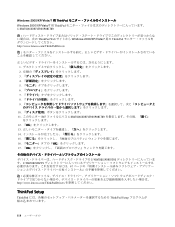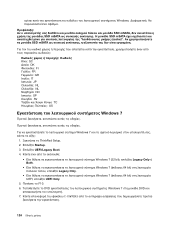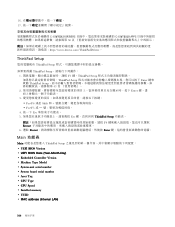Lenovo ThinkPad T430s Support Question
Find answers below for this question about Lenovo ThinkPad T430s.Need a Lenovo ThinkPad T430s manual? We have 33 online manuals for this item!
Question posted by nivwilli on May 29th, 2014
Can You Install A Ssd And Msata In Lenovo T430s
The person who posted this question about this Lenovo product did not include a detailed explanation. Please use the "Request More Information" button to the right if more details would help you to answer this question.
Current Answers
Related Lenovo ThinkPad T430s Manual Pages
Similar Questions
How Install Windows On This Laptop When It Haven't Its Bios Password
hello I forgot bios password . it has Ubuntu Linux and I want to install windows from boot flash or ...
hello I forgot bios password . it has Ubuntu Linux and I want to install windows from boot flash or ...
(Posted by rahojati 6 years ago)
Lenovo Install/install
I've recently purchase Lenovo T430s, operating systems Windows 8, where is the uninstall, install op...
I've recently purchase Lenovo T430s, operating systems Windows 8, where is the uninstall, install op...
(Posted by ibailey 9 years ago)
Connect To Tv
I am a college student. I want to onnect my Leonovo ThinkPad model T430s to an insignia TV. Please l...
I am a college student. I want to onnect my Leonovo ThinkPad model T430s to an insignia TV. Please l...
(Posted by oharbertbustech 10 years ago)