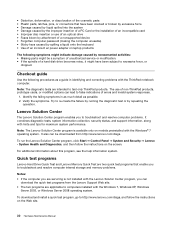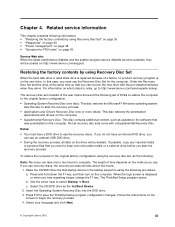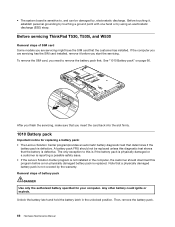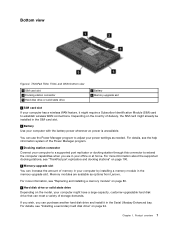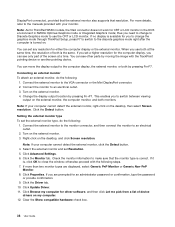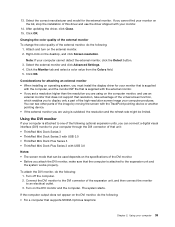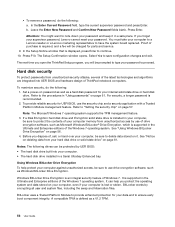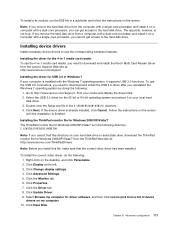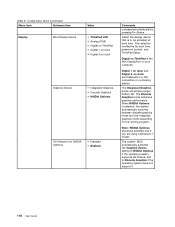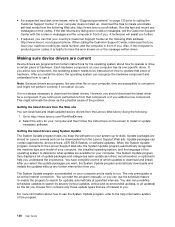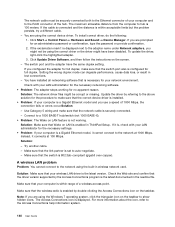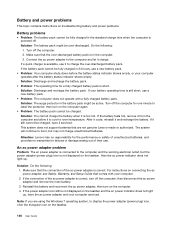Lenovo ThinkPad T530 Support and Manuals
Get Help and Manuals for this Lenovo item

View All Support Options Below
Free Lenovo ThinkPad T530 manuals!
Problems with Lenovo ThinkPad T530?
Ask a Question
Free Lenovo ThinkPad T530 manuals!
Problems with Lenovo ThinkPad T530?
Ask a Question
Most Recent Lenovo ThinkPad T530 Questions
How Do I Connect Hdmi To Thinkpad T530?
(Posted by lcobo 9 years ago)
Lenovo T530 Wont Pxe Boot
(Posted by larabmo 9 years ago)
Where Is 1/8 Cable Jack On Lenovo T530
(Posted by javti 10 years ago)
When Replacing The Screen Broke Video Signal Connector Male Plug
Can I Get A Replcement
Can I Get A Replcement
(Posted by shaheem7 11 years ago)
Lenovo ThinkPad T530 Videos
Popular Lenovo ThinkPad T530 Manual Pages
Lenovo ThinkPad T530 Reviews
We have not received any reviews for Lenovo yet.