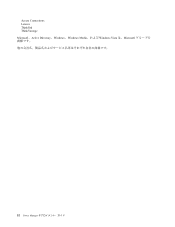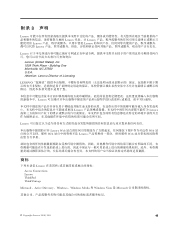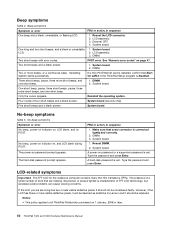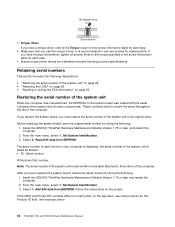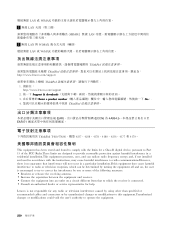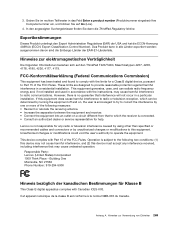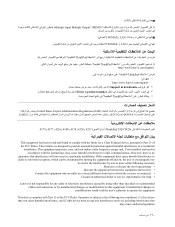Lenovo ThinkPad T420 Support Question
Find answers below for this question about Lenovo ThinkPad T420.Need a Lenovo ThinkPad T420 manual? We have 38 online manuals for this item!
Question posted by alyou on February 1st, 2014
How To Connect Hdmi Lenovo Thinkpad T420
The person who posted this question about this Lenovo product did not include a detailed explanation. Please use the "Request More Information" button to the right if more details would help you to answer this question.
Current Answers
Related Lenovo ThinkPad T420 Manual Pages
Similar Questions
How Can I Connect My Lenovo T420 Laptop To An Hdmi Tv
(Posted by mansterry 9 years ago)
Lenovo Thinkpad T420 User Guide
i am using lenovo thinkpad T420 laptop computer but at the moment the computer is not working when i...
i am using lenovo thinkpad T420 laptop computer but at the moment the computer is not working when i...
(Posted by fitsakassa 10 years ago)
Hdmi Cable To Connect Lenovo Thinkpad L412 Series Laptop To Samsung 32' Lcd Tv
I have Lenovo Thinkpad L412 (Product ID: 0585DK8) laptop. I have to connect this laptop to my Samsu...
I have Lenovo Thinkpad L412 (Product ID: 0585DK8) laptop. I have to connect this laptop to my Samsu...
(Posted by sarunalakshmi 10 years ago)