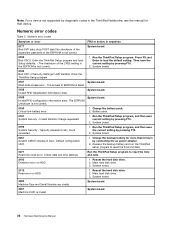Lenovo ThinkPad X130e Support and Manuals
Get Help and Manuals for this Lenovo item

View All Support Options Below
Free Lenovo ThinkPad X130e manuals!
Problems with Lenovo ThinkPad X130e?
Ask a Question
Free Lenovo ThinkPad X130e manuals!
Problems with Lenovo ThinkPad X130e?
Ask a Question
Most Recent Lenovo ThinkPad X130e Questions
How Do I Factory Reset Lenovo Thinkpad X130e?
(Posted by thomaschirwa01 10 months ago)
Thinkpad 130e Cannot Fully Connect To Operating Verizon Wireless Router. Why?
Present router being used since 2009 with HP Pavillion Laptop(Vista). The new Lenovo machine sees th...
Present router being used since 2009 with HP Pavillion Laptop(Vista). The new Lenovo machine sees th...
(Posted by gjricci3 11 years ago)
Lenovo ThinkPad X130e Videos
Popular Lenovo ThinkPad X130e Manual Pages
Lenovo ThinkPad X130e Reviews
We have not received any reviews for Lenovo yet.