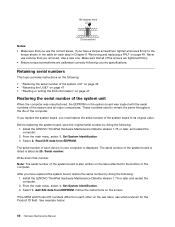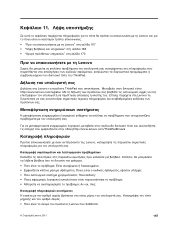Lenovo ThinkPad X130e Support Question
Find answers below for this question about Lenovo ThinkPad X130e.Need a Lenovo ThinkPad X130e manual? We have 32 online manuals for this item!
Question posted by thomaschirwa01 on June 4th, 2023
How Do I Factory Reset Lenovo Thinkpad X130e?
Current Answers
Answer #1: Posted by SonuKumar on June 4th, 2023 9:24 AM
Important Note: A factory reset will erase all data and settings on your laptop, so make sure to back up any important files before proceeding.
- Turn off your ThinkPad X130e completely.
- Press the power button to turn on the laptop.
- While the laptop is starting up, immediately press the "F11" key repeatedly. This will bring you to the Lenovo OneKey Recovery system.
- In the OneKey Recovery system, you will be presented with options for system recovery. Select "Restore from initial backup" or "Restore from initial image" (the wording may vary depending on your specific model).
- Follow the on-screen instructions to initiate the factory reset process. You may need to confirm your choice and agree to the terms and conditions.
- The restoration process will begin, and your laptop will be reset to its original factory settings. This may take some time to complete.
- Once the factory reset is finished, your ThinkPad X130e will restart.
- Follow the on-screen instructions to set up your laptop with the initial configuration, similar to when you first purchased it.
After completing these steps, your Lenovo ThinkPad X130e should be reset to its factory default settings. Remember to reinstall any necessary software, update drivers, and restore your files from the backup you created earlier.
Please respond to my effort to provide you with the best possible solution by using the "Acceptable Solution" and/or the "Helpful" buttons when the answer has proven to be helpful.
Regards,
Sonu
Your search handyman for all e-support needs!!
Related Lenovo ThinkPad X130e Manual Pages
Similar Questions
How do I factory reset my lenovo laptop model name z50-75. and how is the side little reset button u...
I can not get my Lenovo G575 laptop to reset to factory settings and was wondering if you could send...
Present router being used since 2009 with HP Pavillion Laptop(Vista). The new Lenovo machine sees th...