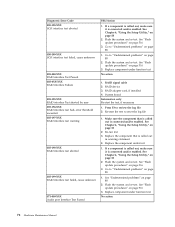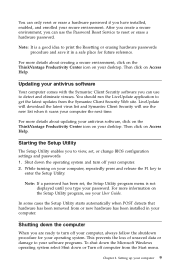Lenovo ThinkCentre M52 Support Question
Find answers below for this question about Lenovo ThinkCentre M52.Need a Lenovo ThinkCentre M52 manual? We have 39 online manuals for this item!
Question posted by Jamesprentice830 on April 29th, 2014
How To Reset My Computer. Ive Tried F11 At Start Up Aand It Did Nothing.
The person who posted this question about this Lenovo product did not include a detailed explanation. Please use the "Request More Information" button to the right if more details would help you to answer this question.
Current Answers
Related Lenovo ThinkCentre M52 Manual Pages
Similar Questions
My Lenovo Desktop Is Missing An Start Up Menu
i cannot access my control panel , setting , user accounts , system and security nothing i cant down...
i cannot access my control panel , setting , user accounts , system and security nothing i cant down...
(Posted by Anonymous-163396 6 years ago)
Black Desktop.pc Start Only With Hdmi Connect To Tv
After connect HDMI - black desktop.PC start only with HDMI connect to TV. Priority- monitor . Win 8....
After connect HDMI - black desktop.PC start only with HDMI connect to TV. Priority- monitor . Win 8....
(Posted by mikadosama 8 years ago)
Where Can I Find The Pci Parallel Port Driver For Windows 7
Need Parallel Port Driver For M71e
Need Parallel Port Driver For M71e
(Posted by pamsbaby 9 years ago)
Screen Problem
i turn off my pc desktop correctly.when i try to start it again ,the LED's start blinking but the no...
i turn off my pc desktop correctly.when i try to start it again ,the LED's start blinking but the no...
(Posted by khattakkhan01 9 years ago)