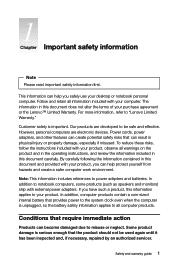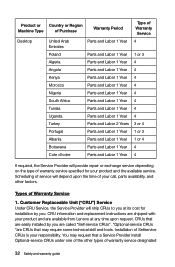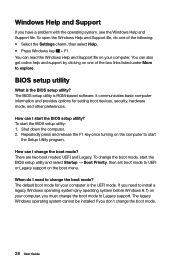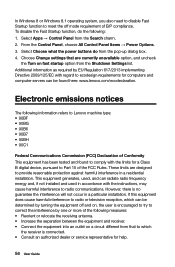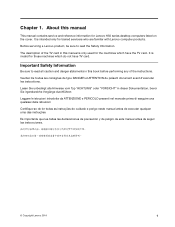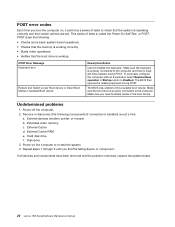Lenovo H50-55 Support Question
Find answers below for this question about Lenovo H50-55.Need a Lenovo H50-55 manual? We have 3 online manuals for this item!
Question posted by Anonymous-163396 on September 28th, 2017
My Lenovo Desktop Is Missing An Start Up Menu
i cannot access my control panel , setting , user accounts , system and security nothing i cant download anything on here either but i can surf the web and when i try and download anything i get a popup saying its been disabled by my administrator and i don't even have one on here it i think
Current Answers
Related Lenovo H50-55 Manual Pages
Similar Questions
Why Won't My Brand New Lenovo H50-55 Desktop Shut Down?
I have selected the "Shut Down" option many times and the screen display does nothing. I had to pres...
I have selected the "Shut Down" option many times and the screen display does nothing. I had to pres...
(Posted by russellct 8 years ago)
Software Problems?
Running a Lenovo H50-55, RAXCO tells me I have driver update issues with: Bluetooth Adapter, Network...
Running a Lenovo H50-55, RAXCO tells me I have driver update issues with: Bluetooth Adapter, Network...
(Posted by ygsatx 8 years ago)
Black Desktop.pc Start Only With Hdmi Connect To Tv
After connect HDMI - black desktop.PC start only with HDMI connect to TV. Priority- monitor . Win 8....
After connect HDMI - black desktop.PC start only with HDMI connect to TV. Priority- monitor . Win 8....
(Posted by mikadosama 8 years ago)
Lenovo Thinkcentre M73 Help
i was recently given aLenevo ThinkCentre M73.My problem is it has a username and no password.I have ...
i was recently given aLenevo ThinkCentre M73.My problem is it has a username and no password.I have ...
(Posted by jasauburn307 9 years ago)
How To Reboot My K300 5316 Lenovo Desktop From Start Up
(Posted by yanniko 10 years ago)