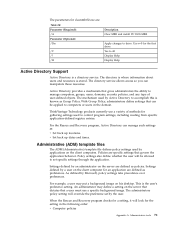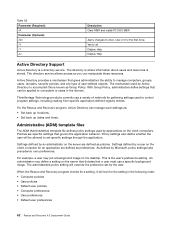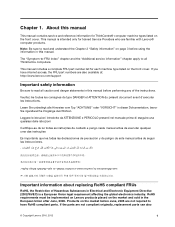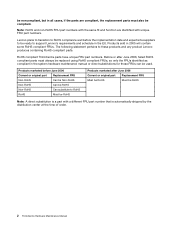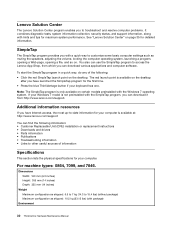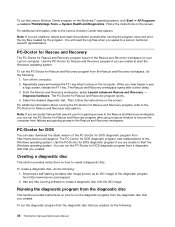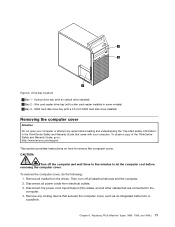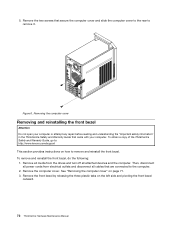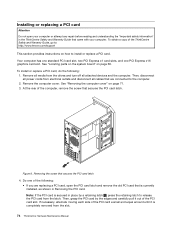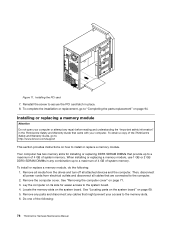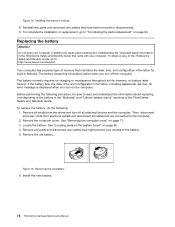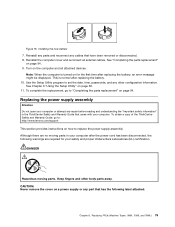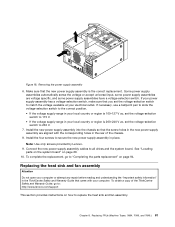Lenovo ThinkCentre A70 Support Question
Find answers below for this question about Lenovo ThinkCentre A70.Need a Lenovo ThinkCentre A70 manual? We have 39 online manuals for this item!
Question posted by ogunbanjomoshood2001 on August 1st, 2021
Processor Support
Can my PC support Intel core 2 quad q9650 processor
Current Answers
Answer #1: Posted by SonuKumar on August 2nd, 2021 9:22 AM
Please respond to my effort to provide you with the best possible solution by using the "Acceptable Solution" and/or the "Helpful" buttons when the answer has proven to be helpful.
Regards,
Sonu
Your search handyman for all e-support needs!!
Related Lenovo ThinkCentre A70 Manual Pages
Similar Questions
Black Desktop.pc Start Only With Hdmi Connect To Tv
After connect HDMI - black desktop.PC start only with HDMI connect to TV. Priority- monitor . Win 8....
After connect HDMI - black desktop.PC start only with HDMI connect to TV. Priority- monitor . Win 8....
(Posted by mikadosama 8 years ago)
Where Can I Find The Pci Parallel Port Driver For Windows 7
Need Parallel Port Driver For M71e
Need Parallel Port Driver For M71e
(Posted by pamsbaby 9 years ago)
What Is Power Consumption Of Thinkcenter A70 0864 G3q
can you please tell me what is what is power consumption of THINKcenter a70 0864 g3q when running id...
can you please tell me what is what is power consumption of THINKcenter a70 0864 g3q when running id...
(Posted by harimaheshwari 10 years ago)