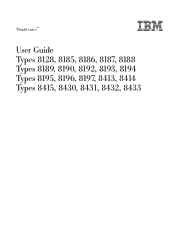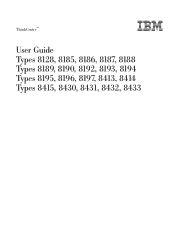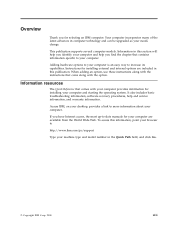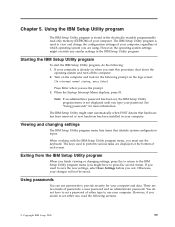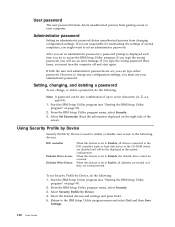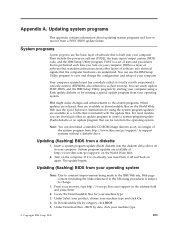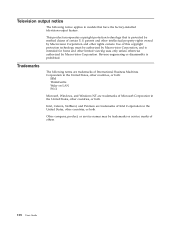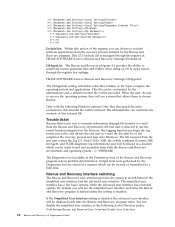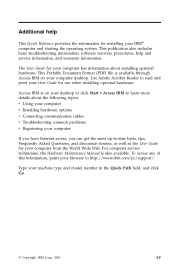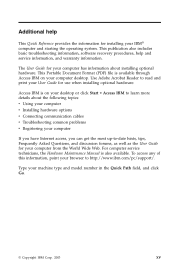Lenovo ThinkCentre A50p Support Question
Find answers below for this question about Lenovo ThinkCentre A50p.Need a Lenovo ThinkCentre A50p manual? We have 39 online manuals for this item!
Question posted by behand on October 3rd, 2014
No Start Picture
The Starts but nothing else ? has anybody a solution please ?
Current Answers
Related Lenovo ThinkCentre A50p Manual Pages
Similar Questions
My Lenovo Desktop Is Missing An Start Up Menu
i cannot access my control panel , setting , user accounts , system and security nothing i cant down...
i cannot access my control panel , setting , user accounts , system and security nothing i cant down...
(Posted by Anonymous-163396 6 years ago)
Black Desktop.pc Start Only With Hdmi Connect To Tv
After connect HDMI - black desktop.PC start only with HDMI connect to TV. Priority- monitor . Win 8....
After connect HDMI - black desktop.PC start only with HDMI connect to TV. Priority- monitor . Win 8....
(Posted by mikadosama 8 years ago)
Where Can I Find The Pci Parallel Port Driver For Windows 7
Need Parallel Port Driver For M71e
Need Parallel Port Driver For M71e
(Posted by pamsbaby 9 years ago)
How To Reboot My K300 5316 Lenovo Desktop From Start Up
(Posted by yanniko 10 years ago)
Lenovo Ideacentre K450 Desktop Failed To Start Power Control Switch
On startup, I get error "Failed to start Power Control Switch, please run Power Control Switch as ad...
On startup, I get error "Failed to start Power Control Switch, please run Power Control Switch as ad...
(Posted by webkitten2 10 years ago)