Lenovo ThinkCentre A50p Support and Manuals
Get Help and Manuals for this Lenovo item
This item is in your list!

View All Support Options Below
Free Lenovo ThinkCentre A50p manuals!
Problems with Lenovo ThinkCentre A50p?
Ask a Question
Free Lenovo ThinkCentre A50p manuals!
Problems with Lenovo ThinkCentre A50p?
Ask a Question
Most Recent Lenovo ThinkCentre A50p Questions
No Start Picture
The Starts but nothing else ? has anybody a solution please ?
The Starts but nothing else ? has anybody a solution please ?
(Posted by behand 9 years ago)
Popular Lenovo ThinkCentre A50p Manual Pages
User Manual - Page 118


... (see "Starting the IBM Setup Utility program" on the Exit menu. Select Startup. 3.
Therefore, you should always set HyperThreading to disabled unless you are using an operating system other than Windows XP, your operating system supports hyperthreading.
102 User Guide The default setting for the Primary Startup Sequence, the Automatic
Startup Sequence, and the Error Startup Sequence...
(English) Rescue and Recovery 4.3 Deployment Guide - Page 5


...51 Installing 51 Updating 53 Enabling the Rescue and Recovery desktop . . . 53
Scenario 2 - Manually creating the Service Partition of S drive 58
Appendix A. Installing with WIM files and ImageX . . . . . 30 Using RRUTIL.EXE 30 Customizing the preboot environment . . . . 36 Configuring the Opera browser 41 Changing the video resolution 47 Startup applications 47 Passwords 48 Password...
(English) Rescue and Recovery 4.5 Deployment Guide - Page 3


... . . . . 19 Password Persistence 21 EFS file limitation 22 Battery power settings for CD or script files 49 Scenario 4 - User tasks 75
Windows 7 75 Create rescue media 75 Rescue and Recovery user interface switching . . 75
© Copyright Lenovo 2008, 2011
i Contents
Preface iii
Chapter 1. New rollouts 45 Preparing the hard disk drive 45 Installing 45 Updating 47...
(English) Rescue and Recovery 4.5 Deployment Guide - Page 9
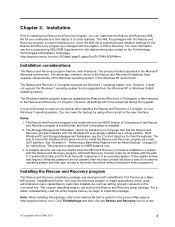
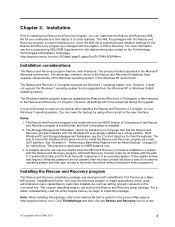
... the non-BIOS version of the Windows operating system, in the Microsoft Windows environment. For more information, see the accompanying XML/ADM Supplement for the deployment guide located on page 50 for their file systems. The way to use the C:\minint directory for instructions. This chapter describes ways to have both installed at http://support.lenovo.com. The...
(English, Danish, Norwegian, Finnish, Swedish) Quick reference guide for multi-lingual preload - Page 5


... and diagnostics 15 Basic troubleshooting 15 IBM Enhanced Diagnostics 17 Error codes 18 POST beep codes 20
Chapter 5. Recovering software 11 Performing a software recovery 11 Solving recovery problems 12 Recovering or installing device drivers 13
Chapter 4. IBM Lotus Software Offer 29
© Copyright IBM Corp. 2003
iii Contents
Important safety information v Conditions...
(English, Danish, Norwegian, Finnish, Swedish) Quick reference guide for multi-lingual preload - Page 34
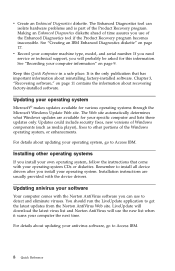
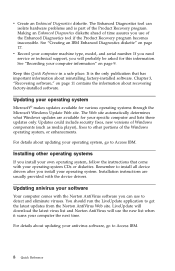
..."Creating an IBM Enhanced Diagnostics diskette" on page 9.
Keep this information.
Updating anivirus your computer the next time. v Create an Enhanced Diagnostics diskette. It is part of Windows components (such as media player), fixes to install all device drivers after you will use of time assures you install your specific computer and lists those updates only. Updates could...
(English, Danish, Norwegian, Finnish, Swedish) Quick reference guide for multi-lingual preload - Page 45
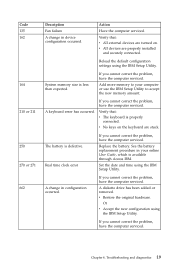
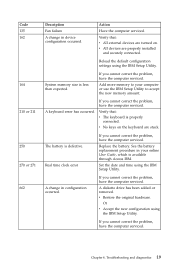
... error has occurred.
Replace the battery.
Troubleshooting and diagnostics 19
v No keys on . See the battery replacement procedure in your computer or use the IBM Setup Utility to accept the new memory amount. A diskette drive has been added or removed.
Chapter 4.
If you cannot correct the problem, have the computer serviced. Set the date and time using the IBM Setup...
(English, Danish, Norwegian, Finnish, Swedish) Quick reference guide for multi-lingual preload - Page 60
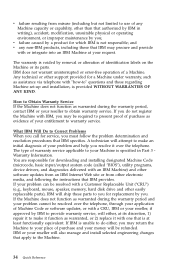
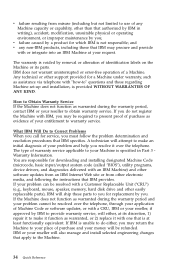
... input/output system code (called ″BIOS″), utility programs, device drivers, and diagnostics delivered with a CRU, IBM or your money will either , you must follow the problem determination and resolution procedures that IBM specifies. IBM or your reseller will ship these parts to you for which IBM is unable to warranty service. The type of warranty service applicable to...
(English, Dutch, French, German, Italian) Quick reference guide for multi-lingual preload - Page 5


...Basic troubleshooting 15 IBM Enhanced Diagnostics 17 Error codes 18 POST beep codes 20
Chapter 5. Getting information, help, and service 23 Getting information 23 Getting help xv
Chapter 1. IBM Lotus Software Offer 29
© Copyright IBM Corp. 2003
iii Setting up your computer 3 Turning on power 7 Finishing the software installation 7 Completing important tasks 7 Updating...
(English, Dutch, French, German, Italian) Quick reference guide for multi-lingual preload - Page 34
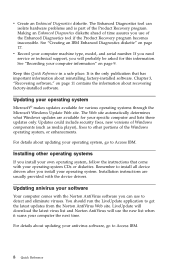
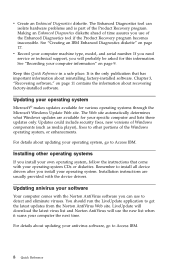
.... Installing other portions of the Product Recovery program.
v Record your operating system. If you need service or technical support, you can isolate hardware problems and is the only publication that come with your operating system
Microsoft® makes updates available for this Quick Reference in a safe place. Keep this information. It is part of the Windows operating...
(English, Dutch, French, German, Italian) Quick reference guide for multi-lingual preload - Page 45
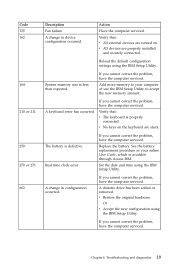
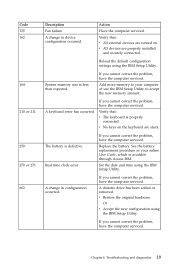
... in device configuration occurred.
Add more memory to your online User Guide, which is less than expected. A keyboard error has occurred.
Replace the battery.
Or
v Accept the new configuration using the IBM Setup Utility. If you cannot correct the problem, have the computer serviced.
Reload the default configuration settings using the IBM Setup Utility. If you cannot correct the...
(English, Dutch, French, German, Italian) Quick reference guide for multi-lingual preload - Page 60
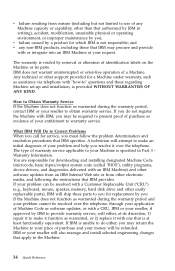
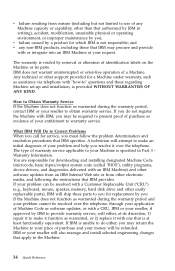
... discretion, 1) repair it to obtain warranty service.
The type of Machine Code or software updates, or with a Customer Replaceable Unit ("CRU") (e.g., keyboard, mouse, speaker, memory, hard disk drive and other easily replaceable parts), IBM will either , you call for downloading and installing designated Machine Code (microcode, basic input/output system code (called ″BIOS″...
Hardware Maintenance Manual (HMM) - Page 6


... (ACPI) BIOS Advanced Power Management . . . . . Security features Passwords Vital product data
BIOS levels Erasing a lost or forgotten password (clearing CMOS Flash update procedures
Updating (flashing) BIOS from a diskette or CD-ROM Updating (flashing) BIOS from your comments 280 Problem determination tips 281 Notices 281 Trademarks 282
iv Hardware Maintenance Manual
Hardware Maintenance Manual (HMM) - Page 100
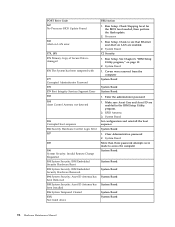
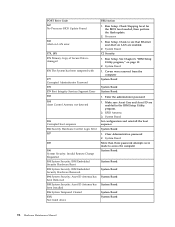
... IBM Setup Utility program. 2. System Board Set configuration and reinstall the boot sequence System Board 1. Processor 1. Run Setup. System Board 1. POST Error Code 167 No Processor BIOS Update Found
168 Alert on LAN error
17X, 18X 175 Primary Copy of Secure Data is damaged
176 The System has been tampered with
177 Corrupted Administrator Password 178 179 Boot Integrity Services Segment Error...
Hardware Maintenance Manual (HMM) - Page 117
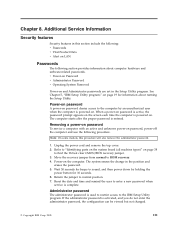
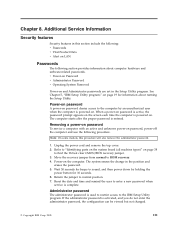
... the jumper to ROM recovery. 4.
See Chapter 5, "IBM Setup Utility program," on password, power-off the computer and use the following section provides information about running the Setup Utility. Removing a power-on password
To service a computer with an active and unknown power-on page 19 for beeps to "Identifying parts on the system board (all machine types...
Lenovo ThinkCentre A50p Reviews
Do you have an experience with the Lenovo ThinkCentre A50p that you would like to share?
Earn 750 points for your review!
We have not received any reviews for Lenovo yet.
Earn 750 points for your review!
