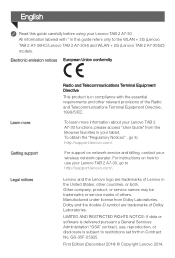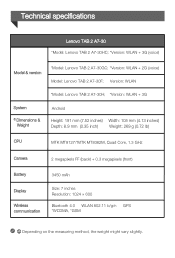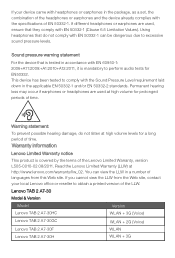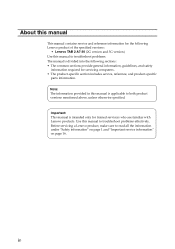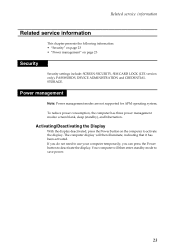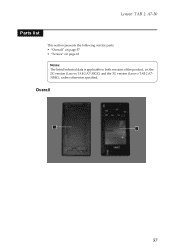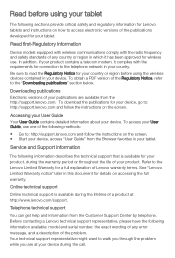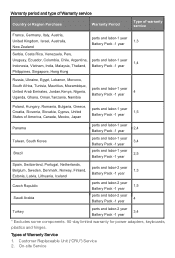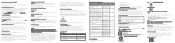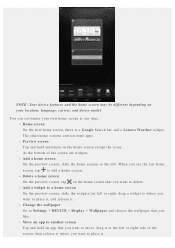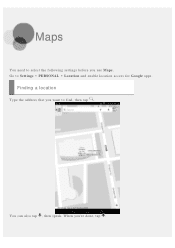Lenovo Tab 2 A7-30 Support Question
Find answers below for this question about Lenovo Tab 2 A7-30.Need a Lenovo Tab 2 A7-30 manual? We have 4 online manuals for this item!
Question posted by marybaddar on January 7th, 2016
I Want To Enable Arabic Language Plus English To This Version
english Arabic supported versionI want to download it
Current Answers
Answer #1: Posted by TechSupport101 on January 7th, 2016 11:05 AM
Hi. For languages, go to Settings > Language & input > Language > select the language of choice there (English or Arabic)
Related Lenovo Tab 2 A7-30 Manual Pages
Similar Questions
Copy Mobile Contacts From Another Phone
Lenovo TAB 2 A7- 30GCHow to copy mobile phone contacts from another phone via Bluetooth?
Lenovo TAB 2 A7- 30GCHow to copy mobile phone contacts from another phone via Bluetooth?
(Posted by vargheseki 7 years ago)
Lenovo Tablet S5000h
I have lenovo tablet S5000 H, how do I set everything in English and not Chinese. Some of the softwa...
I have lenovo tablet S5000 H, how do I set everything in English and not Chinese. Some of the softwa...
(Posted by Uwaezuokeonyii 8 years ago)
Ejecting Usb From Tablet
How to safety remove or eject usb from lenovo tab 2 a7-30gc?
How to safety remove or eject usb from lenovo tab 2 a7-30gc?
(Posted by ladyaletz 8 years ago)
How To Adjust Sensitivity On Lenovo Tab 2 A7-30hc
(Posted by Anonymous-152470 8 years ago)
My Lenova Tablet Want Cut On My Nephew Had It I Dont Know What He Did To It
(Posted by lashandaburris 11 years ago)